What is your favorite thing about your preferred video editor? Motion tracking, keyframing, light and dark mode?
Does it have an automatic silence detection feature that detects audio blank spots in your video?
The new Filmora X is here and offers the features mentioned above and more. Simply put, the Filmora X is a powerhouse of features that we’ve all wanted.
In this deep dive review, we explore most of Filmora X’s features along with our Pros and Cons of the application.
We’ve used Filmora X for the better part of March 2021. The team at Blogthetech are no strangers to video editing software. As tech enthusiasts and creatives, we constantly hunt for the best video editing software for adding effects and editing videos.
For as long as we can remember, Wondershare’s Filmora apps have been on the list of excellent video editing applications. Filmora X might be what you are looking for in a video editing application. So keep reading to the end.
Filmora X review
- Installation
The process of installing Filmora X is standard. Visit Filmora official website to download the software for your operating system. Double-tap to start the installation and follow the prompts until the installation is complete.
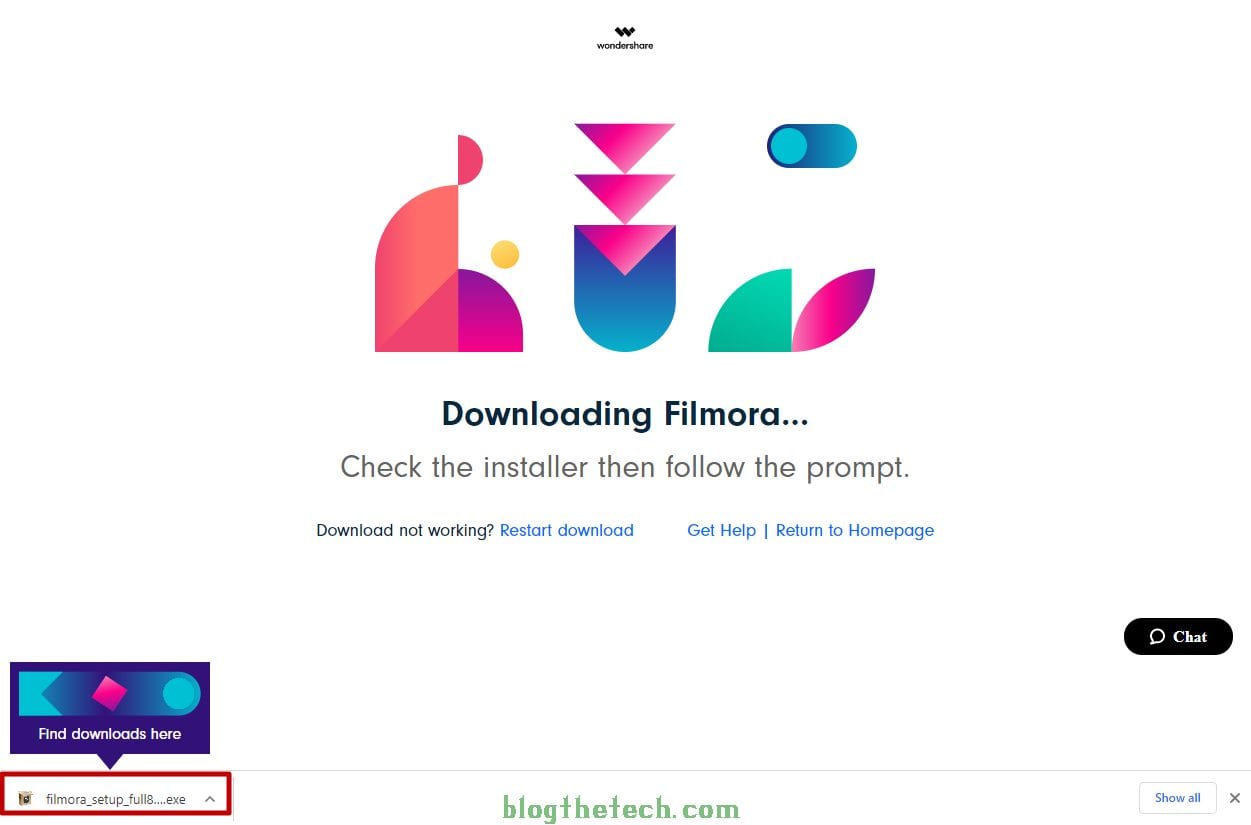
- Layout
Filmora X shares a similar layout with Filmora 9, so if you’re familiar with the application, you will feel right at home. The layout is the same, and the features too, except for the new features in the application.
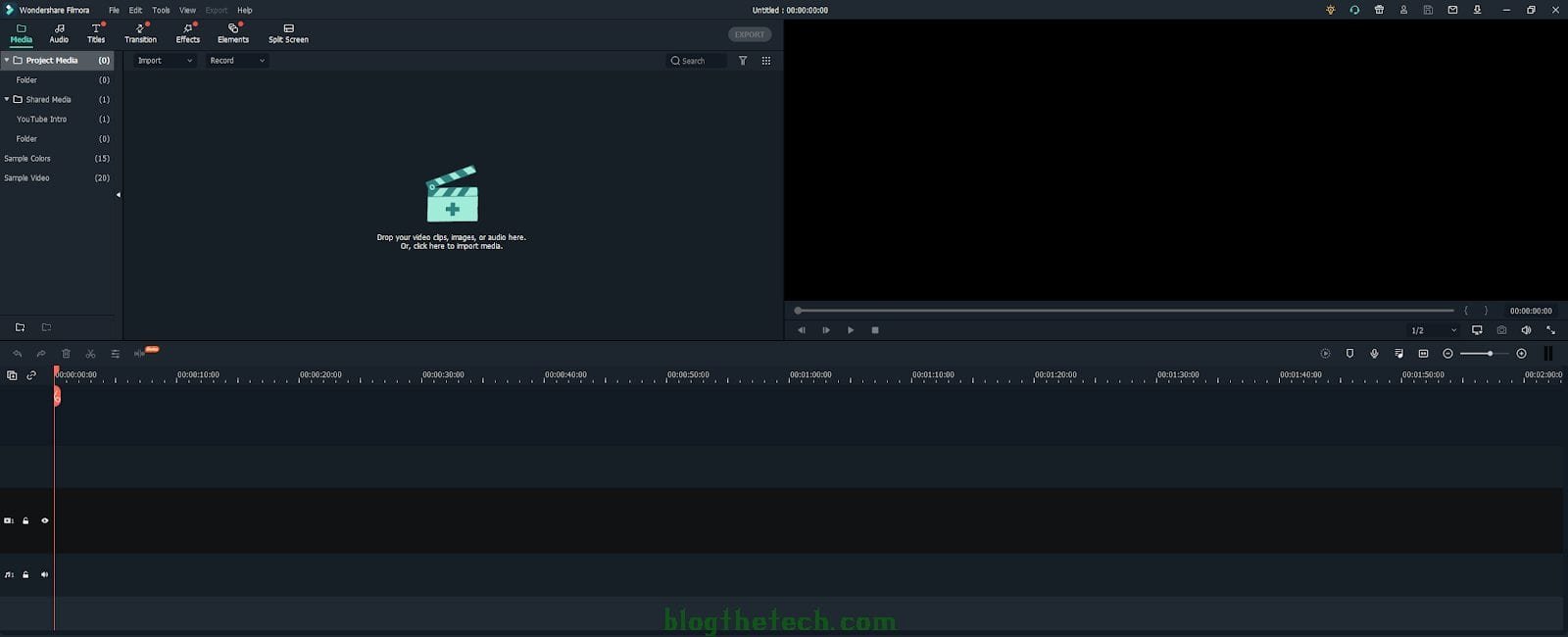
Features (What’s new and improved)
- Audio Ducking
This feature makes audio manipulation possible. An editor can use the audio ducking feature to control the background sound in a video to overshadow a speaker’s voice. If you create Vlogs or edit videos professionally, you will agree that sometimes the background sound or music can affect the video’s audio clarity. Well, the audio ducking feature prevents that from happening.
- Silence Detection
This new add-on helps you identify and edit your audio for possible blanks spots based on your set parameters. The button for this function is right above the editing timeline. This silence detection add-on scans and automatically removes silent pauses from your videos, which saves you time editing talking videos.
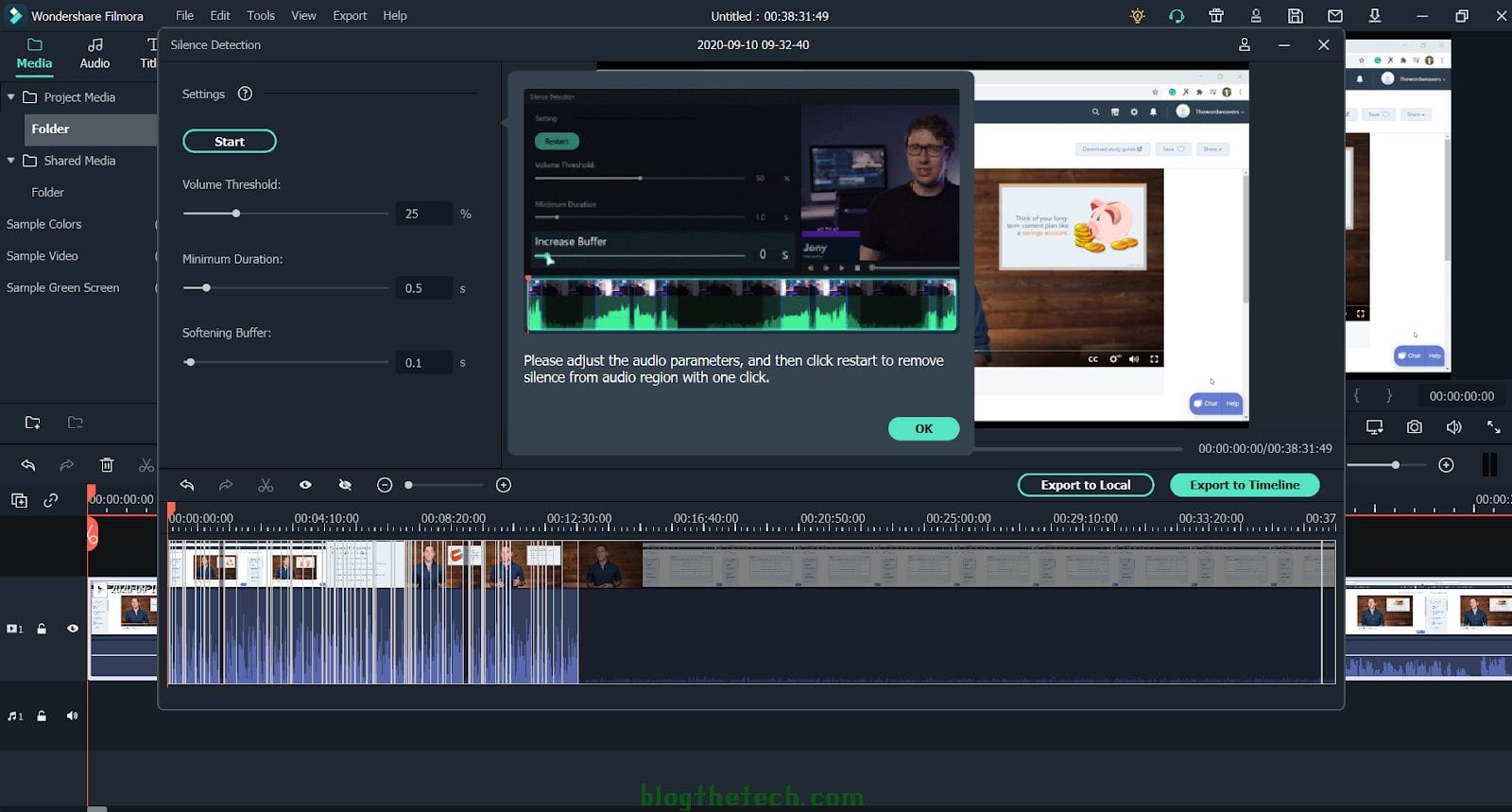
- Motion Tracking
This is a feature most Filmora users have been asking for. The motion tracking features allow users to track an individual’s movement or object in a video (motion picture). You can use this feature to achieve different things.
For example, you can add a tag to an individual in a video to give the viewers more concept or share a piece of information that wasn’t stated. Filmora X’s motion tracking feature bumps up production value significantly, and the possibilities are endless – use your imagination.
For the detailed tutorial, check How to use motion tracking tool in Filmora.
- Customizable shortcut buttons
Shortcut buttons make the work of a video editor less stressful. Filmora X allows you to set shortcuts to perform preprogrammed actions. For example, CTRL C, X, and V perform the copy, cut, and paste actions.
Filmora X enhances the shortcutting feature by allowing users to set up a letter (C, X, V) to perform actions without using CTRL. This makes editing cool and less stressful. You can customize the shortcut buttons clicking File -> Keyboard Shortcuts accorindly.
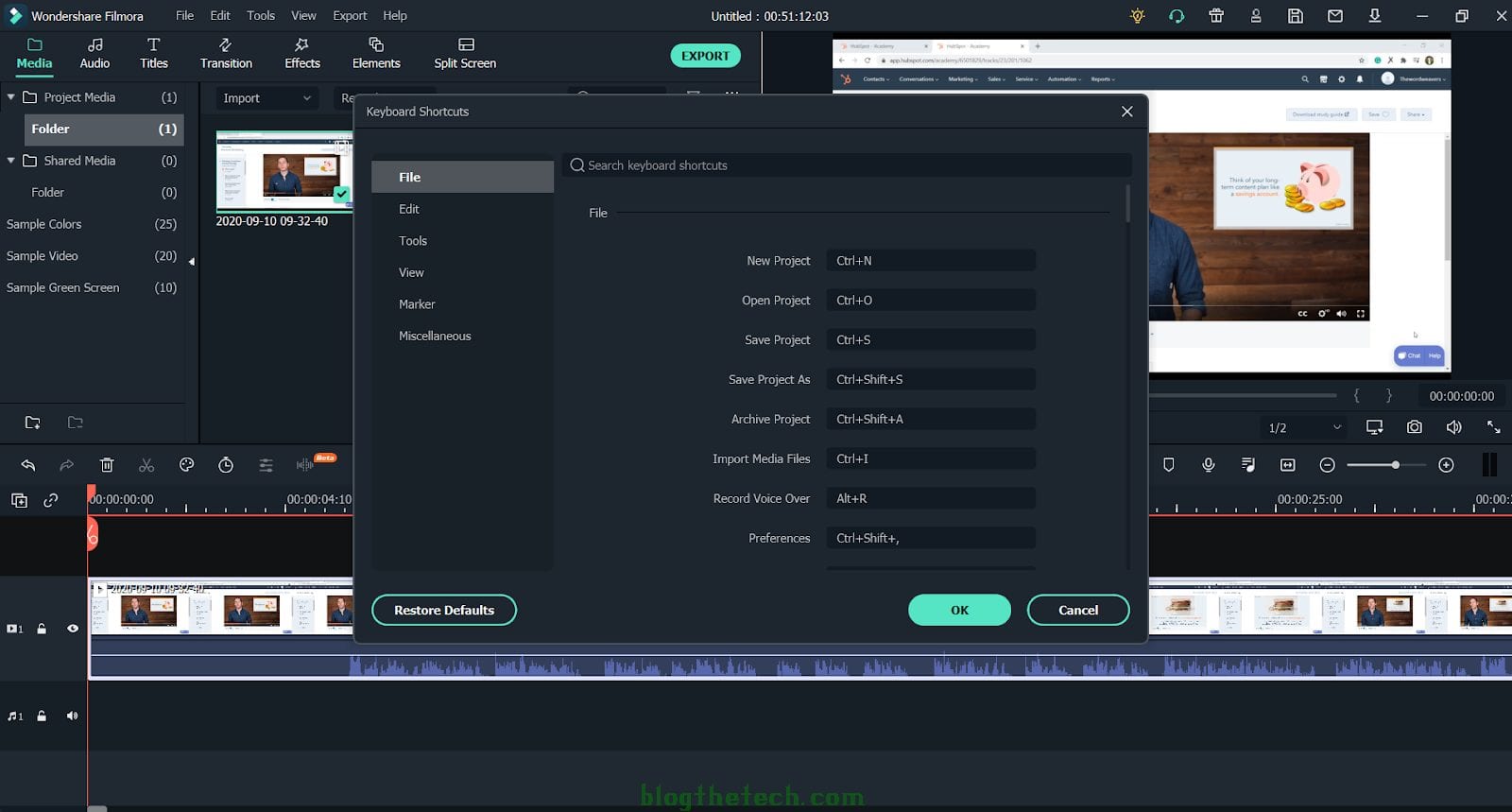
- Colour Match
This feature allows you to match the colours of two separate videos. With this feature, you can shoot videos on separate days in different weather conditions and still get an even colour tone with colour matching. Simply put, this an easy to use colour grading feature. You can also modify the colour through the advanced option if you want to achieve a particular visual effect.
- Pricing
Filmora X is available in three plan/ price categories.
- Standard Subscription plan: $39.99 per year.
Features: All features, No Watermark, and Free Tech Support
- Perpetual plan (one-time payment for lifetime access): $69.99
Features: All standard features plus One-month unlimited downloads from the Filmstock Standard Library and New effects every month
- Bundle subscription plan: $99.87 per year
All the standard plan features plus One-year unlimited downloads from the Filmstock Standard Library and New effects every month.
Note: This pricing excludes the cost of the “Silence detection” add-on.
System requirements for using the application
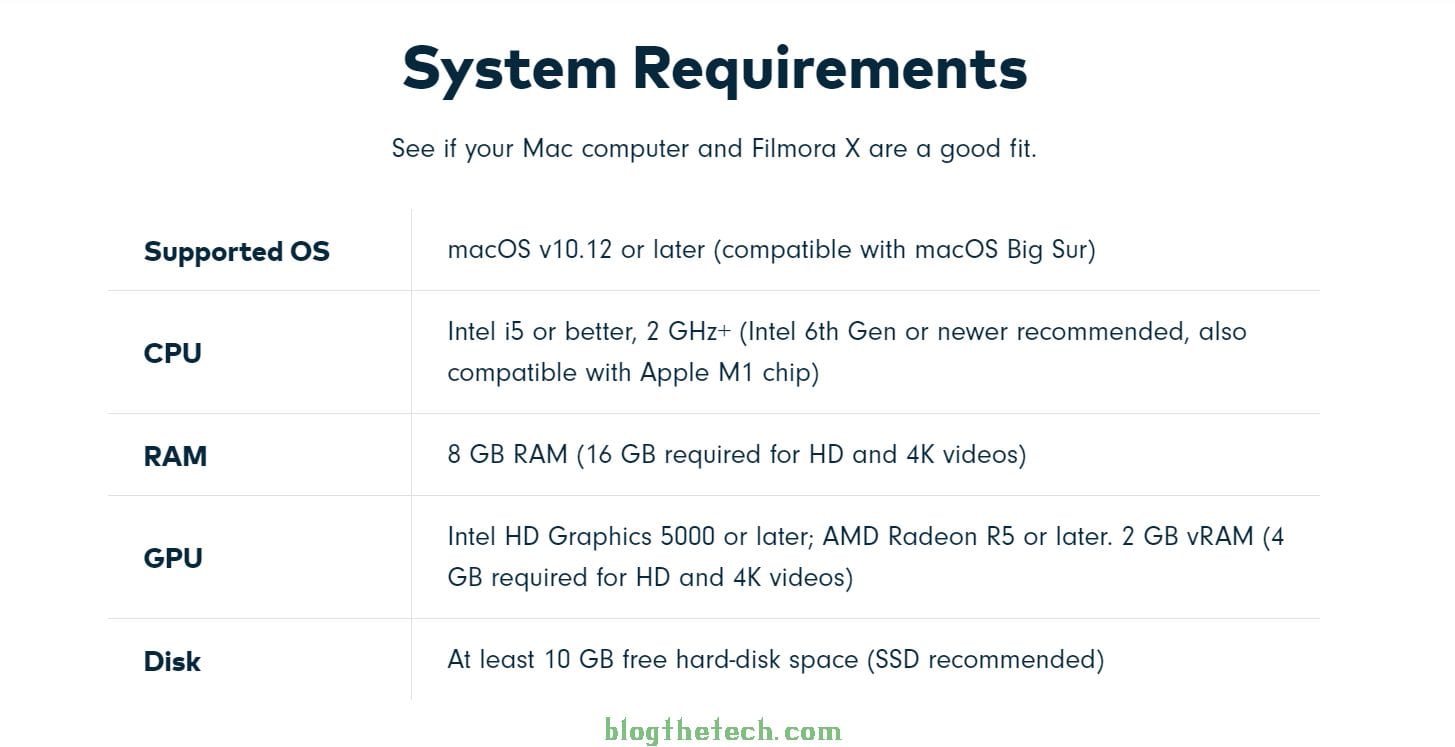
Our impression of Filmora X
Pros:
- Feature-rich
You’d agree that Filmora X packs a slew of video editing features without being told. From the keyframing feature to the customizable shortcut function that makes editing easy to the audio ducking feature, Filmora X is packed. This fact makes Filmora X an excellent video editing software for Vlogging.
- Lightweight
As long as your computer meets the device requirements for running Filmora X, you shouldn’t experience issues using the application. However, keep in mind that most video editing software is High-performance applications that hog resources. So Filmora X requires significant system resources than your desktop dictionary or Wondershare PDF element.
To put things in perspective, I tested the application on a computer packing Core i7 8th gen with 500GB SSD and 16GB RAM, which can handle multiple tasks at the same time. If your system is powered by an older model of intel or lower storage and RAM, your experience may vary. By that, I mean slower. Generally, Filmora X runs faster compared to some of its notable competitors.
- Rendering time
We can all agree that the endpoint of a video editing cycle is rendering and exportation. I was curious to see the rendering time for a 51 minutes video. After making some cuts, inserting videos, and color grading, I exported the video in 1,920×1,080p, 25fps, 2000 bitrate. With these settings, the video size was slightly over 800MB.
Mind you; this is not the optimal bitrate for 1080p video. I choose this setting for convenience.
That said, the application rendered the video in approximately 32 minutes.
- Record media
This is a standout feature for me. The record media feature allows users to add new media to the video in real-time. You record an audio or video with your camera and add it to the file in the edit.
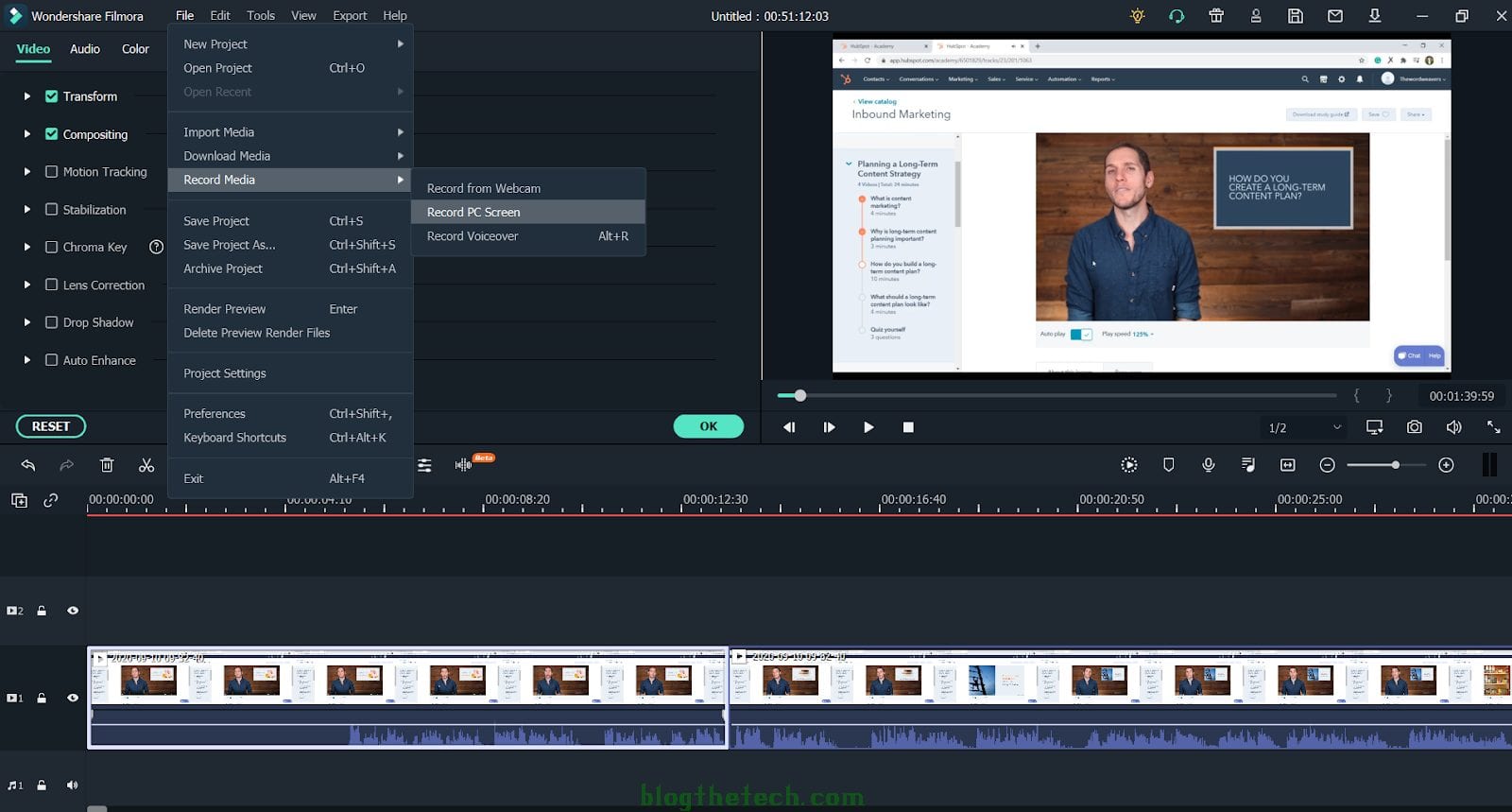
- Affordable
Both newbie, intermediate and Pro editors will appreciate the cost-value ratio that Filmora X offers. And for that reason, Filmora X is arguably the best video editor in its price class.
- Easy-to-use interface
This has to be Filmora X’s best quality. The layout is beginner-friendly and smooth. You can start using Filmora X to edit videos on the first trial. The application provides quick tutorials while you’re using it for the first time. Of course, it is recommended to watch a tutorial to make the best use of the application, but it is still straightforward.
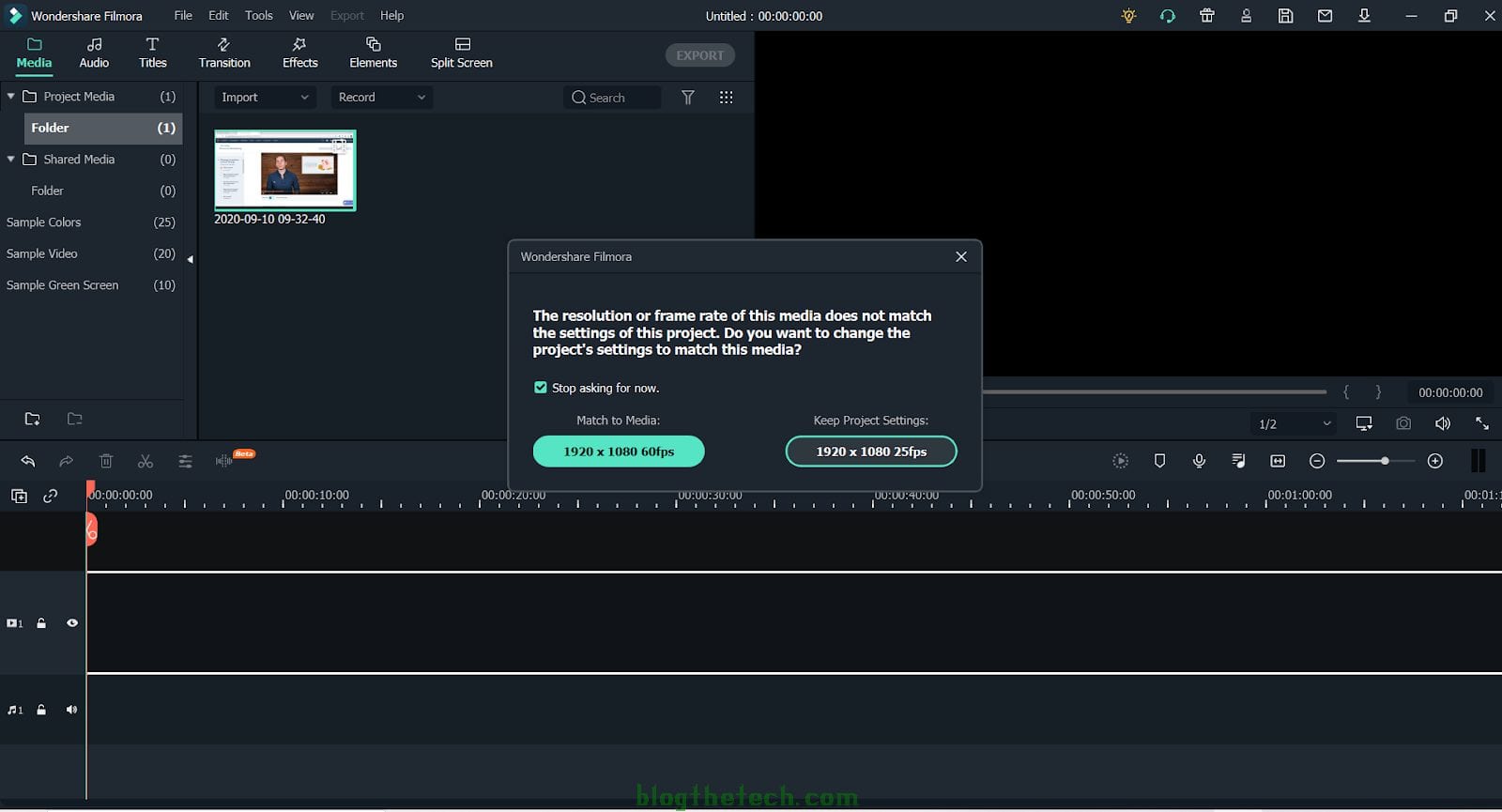
Cons:
- Unavailable for Linux
I couldn’t help but notice that the application is unavailable for Linux operating platform. The decision to not release a Linux version of the application may be due to the user base and demand. The Linux community is smaller than Windows and Mac, possibly making Linux economically unattractive.
- Pseudo-lifetime access
For me, this isn’t a deal-breaker; however, some users may think otherwise. So, for balance, I added the pseudo-lifetime access to the list of cons. Wondershare Filmora X allows users to purchase lifetime access to the application. That means, for $69.99, you will get lifetime access to Filmora X and every new version of Filmora X. However, you cannot use other versions of Filmora with the lifetime subscription for Filmora X.
Conclusion
Filmora X is arguably the best video editing software in its class. The application has all the features you need to create quality videos and add mindblowing effects.
For $39.99 per year (standard plan), you can access the slew of features the application offers, export without a watermark, and get free tech support. If you have a larger budget, the Filmora X lifetime package with One-month unlimited downloads from the Filmstock Standard Library and new monthly updates is the best value pack.
The bundle subscription plan would adequately meet your needs for commercial video editors. The bundle subscription plan offers all the base subscription plan features and one-year unlimited downloads from the Filmstock Standard Library, and new monthly updates is the best value pack.
Also, Filmora X is available for Enterprise users who want multiple-user access for reselling purposes. Enterprise users get volume discounts, 1-1 sales reports, and flexible payment options.




