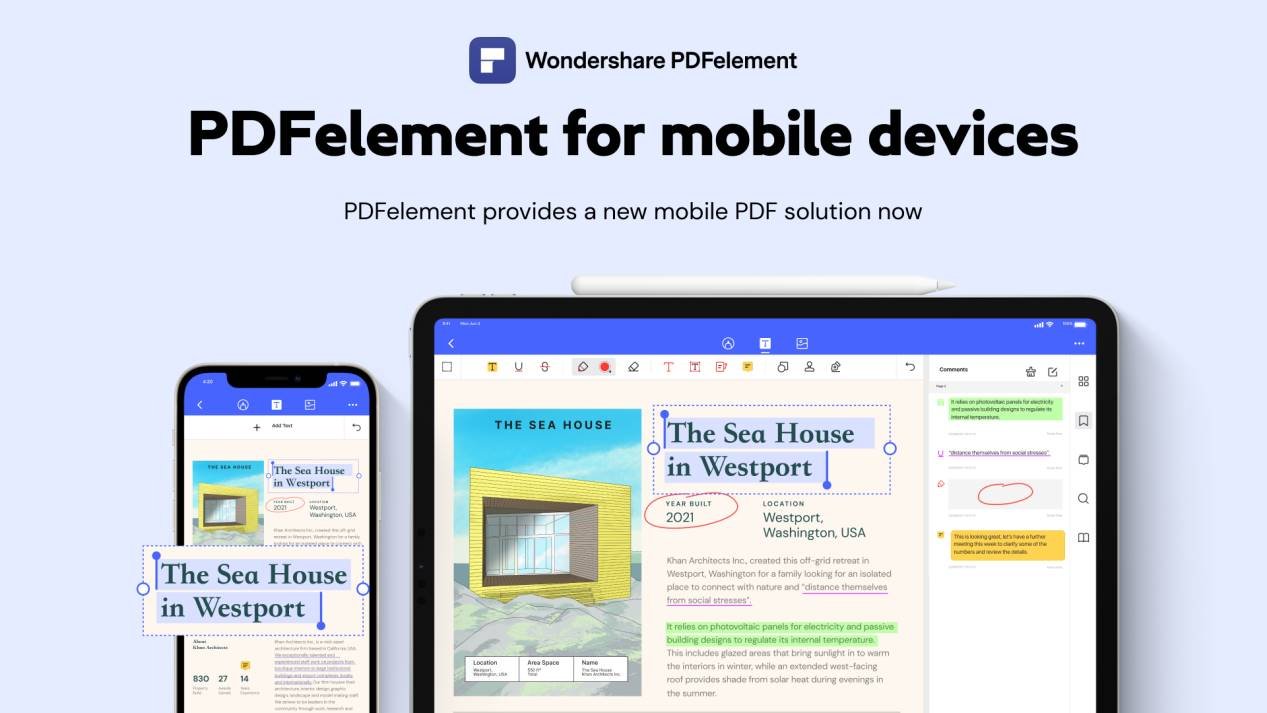Meta Description: PDFelement for iOS has always been a platform with impressive options in PDF editing. The latest updates in the tool are here, with new features destined to make the user experience better.
PDFelement for mobile is known for its exceptional features and options across iOS devices. There is not a lot of options that are provided to iOS users in PDF editing tools. People looking to edit their documents across their mobiles can surely consider PDFelement for iOS for a better experience.
Regardless of this, no tool is perfect in its entirety. Thus, developers work on improving their tools to make them near perfection for their user base. The developers have brought up an update for PDFelement for iOS, which contains a better user experience with variety in the available tools. Look across the article to better understand the new features that are now part of PDFelement.
Part 1: What’s New in PDFelement for iOS V2.0
PDFelement has been working hard in making its functions simpler and efficient for all users. Talking about PDFelement for iOS in specific, the platform has been quite efficient in offering its users an extensive range of features. However, this is not where the developers stopped. PDFelement for iOS is updated with numerous contemporary features, which are discussed in detail.
Simplified UI with A New Look
PDFelement has improved its user interface with new and improved features and look across their iOS application. User experience is one of the top priorities of the platform, which makes them centered towards continuous improvement in the UI. With this, PDFelement has added several shortcut entrances at the top of the main interface that appears on opening the application across your iOS device.
Increased Folder Accessibility
Users are now provided with different folder options, including the “PDFelement-iCloud” option that allows users to save their documents across iCloud and easily access them through PDFelement. Following this, users can now find their converted documents across the “Convert” section, their important documents across “Favorites,” and downloaded documents in the “Downloads” folder. Along with that, any document that has been deleted from the platform can be recovered from the “Trash” section.
Recent and Tools Tab
PDFelement has also improved its primary options offered across the main iOS interface. Users can now access their recent documents and important PDF editing tools from the “Recent” and “Tools” buttons, respectively. PDFelement for iOS has added these two buttons in their simplified UI update.
New Editing Tools Location
Following this, users can utilize the operating functions across the editing interface from the bottom of the interface. PDFelement has been quite focused on improving the utility of its users with efficient updates.
Light and Dark Mode
The dark & light modes across PDFelement have been accessible for users across the tools. Users can now shift across these modes at their convenience without any discrepancy. You can customize the appearance of the PDFelement by going to the settings. The user can set the application’s appearance according to the iPhone settings or can change it according to requirement.
Part 2: Even More New Features
While making their user interface convenient for users, PDFelement for iOS has successfully added more features for their iOS users. These features can easily help users shift from time-consuming tasks across desktop tools and make changes across their documents across their smartphones.
Scanning in Batches
PDFelement is known for its explicit variety in tools. While editing documents, users can cover multiple other functions, making it one of the best options in the market. PDFelement allowed users to scan documents with a single photo scan and make changes across it.
However, the recent update has added the support of multiple scanning PDF documents, which can be easily performed across the device even if the user is moving.
Variety in Conversion
The update of PDFelement for iOS V2.0 is supported by converting PDF documents into 12 different file formats. These formats include the renowned Office formats, image formats such as PNG, JPEG, TIFF, and GIF, and other formats such as ePub, Text, HTML, and RTF file formats. Along with these conversion formats, users can also perform batch conversion across documents, making it extremely convenient and easy to convert PDF on iPhone & iPad.
Advanced Cropping
Users can crop their PDF documents across the iOS application. However, the new and improved cropping feature in V2.0 is supported with multi-page and single-page cropping. This one-page cropping feature can be easily applied across all files to make the procedure efficient and effective.
Managing Watermarks
PDFelement for iOS supports the effective management of watermarks across their PDF document. Users can easily add and remove watermarks across their documents, making it quite handy for managing legal and confidential documents. With the latest updates, users can add text and image watermarks across their documents and customize their watermarks, including covering their size, opacity, rotation, and position.
Other Features Offered in PDFelement
PDFelement is destined to make multiple updates in 2022, building a better system for its users. The new updates will include previous highlight functions, editing options, printing tools, optimizing and organizing pages, allowing iOS users to manage PDF documents at any place easily.
Part 3: Overall Verdict for PDFelement for iOS V2.0
PDFelement, as stated before, is unique for users who wish to manage their PDF documents. While looking into the platform, a few important points set themselves as the primary advantages of using PDFelement for managing documents. If you consider working on PDFelement for iOS, you will surely enjoy the following points.
Simplicity
The tool offered to iOS users is the best that mobile users can find across a PDF editing platform. The interface provided to the users across the update is concise and very easy, where users can find the required functions across the tool with ease.
Multi-Device Support
PDFelement for iOS is not new in supporting multiple devices. The platform supports iPhone and iPad users while adding Apple Pencil and Magic Keyboard in their utilities. With such diverse editing conditions and high adaptability to the iOS system, users can cover all kinds of requirements across their smart device. You can use all the PDFelement shortcuts with the Magic Keyboard attached to your iPad.
Batch Operation
For users stuck with multiple PDF documents with no proper device to work on, PDFelement for iOS has made things very simple with its batch operation features. The platform supports simultaneous conversion and compression of multiple files across a single mobile device.
Update Speed
PDFelement is focused on bringing changes across their interface to make things better for their users. With new features being added across the platform, all bugs and issues within the PDF editor are resolved in no time. PDFelement intends to make things easier for their users, preventing all forms of inconvenience which will halt their experience across the tool.
How to Update or Download PDFelement for iOS V2.0?
Updating to PDFelement for iOS V2.0 is quite simple for iOS users. There are no such detailed procedures involved in updating the application. To understand how to ensure the application is edited successfully across your iOS device, you need to look into the steps offered below.
Step 1: Launch App Store
Open the App Store across your iOS device to download or update the PDFelement for iOS.
Step 2: Update PDFelement for iOS
If you own PDFelement for iOS, you can easily update it. Tap on the “Profile” icon on the homepage of the App Store and locate if PDFelement is offering updates for the device. Tap on “Update” if you find PDFelement in the list.
Step 3: Search and Download PDFelement
Users who do not own PDFelement on their iOS device can have it downloaded easily. Tap on the “Search” button at the bottom of the interface and search for PDFelement. Tap on “Get” to download the application successfully.
Conclusion
PDFelement for iOS is focused on making significant updates across its platform. The platform comes up with different additions and improvements in the features, making the PDF editing experience better and prolific. With V2.0 updates, PDFelement has opened new opportunities for their users, with the option of improving their platform in a better way.