If you use iMessages a lot, you might have a hard time finding a specific message sent or received via iMessage among the piles of messages on your iPhone. Or after upgrading to iOS 16, the iMessages history on the iPhone suddenly disappeared.
In this article, we will introduce how to find iMessages history and retrieve deleted iMessage.
Part 1: How to Find iMessages History on iPhone
- Open the Messages app on your iPhone.
- Locate and open Access Search on the screen.
- In the search bar, enter a keyword for the message or the name of the person you want to text.
- Then tap “Search” and view the search results to find the desired message.
- That’s it. You can easily find iMessage history on the iPhone by using the search bar.
Part 2: How to Retrieve Deleted iMessage on iPhone
If iMessage has been deleted, then you can use the best iPhone data recovery tool that can be used to view existing and deleted iMessage history – UnicTool iFindit. It is easy to use and allows users to view existing data and recover deleted files directly on iPhone/iPad or from iTunes or iCloud backup.
Why Choose UnicTool iFindit to Retrieve Deleted iMessage?
- Allows viewing existing and deleting iMessage history on iPhone/iPad without backup.
- Allows extracting and viewing iMessages in iTunes and iCloud backups without resetting the device.
- Allows viewing and recovery of up to 18 different types of data including photos, videos, contacts, WhatsApp, notes, and more.
- Allows preview and selective data recovery.
- Compatible with the latest iOS devices and the latest versions of iOS, including iPhone 14/13/12 and iOS 16/15.
How to use iFindit iOS Data Recovery Tool to Retrieve Deleted iMessage?
- Download and install iFindit, then select “Recover from iOS Device“.
- Connect your iPhone to a computer with a USB cable.
- When the program detects your device, click “Next“
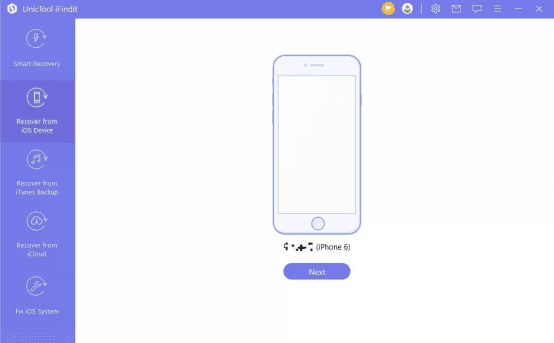
- After you will see all data types on the screen and select “Messages” and click “Scan“.
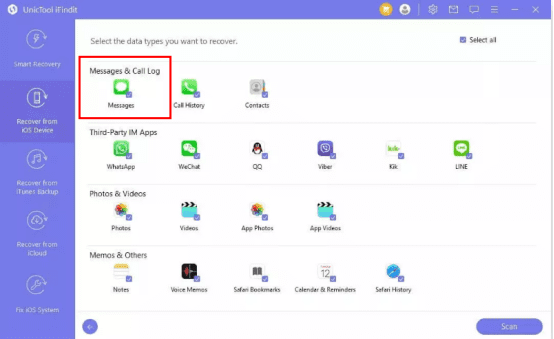
- Last, Select the iMessages you need to save on your computer and click “Recover.

Final Words
When you want to quickly find and recover a specific message among a bunch of messages, with UnicTool iFindit iPhone Data Recovery Software, you can easily view any type of data from your iOS device, iTunes, or iCloud backup.

