That’s very interesting and useful to watch videos in the desired formats. Here are lots of programs on the market available to help you convert videos to desired formats.
But have you ever been confused by how to save the music in videos as an MP3 file on devices? Of course, as a big fan of movies, I always have a deep impression of the background music of some special scenes. Yes, definitely. I want to save the music on my smartphone so that I can play and enjoy it at any time.
If you have this issue like me, follow the article, and I will show you the best way I found to make it easy for all of you to convert MP4 to MP3 format.
What desktop tool converts MP4 to MP3 format perfectly?
With WonderFox HD Video Converter Factory Pro, you will solve these problems easily and fast. It is multimedia software that not only can satisfy the needs of video conversion but also save thousands of videos from online video-sharing websites. Besides, this fast video converter also supports multithreading, and you can convert multiple files at a time. All conversion processes, such as music converter, MP4 to MP3, and MKV to MP3, are very simple and fast. You can also check out the best music converter that you can use here
How to convert MP4 to MP3 format?
This smart video converter allows you to convert the video you own to MP3 files. In addition, you can also download the video you like from more than 300+ video-sharing websites such as YouTube, BBC, Facebook, Vimeo, Twitter, etc. and then convert any video to MP3 format to save on your portable devices. It is very easy to make this complicated process easier by just following three-step instructions.
Step 1: Before stating convert MP4 videos into MP3 files, you can free download this software. I suggest downloading from its official page to keep no virus in it.
Step 2: Several clicks to complete installing. If you don’t have the desired videos you like, you can try to open the video downloader by clicking “Downloader.”.
Here is a unique pop-window showing up. Then click “New Download.”. Go to copy the URL of the video you want to convert, then go back to this software and click “Paste and Analyze.”.
It will automatically analyze the video quickly. Make your choice of different resolutions to save. Moreover, it also supports downloading audio files directly by choosing the MP3 option. If you do not find the option as “MP3,” you can download it first and use the built-in converter to convert to MP3 format.
Tips: If you already own the video you want to convert, just click “Converter” and then press the button on “Add Files” to add the video you own, or you can drag them to the box. Then go to the output format selection to choose “MP3” as output format by clicking “MP3” under the “Audio” option.
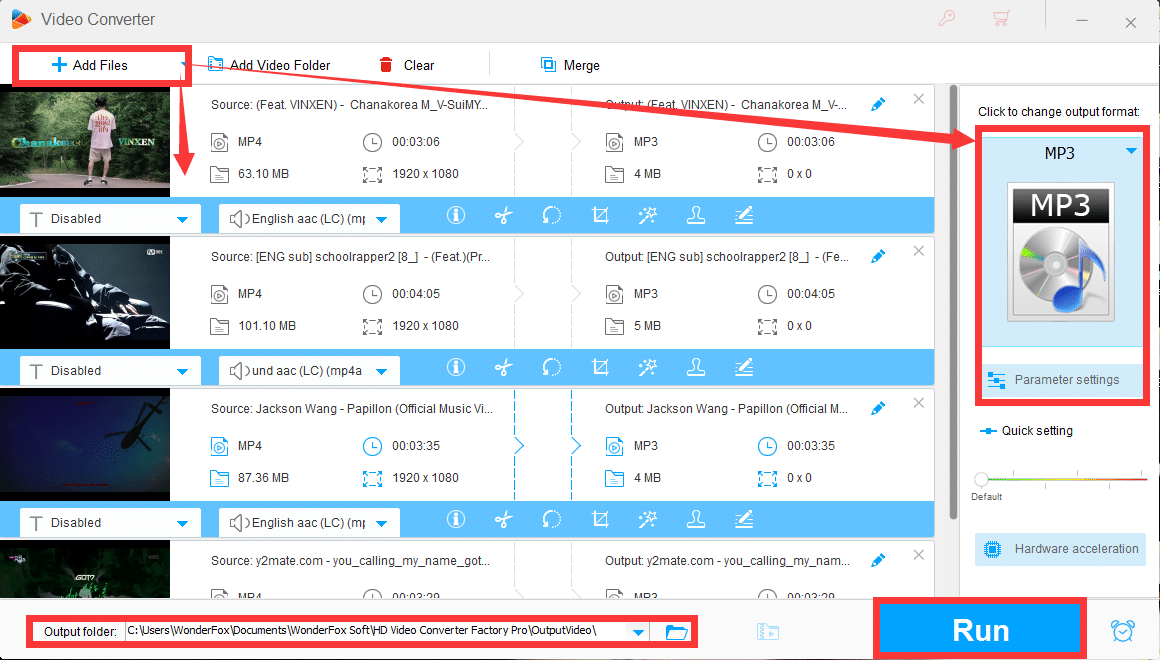
Step 3: Just find a path to save the converted files, and you could find it easily. In the downloading process, click “Download All,” and in the conversion process, click “Run” to start the MP4 videos to MP3 files process.
What else it can do for us?
1. Including MP3 format, here are more than 500+ other formats and devices you can convert to.
2. Built-in editor to edit video as you want.
3. Other useful tools to make other choices as “Ringtone Studio”, “Photo to Video Maker,” or
“Split-screen Video Maker.”.
4. Add or extract subtitles from videos.
5. Up to 50x converting speed supported by hardware acceleration.
6. Support converting video from SD to HD with the same quality.
Final words
From the above article, you can try this easiest way to convert MP4 or anything to MP3 format. Of course, WonderFox HD Video Converter Factory Pro is not free of charge. But it has a free trial version that everybody can have a try. After trying so many ways to figure out my problem, I was not so expectant to find one that suits me best until I found this multifunctional software to meet all my needs. No other words. Just try it by yourself. If you find other ways, leave your comments below.
