Do you want to Unbrick and Flash Huawei Firmware Update but do not know how to do that, In this post, I am going to show you how you can be able to that.
Requirements to Flash Huawei Firmware
- A working detectable USB Cord.
- A Windows PC.
- A Good Battery Backup
- Enough SD Card { Formated if possible though optional}.
- Must be Huawei smartphone.
Note that flashing a Huawei Smartphone firmware to your phone may erase everything in your phone including contents in internal storage. It is always very advisable to backup your contents to an external storage or a PC. If your phone is bricked and can’t be accessed, I guess there is nothing you can do.
There are many procedures for flashing firmware but for you to flash Huawei Smartphone flash files, you have to follow either of these two simple steps.
Follow this procedure below if you wish to flash Huawei Smartphone Stock Rom.
First Choice to Flash Huawei Smartphone Firmware
How to Flash Huawei Smartphone Firmware Using Local Update.
- Download the Huawei Smartphone firmware file.
- If you are unable to access your phone, then make use of a PC.
dload
Settings >>> Updates
Second Choice to flash Huawei Smartphone firmware
How to Flash Huawei Smartphone Firmware using recovery.
- Download Huawei Smartphone stock rom.
- If you are unable to access your phone, then make use of a PC.
- Create a folder in the root of your SD Card. (Once you open an SD Card without opening anything).
- Name the folder.
dload
How to Flash Huawei Smartphone Firmware Using TWRP.
- Before you start, you need to unlock Huawei Bootloader First
- This method is used mainly if the firmware came with two or three files.
- Some of them will come with the required TWRP, Flash the TWRP on Huawei Smartphones using this method.
- If it didn’t come with the TWRP, you can Google for TWRP for your phone and Flash it.
- After Installing TWRP, boot to recovery, and Flash Update.zip.
- After flashing update.zip, go back and flash the second firmware file.
- You may need to wipe your phone.
- Reboot and Enjoy.
Take Note.
We are not going to be responsible for any harm that might come to your phone. Please, make sure you are flashing the right firmare, stock rom, or flash file to Huawei Smartphone.


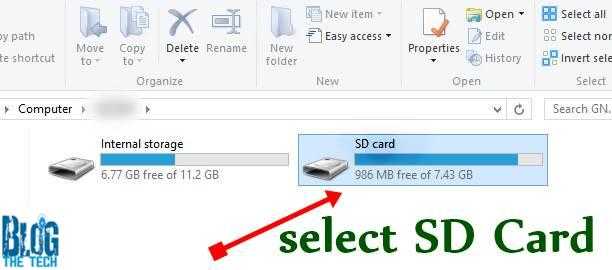
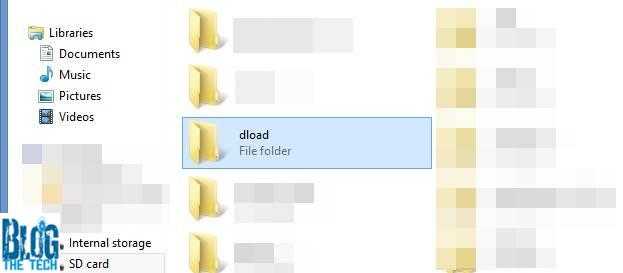
Comment:can we talk with face to face
thank you !