Do you have some ISO files and want to play them on your Android devices? Why not, of course, there are lots of people with this kind of need. Besides, there is no need to store such large files in small storage devices.
I believe it’s a wise choice to convert these ISO files to one of the most popular formats- MP4 with the same quality. If you are using Apple products, you can also try to convert to MOV or iPhone.
Are you interested in converting ISO to MP4? If the answer is Yes, follow the article and know more details about the process of covering.
The best tool to convert ISO to MP4-WonderFox DVD Ripper Pro
People are confused about how to start this converting process. Don’t worry. All you need is a professional program to help you make it in an easy way.
I recommend one efficient and professional software to you –WonderFox DVD Ripper Pro, which is a multifunctional software to rip all your DVD discs, ISO files, or DVD folders to digital formats to save in a better way without other damage.
How to convert ISO files to MP4 digital formats?
To figure out this complicated problem, you need to find a professional program to assist you. WonderFox DVD Ripper Pro will be a good choice with its various functions such as ripping DVD discs and converting DVD discs or ISO files to other digital formats at a very fast speed. And follow the four-step instructions to make it clear.
Step 1: Find the smart program. The first thing is to free download it to your computer. You can download it from the official page which will definitely make sure it is pure clean.
Step 2: Run this ISO converter. Click the “ISO Image” icon on the interface to start converting ISO file to MP4 process. Then load ISO image files. It will automatically find the main title after a few seconds of analyzing. As the interface shows, of course, you can add the other 2 sources of DVD as DVD Disc or DVD Folder. If you are ripping a TV series, all episodes will be marked as well.
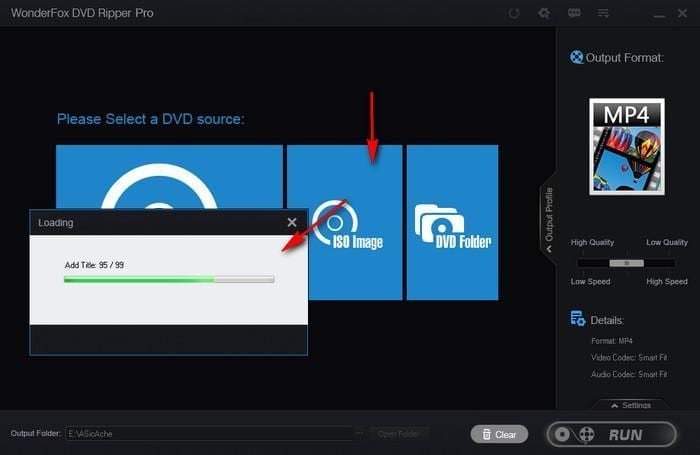
Step 3: Click the output format selection menu on the right side of the program to choose “MP4” as the output format. You can also convert ISO files to other formats such as MKV. MOV, AVI, WMV, etc. Or, you can even convert ISO to portable devices like iPhones, Samsung, Vivo, tablets, Sharp TV, and so on. You can make some customized settings on the “Video Settings” choice.
Step 4: Complete all settings. Now choose one desired and convenient path to save the converted files. With the unique technology of hardware acceleration, in only a few minutes, a large ISO file can be converted. Last, press your mouse on “Run” to see this blazing process with your own eyes.
Pro
- Very fast speed up to 50x ripping and converting supported by hardware acceleration.
- More than 500+ formats and devices support to convert.
- Very user-friendly interface to suit everybody.
- Automatically find the main title to save you time.
- Breaks through any encryption.
Cons
Run with the Windows system only.
I hope that I find a suitable or desirable choice for you. If you are still confused, feel free to leave your comments below. There are no more compliments I can tell. With its blazing ripping speed, bring plenty of useful tools, and high quality keeps the same, make this DVD ripping software outstanding of its kind.
