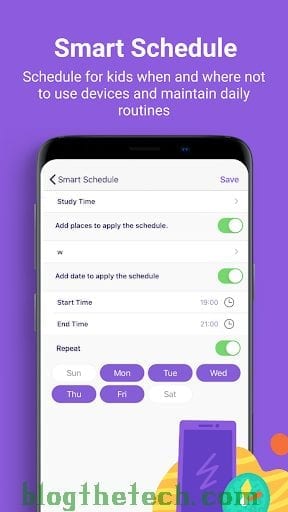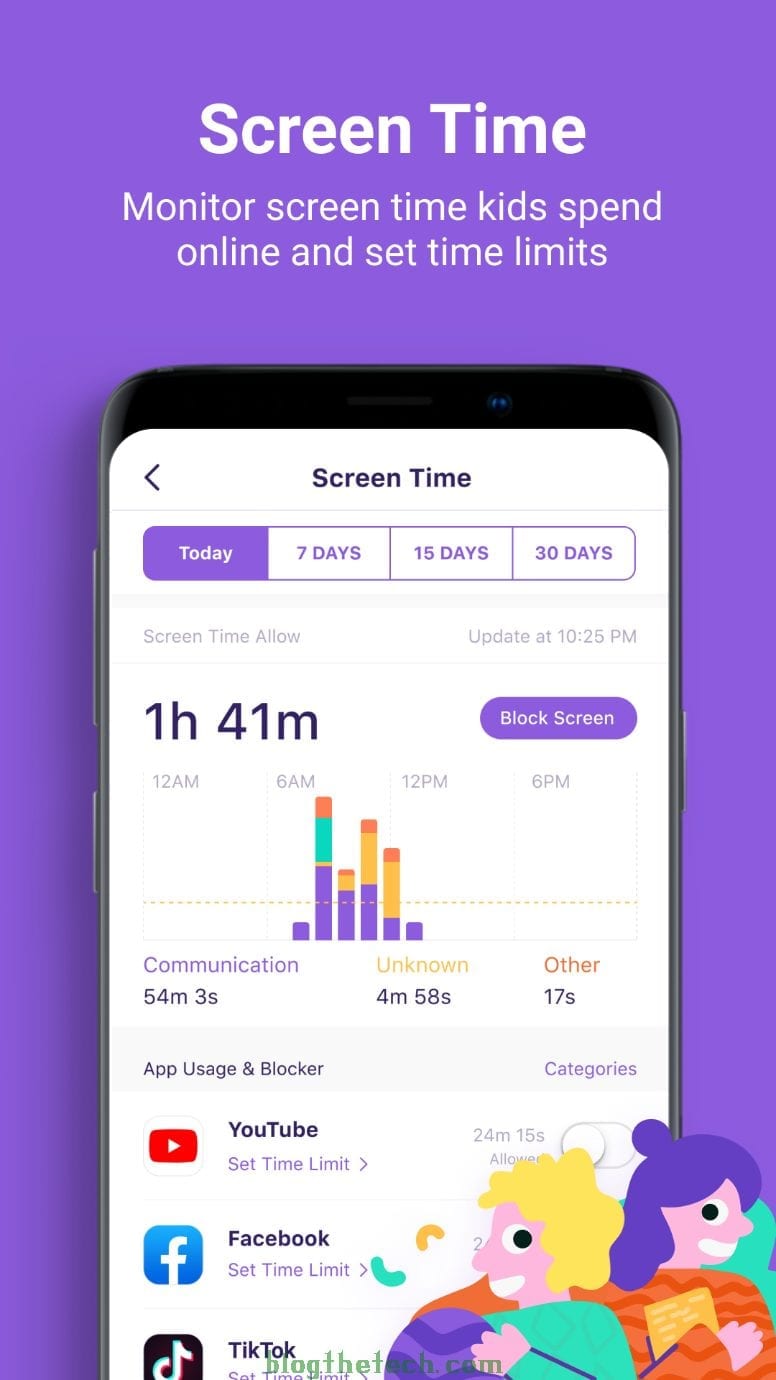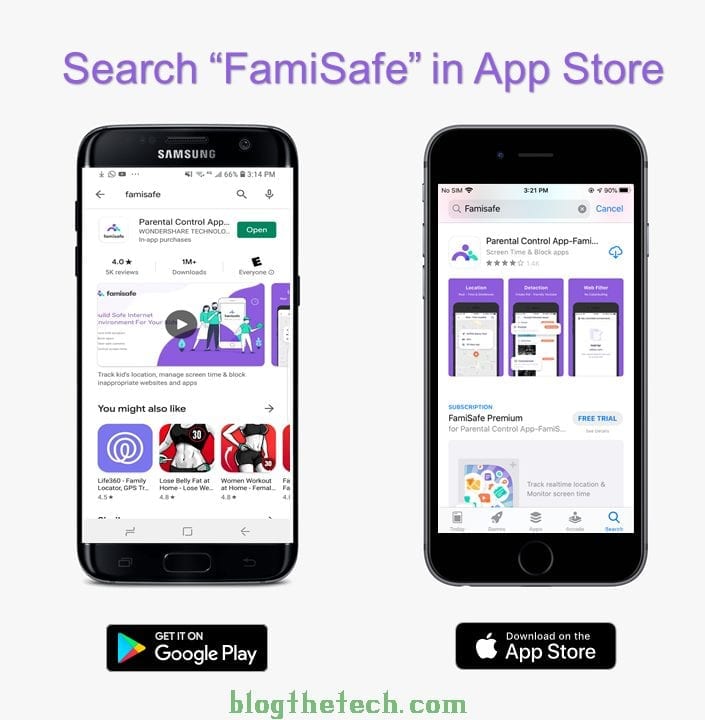Modern businesses depend on streamlined supply chains and superior automation. Outdated IT systems have become expensive and inadequate. They cannot cope with the dynamic market demands and big data volumes. But managers hesitate to upgrade to web-based ERP Software.
They try to stretch the existing legacy systems to save costs. But in fact, they are going out of business due to various risks. What they need is an innovative and comprehensive cloud solution. The integrated software accelerates business productivity. It also ensures reliable communications, and beyond these, here are the seven risks that one can avoid.
7 Avoidable Risks by using ERP
Low Productivity
Traditional business models rely on static procedures and protocols. There are too many distractions and conflicts. The managers fail to boost the staff’s morale and achieve productive outcomes. The company’s IT systems also become slow and require a lot of maintenance work.
Be it retail, healthcare, or fashion, productivity is vital. Poor scheduling and inefficient performance lead to inefficient workflows. Poor communication also slows down inter-departmental processes. And the company’s overall business outcomes drop steeply.
Sales Dip
Low-tech, legacy systems do not have efficient CRM. Their e-Commerce platform, POS system, and customer service are unreliable and poorly integrated. As a result, customers drop even popular brands. They complain against prices, shopping experience, delivery, and shipping delays.
There is no Omni-channel marketing or customer data collection. Inadequate response and high costs drive the customers away. The number of returns and chargeback also increase drastically.
Time Mismanagement
Older hardware and IT workflows test the employee’s patience. They resort to tedious workarounds and time-consuming processes. The daily operations become slow, and managers spend more time trouble-shooting. They cannot come up with innovative, profit-making plans.
Time is wasted when backlogs take up a fortnight of the new month. Advance report requests become standard due to slow productivity. Data inaccuracies, low IT budgets, and quick fixes also lead to work inefficiencies and time wastage.
High Employee Turnover
Outdated IT systems do not inspire the next generation of recruits. As older employees retire, hiring new talent becomes very challenging. Old, orphan applications are also difficult to maintain or update. New staff has little interest in maintaining slow and dying legacy systems.
Career-minded personnel quit the uninspiring job for a better opportunity. As a result, high employee turnover brings down the company’s productivity and prospects.
Shrinking Visibility
Business efficiency demands clarity and high visibility. Scattered ERP, CRM, and POS systems are very expensive. Besides, real-time insights extraction from such data silos is not efficient.
Poor interaction of supply chain, inventory, and financials is also a detriment. The managers fail to make correct estimates, and stock inefficiencies also surface more frequently.
IT Insecurity
Legacy IT systems have high maintenance costs and poor security. The company’s data and customers’ details become vulnerable. Security breaches and cyber-attacks lead to huge losses.
A company’s brand value decreases due to poor quality third-party tools and technologies.
Business Stagnation
Older software does not sense or respond quickly to dynamic changes. The company loses valuable market share, and it gathers disrepute. Consequently, the management cannot even think of growing the business. The company’s growth stagnates, and sustainability becomes a joke.
Lower Risk With Focus 9
The one solution for all the above-mentioned risks is replacing legacy systems with ERP. A web-based software like Focus 9 is simple, flexible, and innovative.
- The multi-platform and integrated technology automates critical processes. It manages advanced finances, accounts, and human resources.
- It handles both front and back end operations with aplomb. The software ensures planning, scheduling, purchases, sales, and quality control.
- The ERP software also manages the supply chain, assets, inventory, and orders. It also handles shipping, distribution, projects, warehouses, and documents, web hosting.
- The company’s workforce, management, and business networks connect well. It also improves product design, inter-departmental communications, business analytics, and intelligence.
- The ERP solution has a single sign-on (SSO) security protocol for data. Only authentic users can log in and access the secure, centralized system.
It is a long-term solution for time-critical business operations. The automated processes satisfy the market and organizational demands. Mission-critical integration increases the speed of the supply chain and sales processes. There is greater flexibility to promote superior products in real-time.
The sales grow, and loyal employees generate more with high-end automation. Customer experience and forecasting mechanisms also become more efficient. The business competes better with fully-functional, modern processes. The company grows by expanding into new markets.
Conclusion
To sum up, modern companies require sophisticated IT solutions. Their front and back-end operations need digital transformation. Otherwise, their supply chain processes become ineffective. The traditional silo mentality slows down both sales and business growth.
The only alternative is a cutting-edge ERP solution like Focus 9. The comprehensive software automates and manages all the business processes. The various departments communicate effectively and achieve their desired targets. The business will thrive in a dynamic market place.