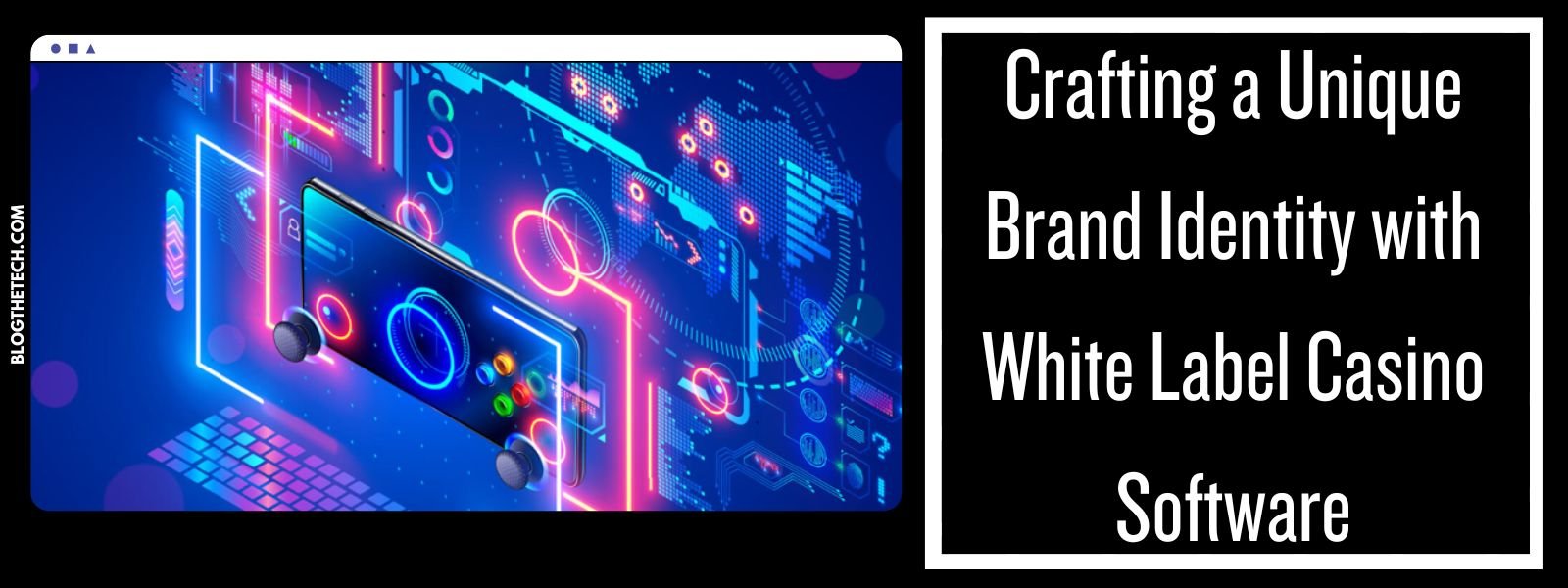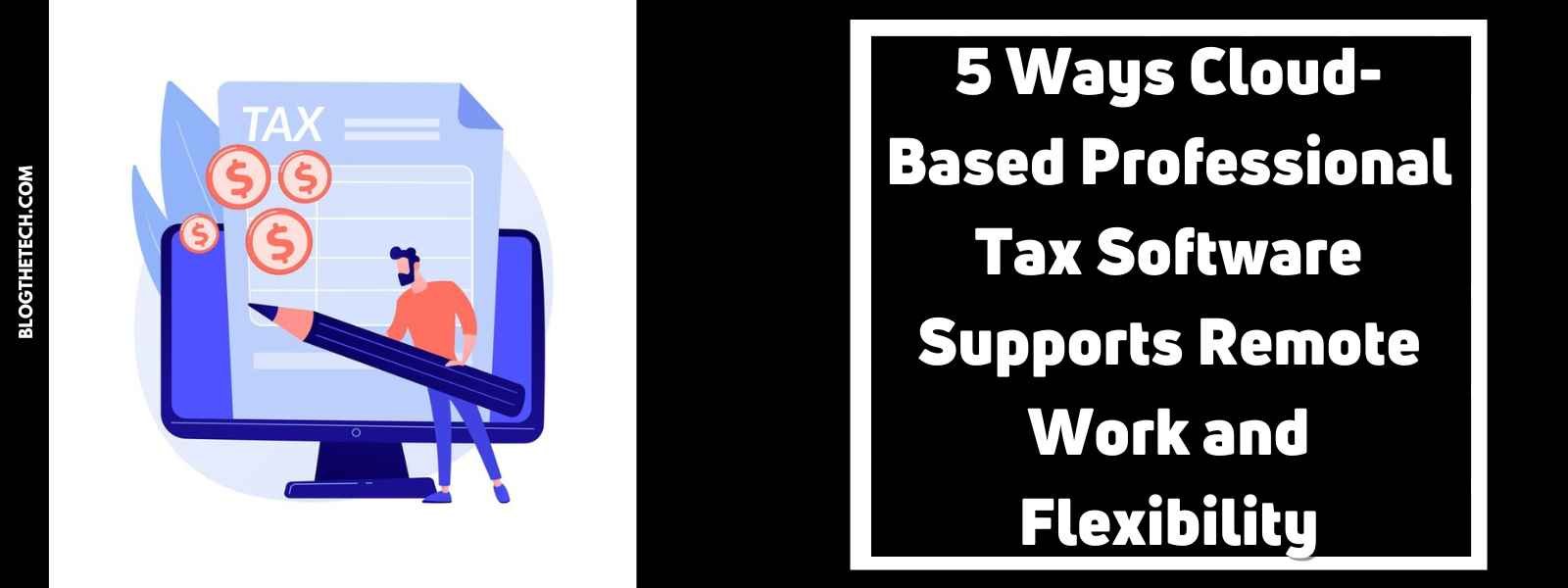At the beginning of this year, 2020, somewhere around the middle of March, a widespread epidemic brought sudden changes for the entire nation and the entire world. Several adjustments came to be in the different sectors for each nation and country. The sudden pandemic affected many people and especially the business industry. Several businesses need to forego a few of their branches, while others had no other choice but to close down.
In line with this face-to-face interaction became scarce. However, the online community thrived. Because of the recent happenings, most people rely on diverse online platforms to accomplish their tasks. Students and workers alike, having access to the right web-based tools, can go a long way.
PDF Bear, your online PDF editor for free
This web-based tool is undoubtedly beneficial to every person who would see fit to use it as a word to pdf converter free. If you are looking for the fastest and reliable way to edit your PDF files, especially to convert some of your files to PDF formats, this handy web-based tool is an ideal find for you. It allows not only you to alter specific files to PDFs, but you can also convert your PDF files into other files like Doc, Excel, JPG, etc.
PDFBear offers several other features that you may deem useful. Some of them are:
- Merge – with this tool, and you can efficiently combine your PDF files and arrange them in the right sequence.
- Split – together with merging, you can also split your files into several individual pages or extract some using PDF Bear.
- Lock – PDF Bear allows you to encrypt your files, helping you keep them secure, especially the confidential ones.
- Unlock – you can also use PDF Bear to unlock encrypted files.
- Repair – with PDF Bear, you can recover your corrupted files. Please note that there are files beyond help, and PDF Bear can only do so much. However, you can guarantee that it won’t add any harm to your files.
- Convert – may it be a JPG, Excel, Word Document, PPT, or HTML, PDF Bear can help you convert them to a PDF file.
Converting For Free
One of the notable things when using PDF Bear is that it is for free. You need not add any emails or log in using one. PDF Bear is readily accessible to everyone. The only requirement to have access to this handy web-based tool is stable internet and a functioning device, and you are good to go.
Unlike some applications, PDF Bear won’t require you to add your email to use it. However, you also have the agency to do so, especially if you want to subscribe and use its other available features.
Two Minutes Conversion
The conversion process will take two minutes to complete, giving you ample time to efficiently accomplish your task. Also, you can convert your files into PDF and vice versa.
Here are the four steps to accomplish the conversion:
- First, you can choose the file you want to convert and then upload it.
- PDF Bear then scans the file you have uploaded.
- The waiting begins for the conversion process to be over.
- After the file gets successfully converted, you can then save or download it.
Your files keep the data in them. You can expect no alterations or damages that will happen to your files.
Also, PDF Bear guarantees your privacy. The system will autodelete your uploaded files from the server after an hour, leaving no trace of it being there. Hence, you can trust that your files won’t be accessible by others and your documents are safe.
PDFBear Converts on Several Platforms
Given that, whether you are using Windows, Linux, or Mac, this web-based tool is available for your use. Plus, you can directly convert your files using PDF Bear. It guarantees your files safety one hundred percent. During and after the conversion process, you can breathe easy and expect an excellent outcome.
Though there are many other online tools to edit your PDF files, PDF Bear is the best among them. You can access it anywhere you may be. Also, its different features make it ideal for every student, employee, and especially business owners. Thus, whenever you need to split, merge, repair, lock, and convert your files, PDF Bear is there for you.