Do you value the pieces of information on your device that you don’t want to be leaked to hackers?
Personal data leaks are one of the challenges most of us face when using our Android smartphones. And because Android smartphones are open-source and modifiable devices, they sometimes bring our legs out in the city.
Some of the leaks we have are caused by us, but we are often unaware. I will show you how to make your phone free from data leaks.
1. Do Not Enable Installation From Unknown Sources on Your Phone
You might think this is a good idea, but it’s not.
If you are not an Android geek and do not know what needs to be done and shouldn’t be done on Android os, it’s not advisable to enable installation from unknown sources.

We know that some apps are available on the Google Play store while some are not. This is because most of them have been detected as a virus or malicious apps, making Google refuse to include them in their store. Most apps display ads that are dangerous to our phones. Once you click on those ads, they might start performing dangerous activities on your phone.
Most apps gotten outside the play store can even make your phone stop working; it can slow your phone down. Usually, the main aim is to steal your data. They will start asking for some permissions; some won’t even ask for permission but go directly and steal your data.
That is why we strictly advise you not to enable installation from unknown sources on your smartphone. You should only do that if you are very sure the app you are installing is from a trusted source.
2. Do Not Install Apps That Contain Ads
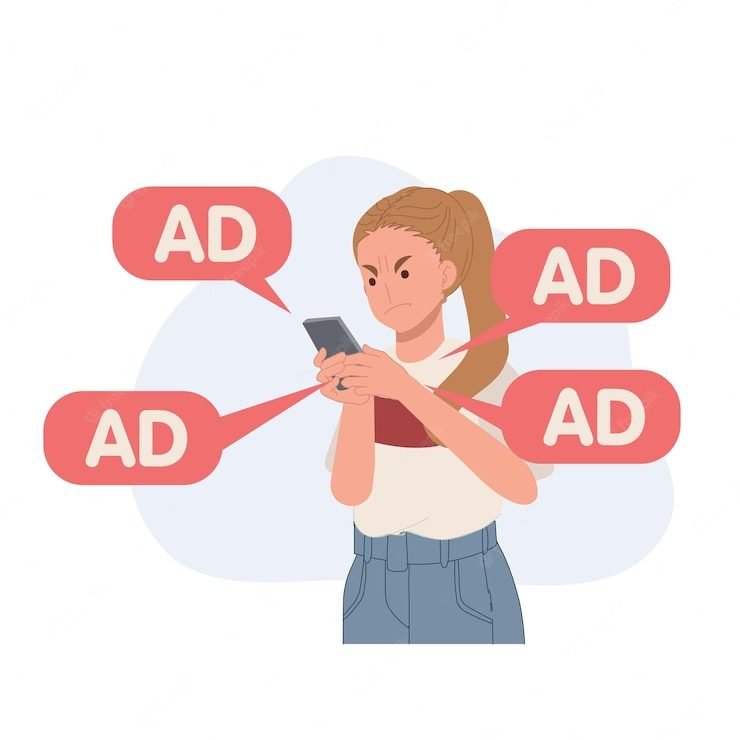
Most app stores in the Android world indicate whether an app you want to install contains ads. Some of the stores, like Google Play store, Mobogenie, and some others, will tell you whether the app contains ads or is an ad-free app. Those apps that are ad-free are advisable to install.
Even apps on the Google Play store that contains ads are sometimes not advisable to install because those ads can take you to another site and from that site to another site that will endanger or steal your information.
3. Verify Files Before Downloading
This option can be achieved with the help of browsers. Most files and documents we download may contain viruses or harmful content that can damage our phones or cause data leaks.
I have seen scenarios where you visit a website, and a pop-up occurs and takes me to an unknown website I do not want to visit. Some might be porn, dating or betting, or other unwanted activities. Before you can say, Jack, a file or app will start downloading and be stored on your phone.
Some browsers, like UC Browser, will ask you if you want to download the file or not. You can choose to cancel it or continue with your download. This can really help you to stop unwanted files from entering your phone.
4. Using an Adblocker Helps Prevent Data Leaks
Disclaimer: This activity requires you to root your phone for you to be able to use this feature. It’s advisable to overlook this part if you know nothing about Android Rooting.
Using an Adblocker can save you from entering an unknown website without your permission. It helps to stop many malicious websites or advert-enabled websites from taking you to unknown websites. It blocks pop-ups and can block in-app adverts.
An app like UC Browser has an adblocker feature pre-installed. It can prevent you from entering an unknown website and downloading malicious content.
5. Install an Anti-Virus on Your Phone
This helps secure the information, preventing data leaks on our Android smartphones. Anti-virus easily detects insecure activities in our phones and alerts us immediately to take action.

There are various Anti Virus apps in the Android Market that you can get free or pay little bucks for its premium, and you are good to go in securing your phone. Some of them are.
- Avast antivirus and security: Avast Antivirus can give you some of the following features.
- Battery Saver: Avast Antivirus can help you save some power on your smartphone.
- Virus protection: Avast Antivirus can protect your smartphone from malware and virus.
- Perform Boosting: Avast Antivirus can help you boost the performance of your Android smartphone for maximum speed.
- Avast Secureline: Avast Antivirus can help you encrypt your network to be safe from leaks and hacks.
- Protect your apps with passwords: Avast Antivirus can help you protect your apps with a password or pattern lock so intruders won’t have access to your phone.
And many more features you will get in Avast Antivirus.
There Are Other Anti-Virus-Like:
- Avira Antivirus Security
- AVG AntiVirus Security
- Dr. Web Security Space and many other Antivirus that you can use to secure your smartphone.
Finally, I can tell you that the majority of problems we face on our smartphones mainly come from the apps we install on our smartphones.
Try as much as possible to regulate the kind of apps you install. Most developers’ intention is to destroy and steal your information and data. Try to disable the installation of apps from unknown sources, and your phone will be safe from data leaks.






Hi, I’m Layla William, and want to say thanks for sharing this information about Great benefits of integrating technology in modern education. You can get multiple test and body checkup services with home appointments at cheap prices from the Gdax laboratory. I was looking for this type of information as you shared for the last week but now I got satisfying information. For more information visit Gdax Login to the site.