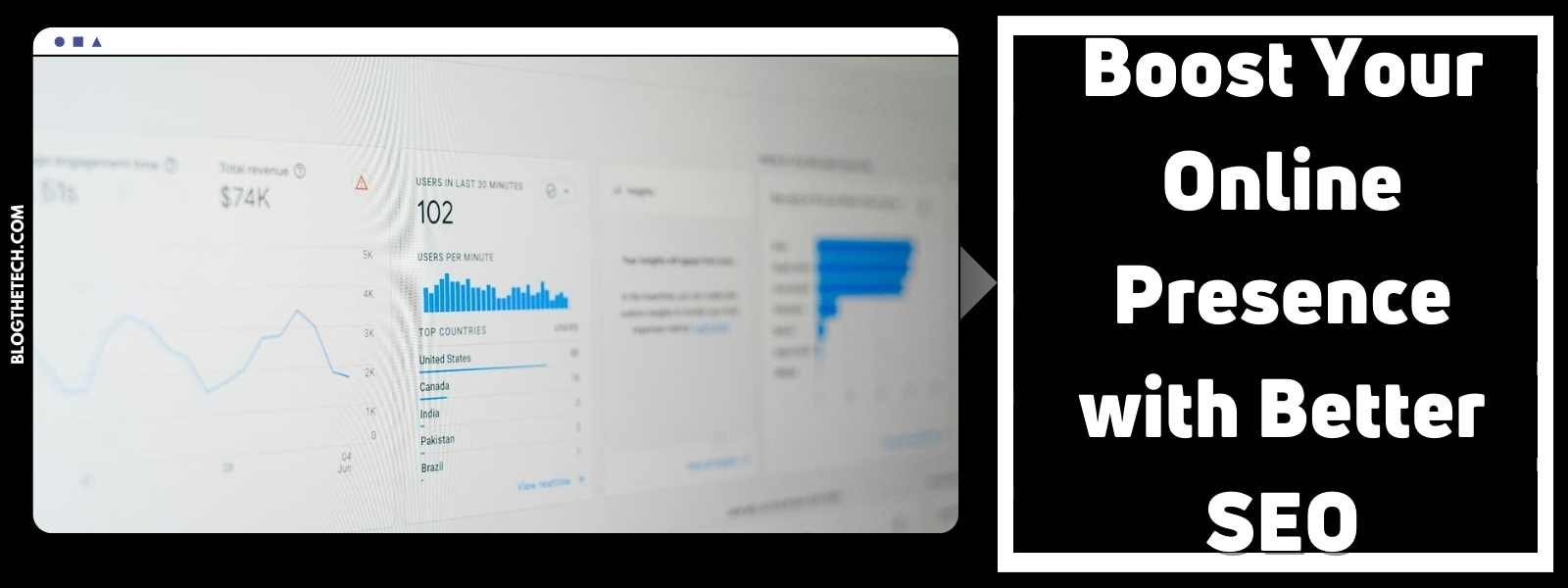Visitors are the most impatient beings, and they are not going to wait longer for your website to load. Performance and website speed go hand-in-hand, and even a fraction of seconds difference in download speed between two websites matter a lot to get customers pouring into them.
While many think that the website slow speed is due to the faults in the website constructions, one of the chief reasons behind it is too many things stuffed into it. So, the first thing you need to look at is fixing all the internal glitches, cutting down its content, and make it as fast as possible. If you’re in the market for a high-performance web host for your high-traffic website, UK Web Host Review has these comparisons of UK web host speed tests and data such as customer service waiting times and server uptime statistics.
Take a look here at some of the essential ways to streamline your website performance.
1. Strike a balance between the website’s elements
Most of you want something extraordinary in your site to make it as catchy as possible. But remember, all those out-of-the-box features like a moving background or parallax web scrolling are all great until they don’t hamper the site’s loading speed. It’s essential to prioritize the user experience and ensure that your website loads quickly. You can even perform a speed test PTCL or use other tools to measure and optimize your site’s loading time.
So, the key point is deciding which of all elements are crucial for user experience and getting rid of the additional features that in no way contribute towards enhancing the primary user experience. If you are unsure, a UX design agency can help you make this pivotal decision.
2. Making the website mobile friendly
Looking at the relevance as well as the dominance of mobile phones these days, you must ensure that your business website works well on mobile screens too. You need to ask your developers to take a mobile-friendly test for your website which explores its usability criteria, plugins, text readability, the responsiveness of clickable elements, and everything else.
3. Do not keep big image files
You know what, according to HTTP Archives, nearly 60 percent of a webpage’s weight on the desktop depends on its image content. Thus, you need to make sure that you’re using high-quality yet size optimized images for every web page of your website. Image formats like WebP, JPeg XR are known for optimizing images’ weight by 20-50% without compromising on the quality thereby improving website speed.
4. Streamlining the number of HTTP requests
While HTTP is nothing but a request or response protocol deployed by web browsers for fetching files directly from the server, decreasing down the HTTP requests is, in fact, a great measure to cut down the load time.
READ: How The Speed Of Your Website Can Hold Back Your SEO Efforts
5. Use of an effective CDN to improve website speed
CDN, or Content Delivery Network, is a composite system that uses several numbers of distributed servers for delivering websites and various webpage content based on the location of users and the website’s nature. Mostly, content files of static websites which maybe CSS, JavaScript files, or images are delivered to the web servers that are much proximity to the users. This is because lesser proximity assures lesser load time.