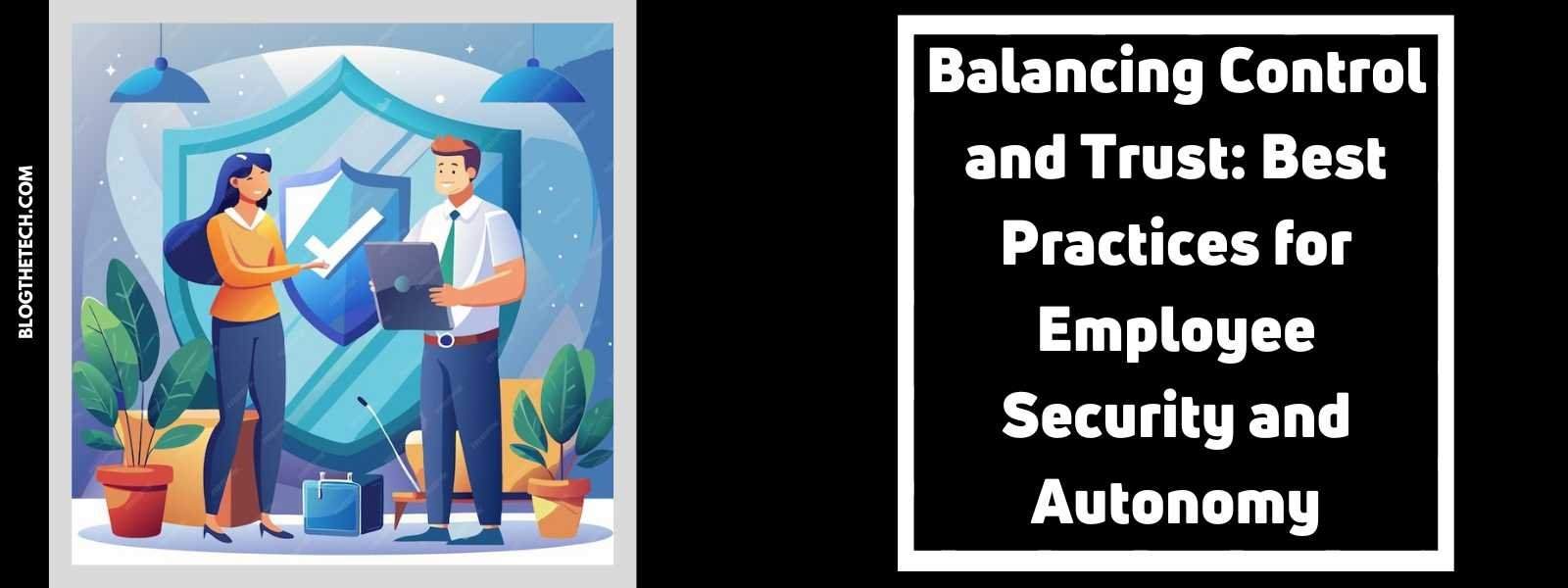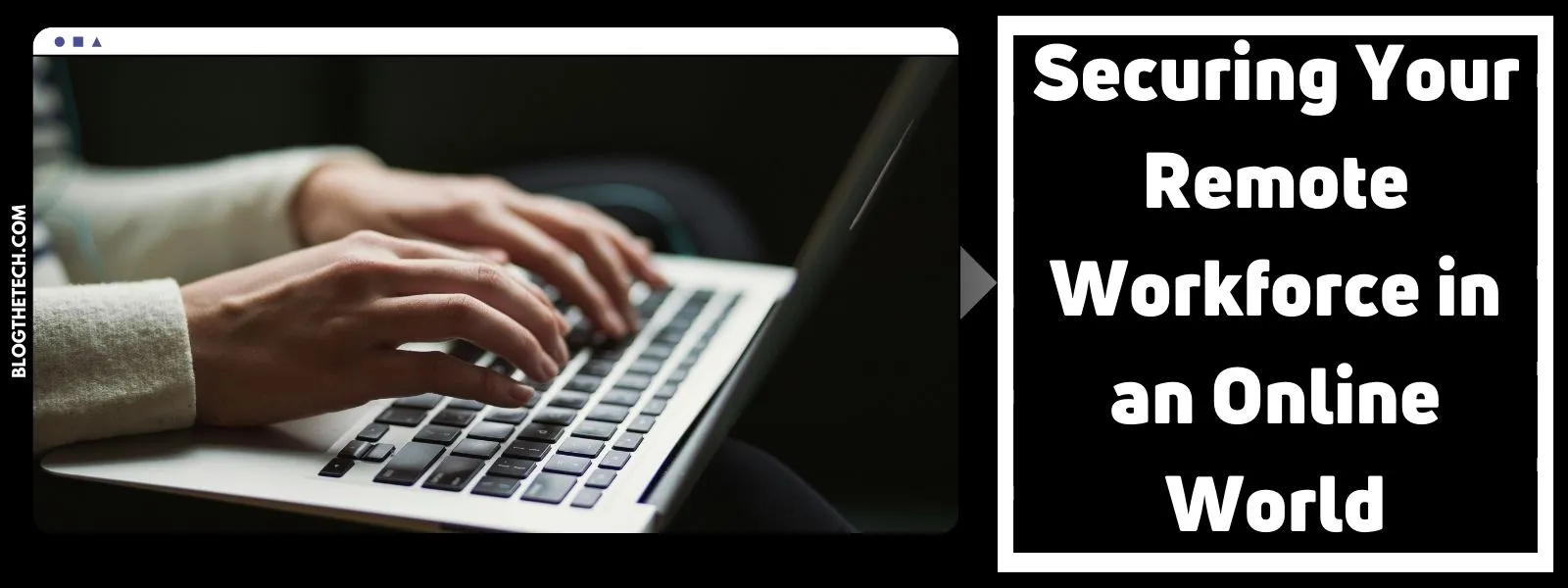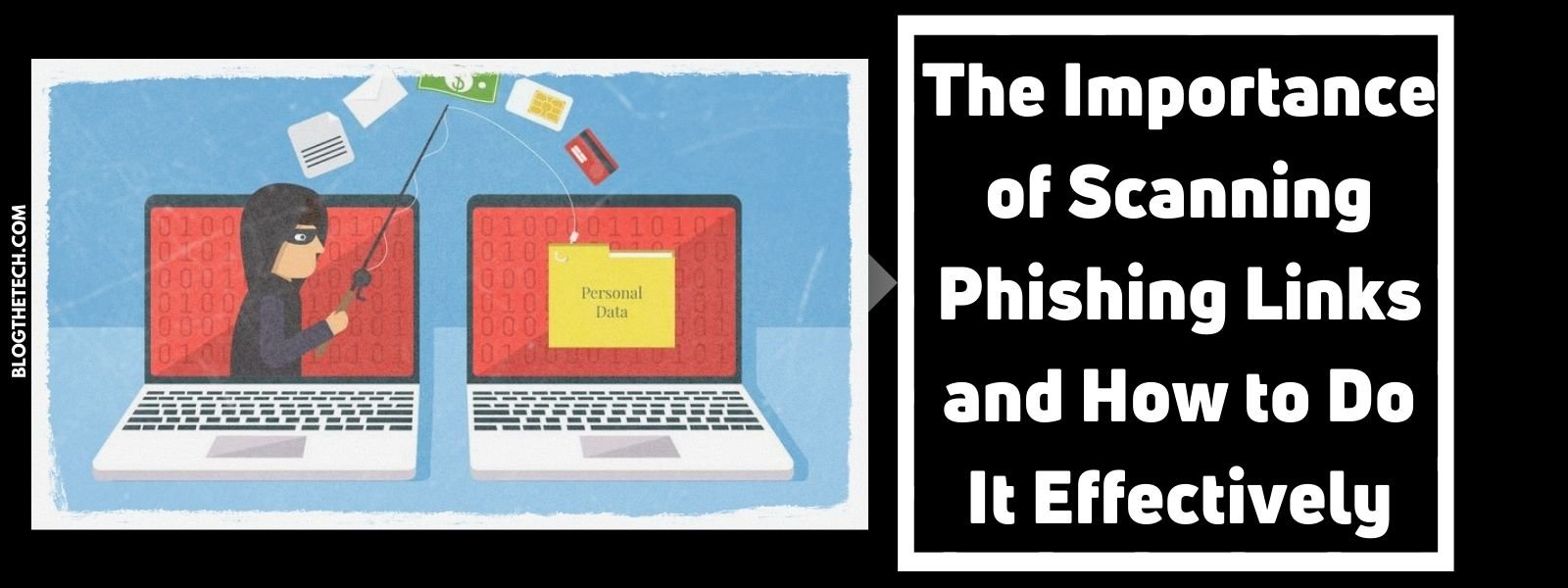If your Android has been malfunctioning of late, you might want to check if your device is under attack from OMACP. Issues like annoying ads or pop-ups powered by OMACP, phone hanging often, screen freezing, and battery draining very fast are signs that this malware might have crept into your device.
Understanding what places a device at risk of getting infected, the detection methods, the malware removal, and preventive measures are crucial for users to safeguard their devices and personal data.
Starting from having an insight into what OMACP is, rest assured that all you need to know about the OMACP malware will be explained in this article.
What is OMACP?
OMACP is an acronym for Open Mobile Alliance Client Provisioning. In simpler terms, it is an authorized protocol or application that allows mobile network operators to remotely manage and configure your Android device settings.
While this might sound like a useful factor to make sure your device functions smoothly within your network, sometimes OMACP works as an android virus that usually infiltrates your device from illegitimate sources, causing damage.
What Puts One’s Device at a Risk of Getting an OMACP Bug?
Just like I have received tons of messages on my device claiming that I have won a gift or have been selected for a good pay job with a link or URL alongside, so have so many of you. You shouldn’t even dare click such links cause the moment you do, these links sometimes redirect you to a malicious website and directly install a virus on your Android phone.
Illegal movie sites are also on this table. There are usually pop-up ads forcing you to download an app they claim would free up space in your device. If you click pop-ups like that, you might end up with a virus on your Android.
How To Detect OMACP Virus Attack on your Android Device
Detecting the OMACP virus on your Android device is crucial to mitigate its effects and protect your data and privacy. When you know that the OMACP malware has invaded your device is not the first day it does so. Unfortunately, when you would notice the attack, damage most probably has been done.
When trying to detect this virus on your device, your message app is the first place you should inspect. This is because the messaging app is one of the main targets of the OMACP virus. So ensure to look out for if your messaging app is consuming a crazy amount of memory than it should.
Here are some signs to watch out for:
- Battery draining quicker than it normally does: If you notice a significant decrease in your device’s battery life and can’t attribute it to other apps or activities, OMACP might be running excessively in the background. You can use the battery manager app on your phone to observe battery life usage.
- Bothersome ads: Another sign of a virus attack on your device is when advertisements frequently appear on your phone regardless of the app you are using at the time.
- Getting strange or empty messages: As I previously stated, the messaging app is one of the main targets of this virus. Your device is already under OMACP attack when you constantly get empty messages or messages in unreadable languages.
- Massive data usage: Almost all malware is designed to use the internet. They can use the internet to either use a more powerful cloud software or to send the data collected to someone else. So, if you use your data properly as you should but notice excessive consumption of your data, this might be a sign of a virus on your Android.
- Abnormal Network Behavior: If you notice abrupt interruptions in your mobile data, phone calls, or text messages, it could be an indicator of Omacp malware.
- Getting pop-ups already blocked by your app: Your app getting killed when in use and then with a message saying that the app has stopped is a pointer that your phone is likely hit by the OMACP malware.
- If you see apps you did not install running on your phone, it may be a sign of malware.
Having explained how the OMACP virus can be detected on your Android device, the next conversation is about how to get rid of the virus.
Getting Rid of OMACP Virus
Run a full system scan to identify and remove the Omacp malware after you’ve installed an antivirus or anti-malware software.
- Backup your data to the cloud
We all have crucial documents on our devices that we wouldn’t want to lose. Your data might be totally damaged by the malware ridding process so you would need to backup your phone’s data. Transferring your data to another phone is also another workable way.
- Uninstall Suspicious App
Identify any apps that might have brought Omacp malware onto your device. If you’re unsure about the source of the malware, consider uninstalling recently installed or suspicious apps. Also, check for apps that consume a huge amount of space and data than they should and delete them.
The messaging app is always a victim here, so I would recommend you start with it – open settings > go to apps > open the messaging app > confirm the app is consuming more storage than it normally should > if yes, clear the app’s cache and data.
Preventative Measures
The presence of Omacp malware emphasizes the importance of proactive security measures, such as:
I. The installation of a trusted antivirus software
II. Vigilant app installation
III. Not downloading apps, videos, or audio from unauthorized sources.
IV. Regular device updates.
V. Steering clear of public WiFi connection without a VPN.
VI. Deleting suspicious apps or freeing your device from unknown apps
VII. Educating others about potential threats and how to respond when they arise.
In a Nutshell…
Malware can be camouflaged as authorized software or protocols at times. Therefore, when downloading and installing software and files on your device from untrusted sources, being cautious is key – as that remains the primary doorway hijackers use to corrupt an Android device. In short, do not download things from strange sites on the internet.
Your device and software should be kept updated always, and also consider using reputable antivirus software. After going through all the hassle of detecting and getting rid of the OMACP virus on your device, you need to care about where you download stuff from because they may welcome the virus back to your phone.