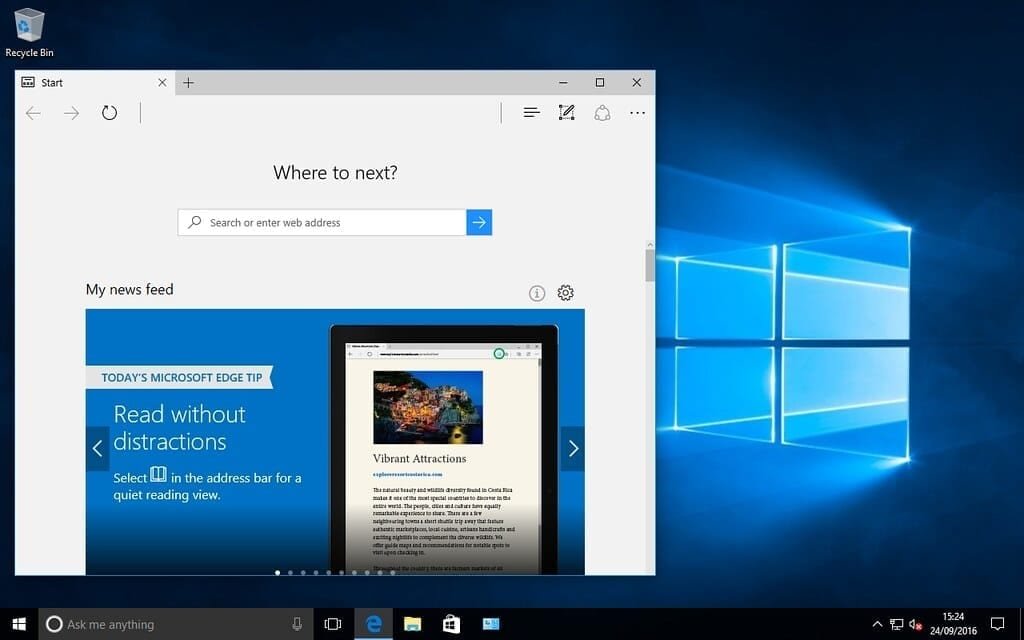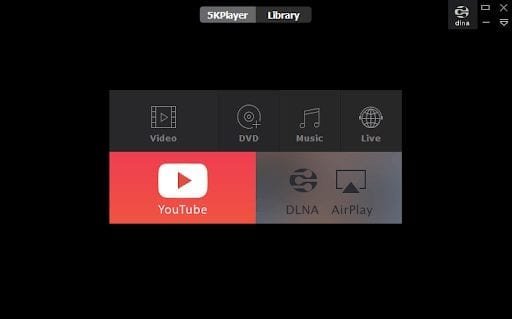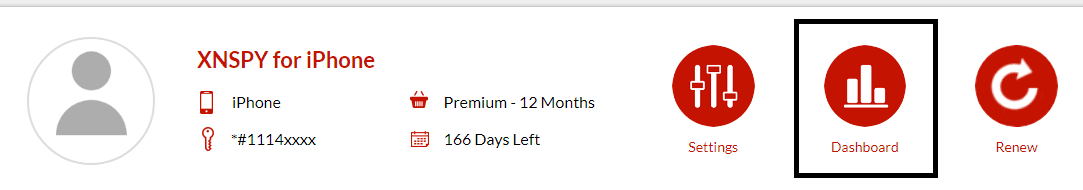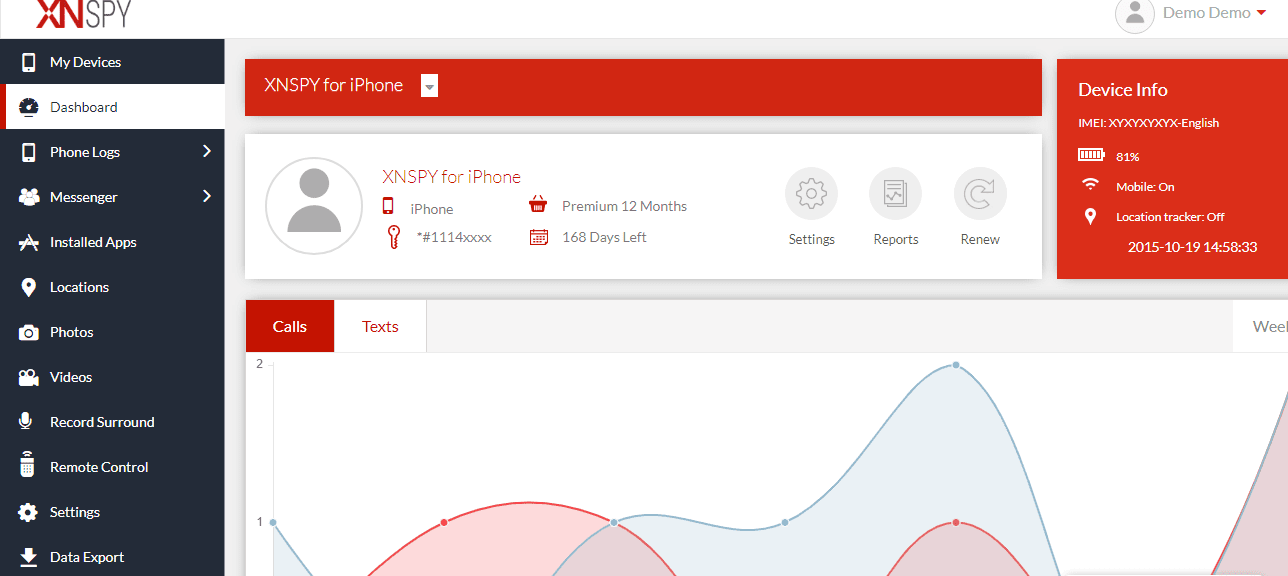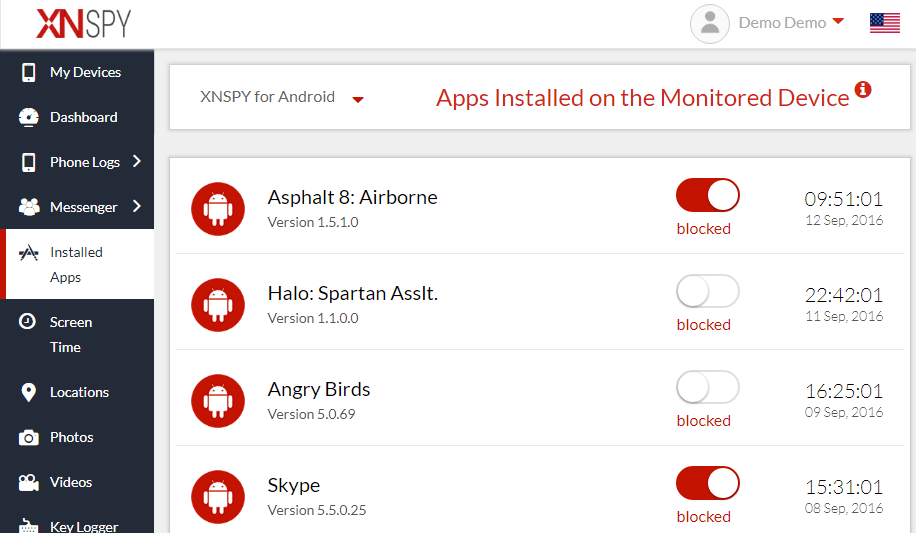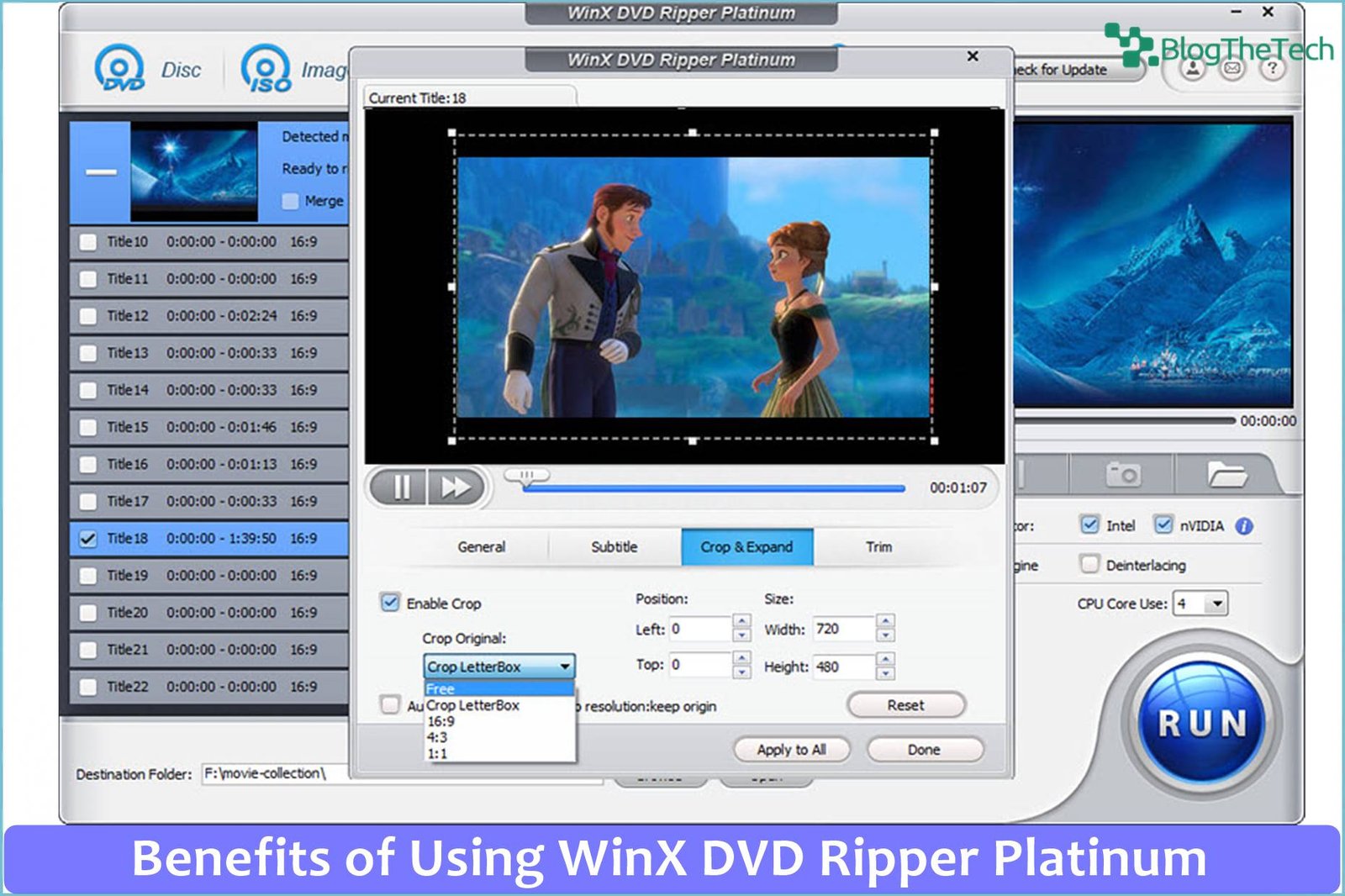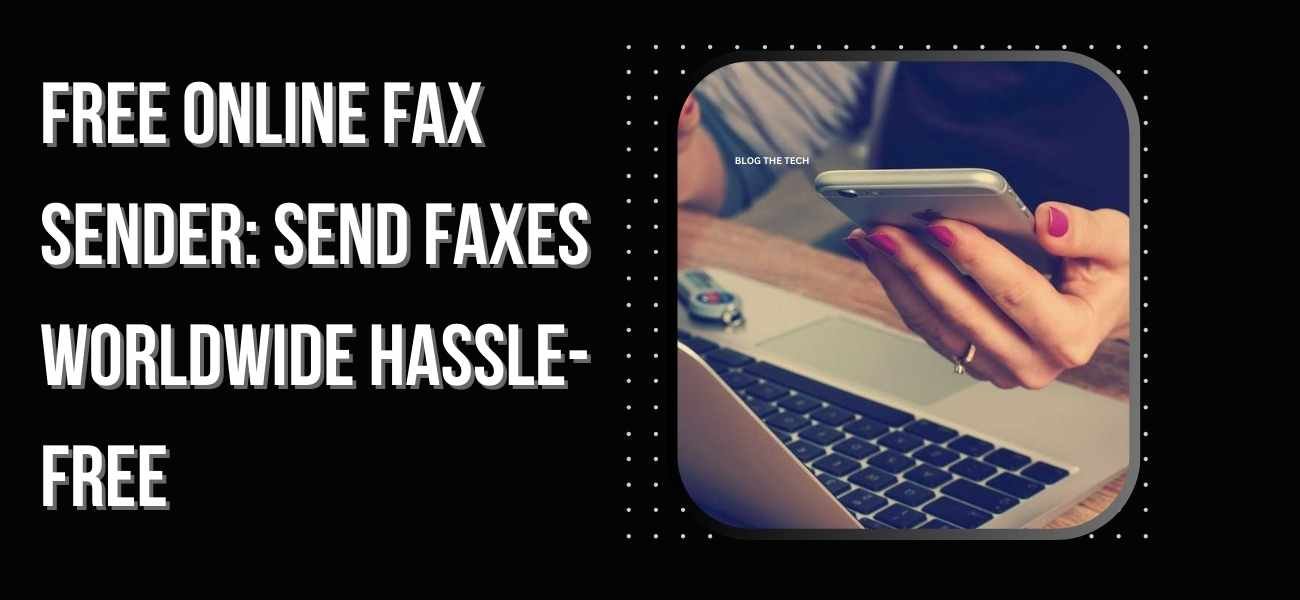IT professionals normally have a fascination with all things tech. While some may have studied at university, most learn from real-world experiences and fixing issues on their own devices and those of friends. They see the good and bad of technology and the internet.

Through playing with tech and helping friends and colleagues, they also see how many ways people can unknowingly get into trouble. Being a specialist in the area also means they should be staying up to date with the latest trends.
Every week there are new incidences and new techniques developed for disrupting devices, stealing data, and even digitally holding people and companies to ransom. Here we look at some of the digital dangers and how they can lead to security breaches and why MDM is the ultimate shield to security breaches.
What IT Staff Know about Security Breaches That You May Not

Here are some of the most common ways that criminals access data or disrupt devices, causing companies millions in lost profits or damages every year. Just one data leak can completely destroy a company’s reputation.
- Phishing – This is where an email or link seems to be from a known company, but actually directs the user to a fake website which steals the information they enter.
- Malware – Malware isn’t always devastation, but it is annoying and can disrupt things. This is any type of software that prevents things from working as they should, or makes things happen that shouldn’t happen.
- Spyware – The name gives this one away, as it literally spies on the users. It can be what they are doing on the device, or in a certain app, but it can also be recordings through a camera, microphone, or of a keyboard.
- Keyboard Logging – This software will log every key typed, which means it can collect passwords and all manner of confidential data. It will normally then transmit this data to the owner/creator.
- Ransomware – This gets accidentally installed from an infected file or fake software, but then will encrypt the device and hold the data to ransom. The software will normally request a bitcoin payment in order to unlock the device. However, even if you pay, you have no guarantee that the device will be restored.
- Hacking – The most famous and it’s always happening. However, a lot of today’s hacking isn’t a human sitting at a desk, but software running through thousands of IDs and possible password combinations. If there is a weakness, then normally hacking software is quickly developed to exploit it.
- Insider Data Leaks – This is when a staff member leaks information to someone outside of the company, normally persuaded through bribery or blackmail.
- Stolen/Lost Devices – If a device is lost or stolen, it could have access to confidential information or information stored on it. If the device isn’t set up properly, that information could easily be accessed by criminals or competitors.
- Devices Not Updated – When devices get updated, it is sometimes about features, but normally includes fixes to known security weaknesses. If a device isn’t up to date, it is vulnerable to attack.
Why MDM is the Ultimate Shield to Security Breaches
All of the above security breach possibilities can make you never want to connect to the internet again. However, fortunately, most devices have a simple way that companies can prevent most of these from even being a possibility. This is called MDM as a service, and it means that Mobile Device Management is provided via specialist software.
MDM is built into a lot of mobile devices, the core functions having complete control of the device and its settings. This not only allows for a device to be highly protected but also means that it can be remotely controlled and have additional security added by MDM solutions (management software). Bad websites can be blocked, the device system updates centralized, and viruses or malware prevented. Even the level of access can be controlled, restricting what an app or user can do on the device.
As MDM software can also record all movements, and alert for set behaviors, it can even prevent staff from selling or accidentally leaking company data. This allows for peace of mind and security for business owners. Do you have an MDM setup yet? If not, you really should.