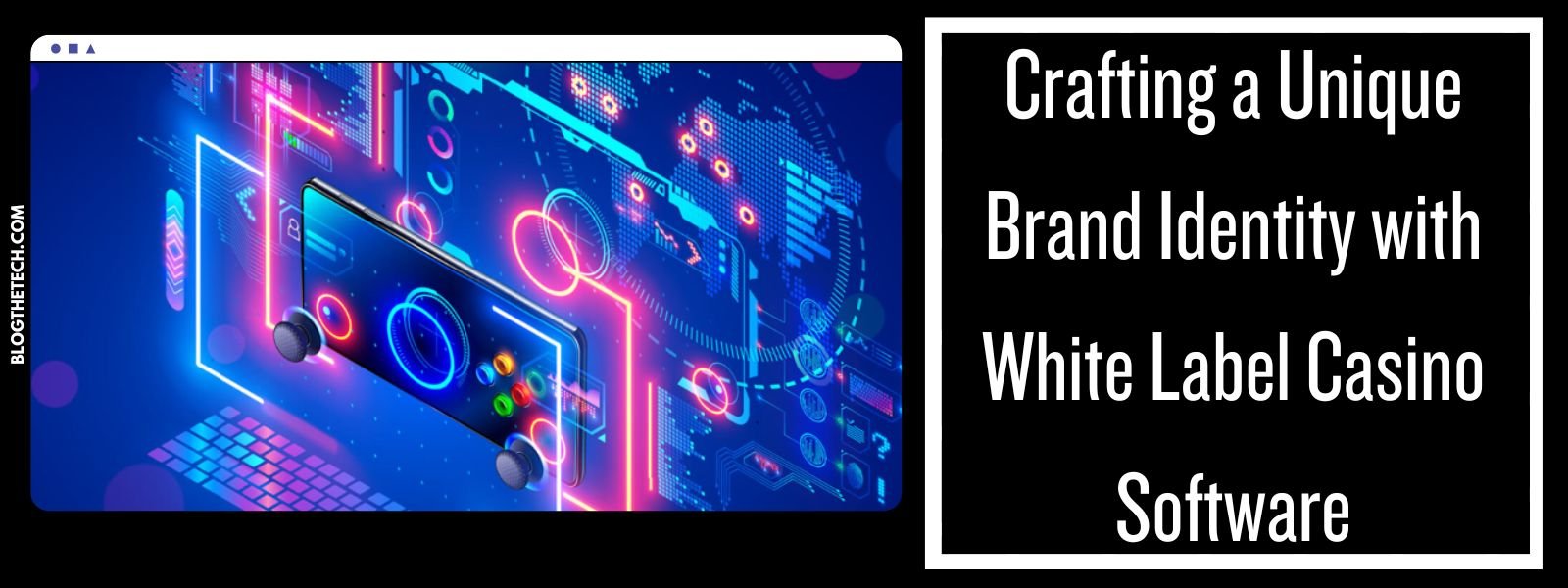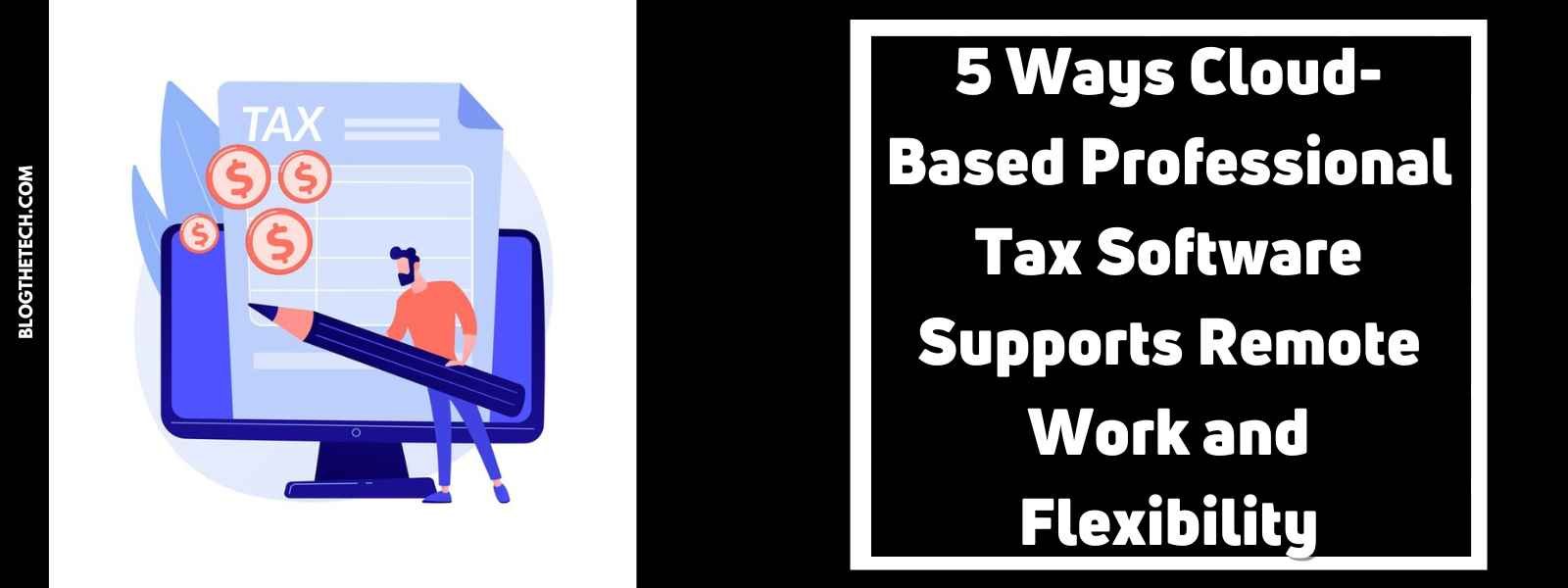AOMEI Partition Assistant Standard is a free partition manager that helps users completely control hard disk and partition. AOMEI Partition Assistant embeds sector-level data protection technology, which allows you to accomplish more partitioning operations.
AOMEI Partition Assistant Standard 7.0 Overview
AOMEI Partition Assistant Standard is free partition software that has earned a good reputation among worldwide users. It comes with many powerful features.

You can completely control your hard disk and partition. For example, “Extend Partition Wizard” enables you to increase partition size to completely solve the low disk space problem, or you can flexibly manage disk space with “resize partition”, “merge partitions”, “split partition” and “copy partition”.
So far AOMEI Technology is the first one to develop “SSD Secure Erase Wizard” function, which is really worthy of promotion. even if it can only be used in Windows 7, but AOMEI Partition Assistant is a free SSD Secure Erase tool that supports to securely erase any SSD within Windows 7.
AOMEI Partition Assistant embeds sector-level data protection technology, it enables you to realize more safely partitioning operations as you expected. No matter whether your disk style is MBR or GPT and no matter whether your disk is small or larger than 2TB, our product is able to help you solve the various problem of your disk partition.
Features of AOMEI Partition Assistant Standard 7.0
- Resize, Move, Merge, Split, Create, Delete, Format, Copy, Wipe, Check, Align Partition
- System Migration: Migrate system to a solid-state drive (SSD)
- Copy Disk: Clone a disk from one to another
- Create Bootable Disc: Create Windows PE bootable media without having to install AIK/WAIK
- Windows To Go Creator: Install Windows 10/8 to a USB flash drive or a removable disk
- Convert data disk between MBR and GPT partition styles
- Disk Copy Wizard
- Partition Copy Wizard
- Partition Recovery Wizard
- NTFS to FAT32 Converter
- Command-line partitioning
- Rebuild MBR
- Change drive letter
- Wipe hard drive
New Features Include:
- Convert system disk between MBR and GPT styles.
- Windows To Go, Creator, installing Windows 8 to a removable flash drive.
- Migrate system to SSD and support MBR and GPT disk.
- Create Windows PE bootable media without having to install AIK/WAIK.
- Completely support hard disk with 4096 bytes sector size.
System Requirements For AOMEI Partition Assistant Standard V7.0
- Operating System: Windows 10/Windows 8.1/8/Windows 7/Vista/XP
- CPU: at least with X86 or compatible CPU with main frequency 500 MHz.
- RAM: equal or larger than 380MB.
- A Microsoft operating system with a mouse, keyboard, and color monitor.
AOMEI Partition Assistant Standard 7.0 Free Download
Click on the below link to download the standard installer of AOMEI Partition Assistant Standard 7.0 for Windows x32 and x64 architecture. This is a complete offline setup that is compatible with all the latest operating systems.