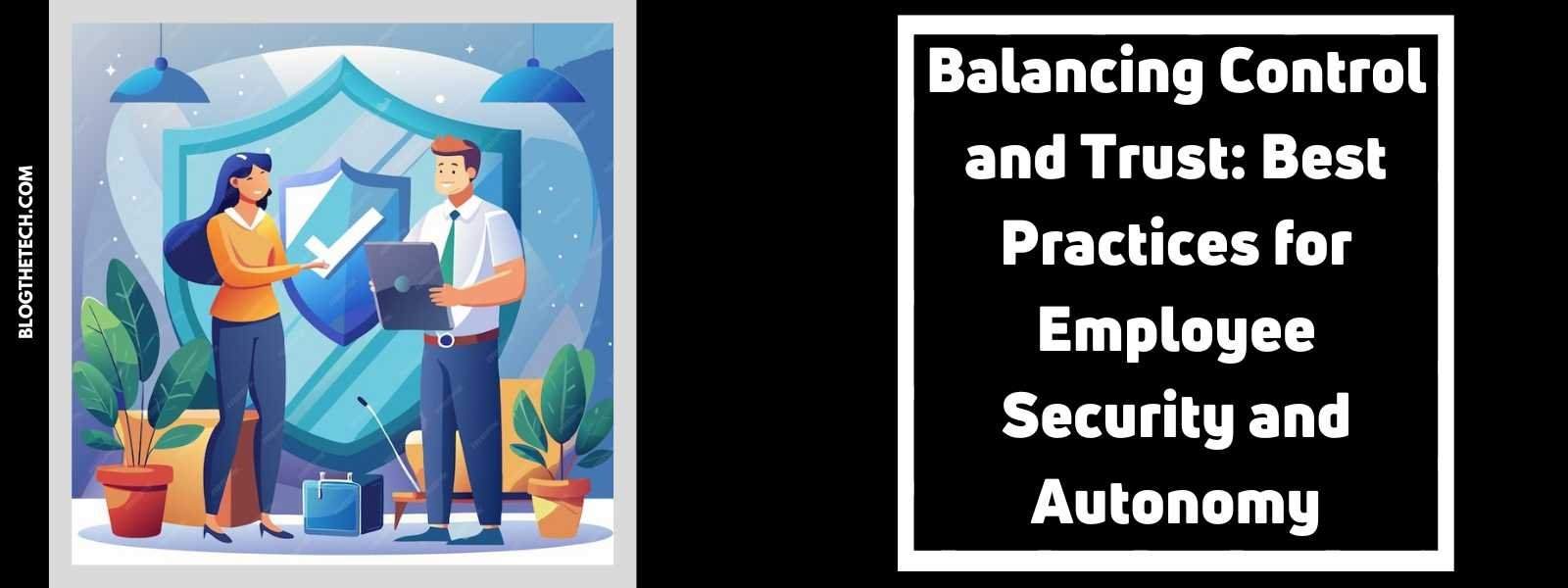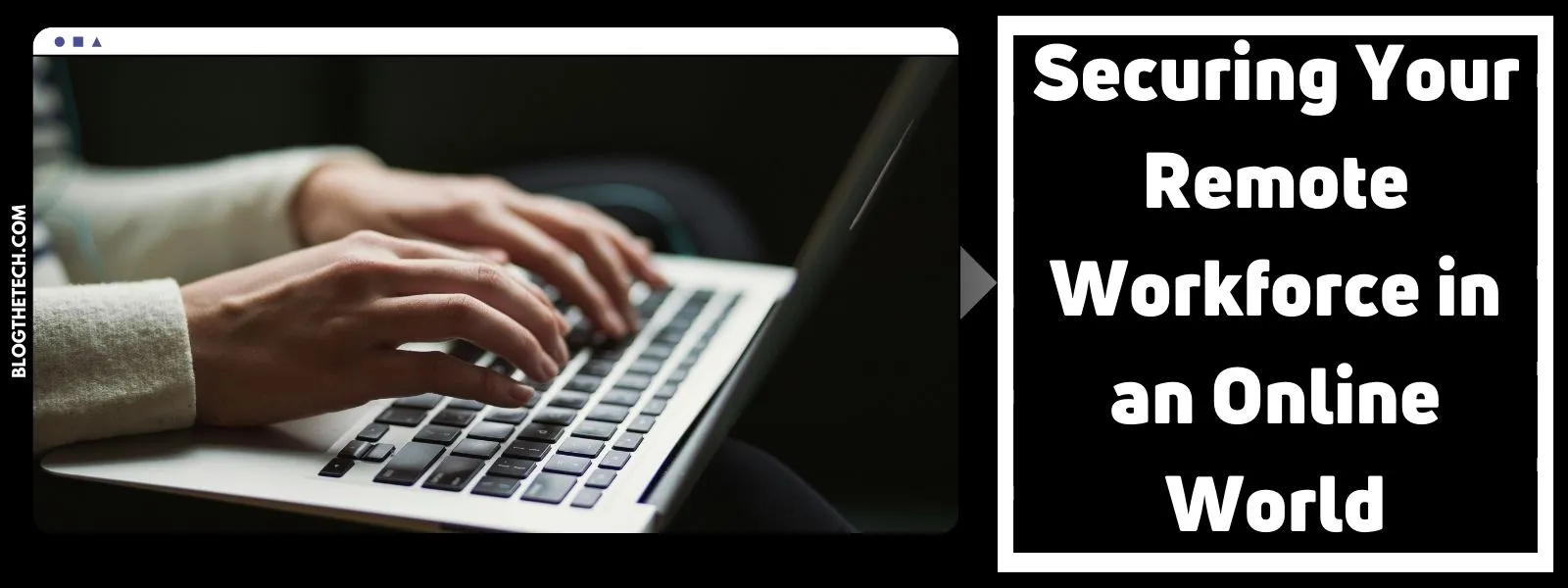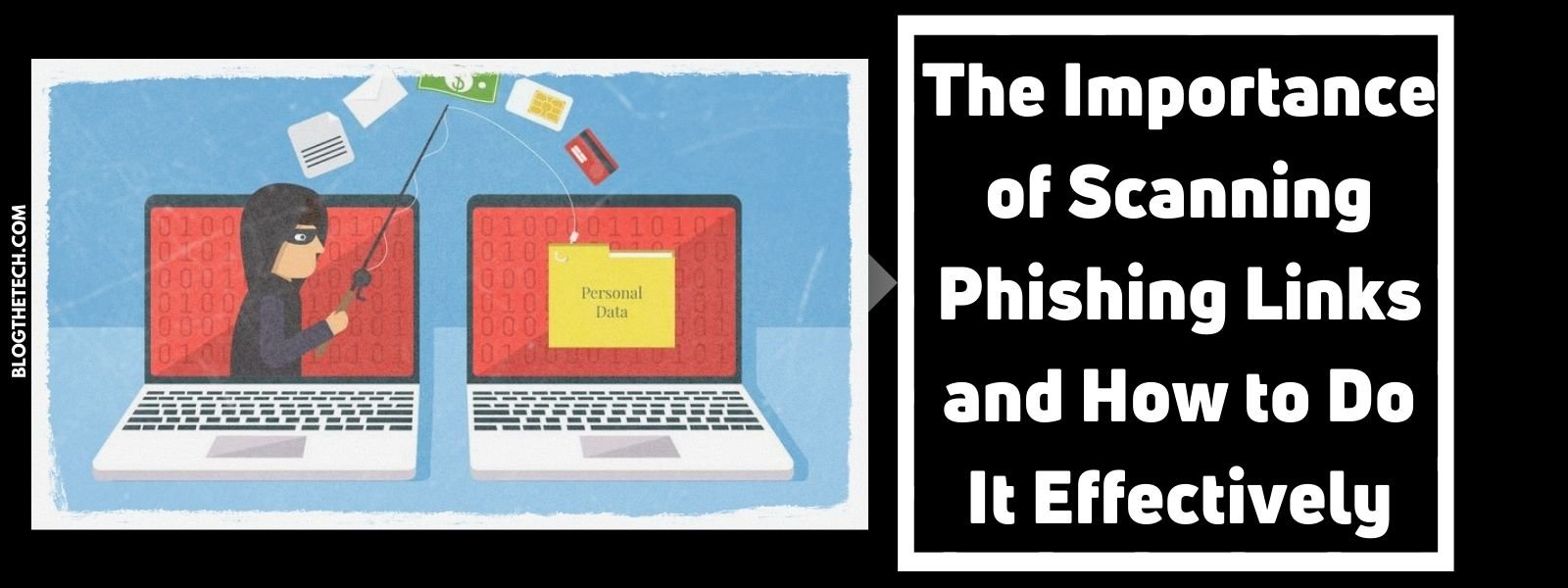IF you’ve ever heard of a password manager, you’re probably wondering what it does, if it’s safe, and why people use it. There are mobile password managers, as well as offline and online password managers for computers, but they’re all essentially the same: they protect your passwords and login credentials by storing them safely and securely. But there’s still the question of whether or not the mobile versions of these password managers are “safe.”
Let’s take a closer look at password managers in general, the password problem in our society, and how password managers, even mobile ones, help protect your passwords and can potentially turn this problem around.
Password Managers
Password managers are a godsend for people who don’t take their passwords seriously enough. Even if you’re creating decent passwords, you’re likely not storing them in a good place. The Google Doc in your Drive or the Word Doc saved on your computer is, sadly, not as secure as you’d think. All someone would have to do is access your Google account, and they’d have access to every one of your passwords.
Password managers are often free, but you can also find premium versions that offer more features and protection. The great thing is that your passwords and login credentials are stored securely, you can auto-fill them into their corresponding website, and the manager will both help you create better passwords and notify you of duplicates or outdated passwords.
These amazing tools are seriously underrated on a personal level, even as more and more businesses across the country are signing up to better protect their data. It’s time to seriously consider the impact that poor password habits have on us and society as a whole.
The Password Problem
As a society, we have a serious password problem. Depending on who you ask, anywhere from 30-50% of the population reuses their passwords across multiple accounts, or for every account. Do you reuse your passwords? Are you using the same password for all of your accounts? If so, you’re breaking one of the golden rules of password security. The same password for all accounts just means that if someone is able to crack one account, they can crack them all. Not only does that put your identity at risk, but it can also jeopardise bank information and other personal accounts.
Reusing passwords is simply bad practice, and our entire society would have a more secure web presence if we could just fix the password problem. There are a few golden rules of password creation that people seem to ignore for convenience. Of course, it’s always easier to create a password with information you’ll remember, but self-identifying information makes passwords easier to hack.
A password manager will help make things convenient without including this information. You’ll still be able to easily access passwords without the problem of duplicates.
Mobile Apps
Around 96% of Americans own a mobile device, and the majority of people access the internet via these devices. There are apps for everything, from exercise and fitness to social media to banking, and yes, even cybersecurity. Password managers come in mobile format as well, helping to secure your phone and keep all of your passwords in one location. The app will require a master password to access, so not just anyone with your phone can open it.
The best password manager app is lightweight, secure, and easy to use. Keeper Security knows that mobile users have different needs than computer users, which is why the app is designed to be convenient and secure. You can try Keeper for free, or get a premium plan for maximum security that includes tons of extra features.
Do You Need One?
The short answer to this question is yes—you need a password manager. If you’re storing passwords in Google Docs, creating passwords with personal information, and generally ignoring your own password security, you need something to help. A single compromised password can vastly change your entire life, so it’s crucial that you don’t ignore your cybersecurity. A password manager is like your own password assistant that you can take anywhere!
Even the free versions of most password managers are far better than having nothing at all. The storage, organization, security, and management of passwords and login credentials should be a top priority for everyone.
Conclusion
Password managers are some of the best cybersecurity tools out there, effectively improving your cybersecurity’s first line of defence for little to no cost. Don’t leave things like passwords to chance, and don’t neglect the maintenance of your passwords, either. Passwords need to be polished, updated, and even changed as time passes, and sometimes, it’s hard to remember to do so. Your password manager will keep you up-to-date, secure your passwords, and help you create better ones.