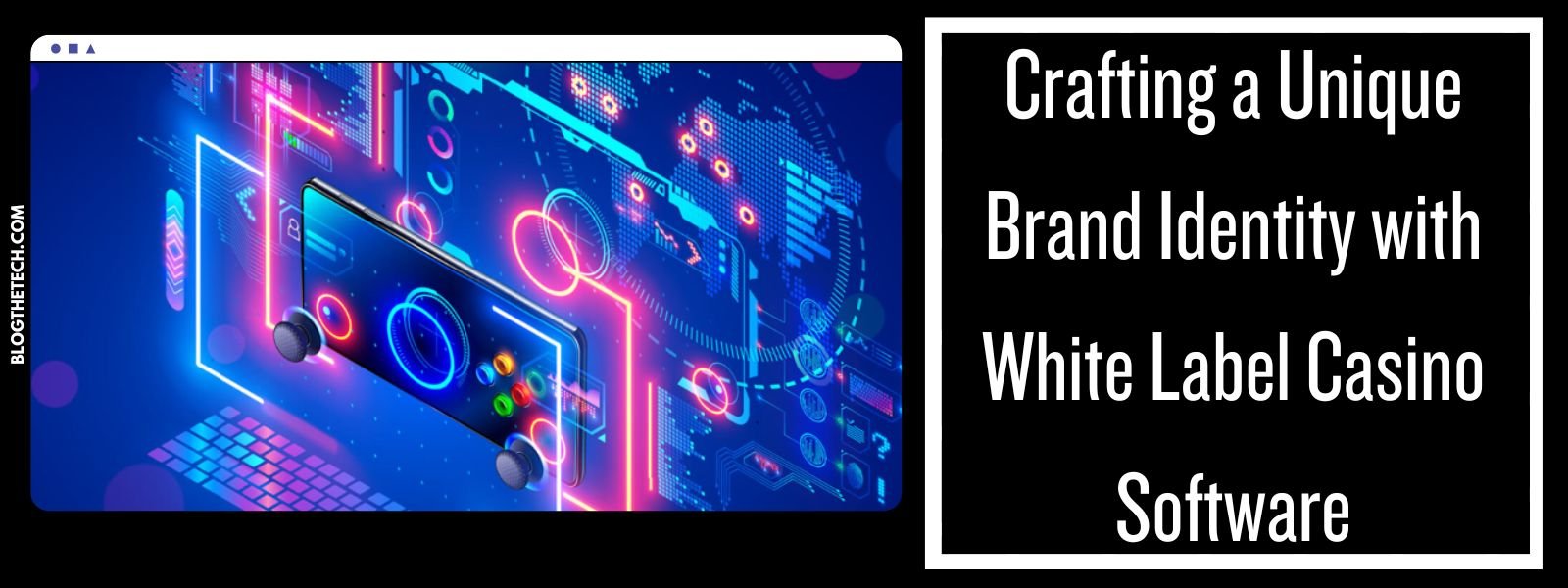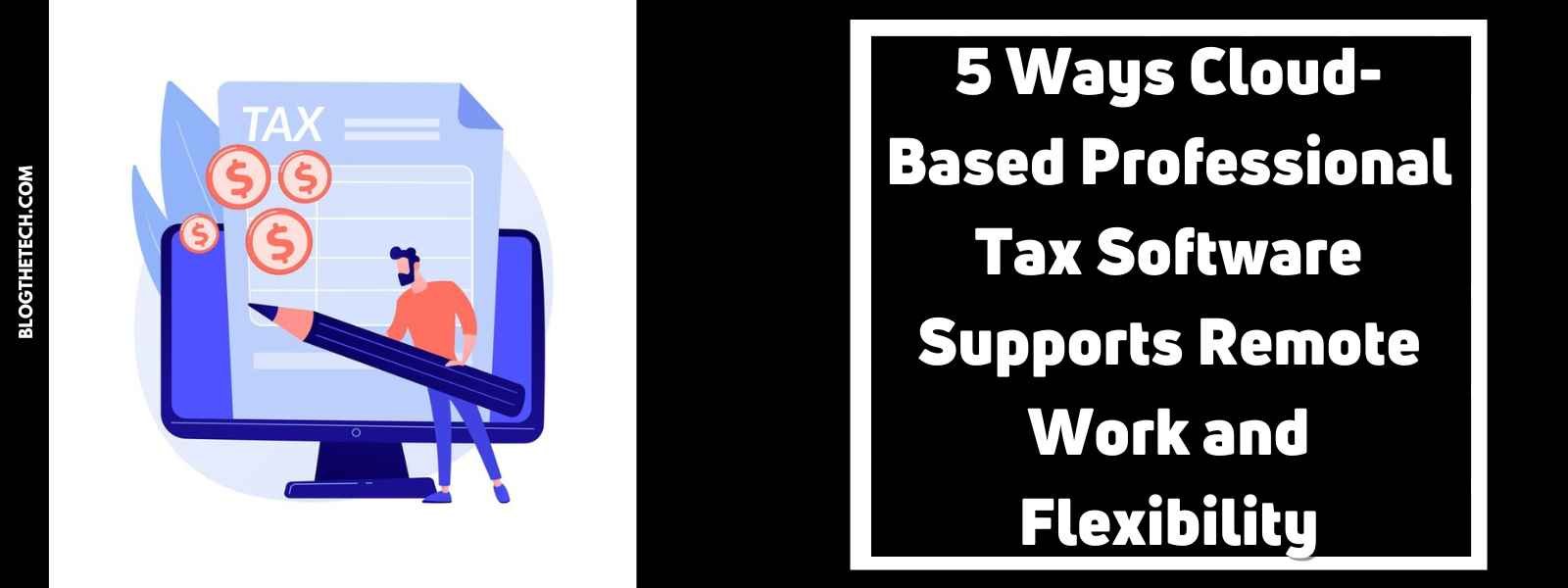Smartphones and digital cameras of all sorts enable us to preserve our fondest memories or create videos that promote the products or services we would like to offer to the world by pushing a single button.
However, the raw footage we capture with our cameras is not always presentable, as it can contain parts we don’t want others to see.
Editing the footage you record may help you produce videos that tell compelling stories and amass a lot of views, likes, and comments.
That’s why in this article we are going to take you through some of the best video makers you can use for free to create captivating video content in 2020.
Top 5 Best Free Video Makers in 2020
Cutting or trimming the footage, adding transitions between two video clips or making a soundtrack for a video are among the things you can do to make your videos more interesting.
All video makers, we featured in this article offer the tools that will allow you to perform these video editing tasks with ease and much more. So, let’s take a look at some of the best free video makers in 2020.
iMovie
Compatibility: macOS
If you have a Mac computer and you don’t want to spend money on video editing software products, then you can edit your videos with the iMovie app that comes bundled with the version of the macOS that is installed on your computer.
iMovie offers 8 different themes and 14 trailer templates you can use to create social media videos effortlessly.
What’s more, each of the themes also contains ten video filters, as well as the split-screen, picture-in-picture, slow motion, and fast forward effects.
iMovie’s music library has a rich selection of royalty-free songs and sound effects you can use to create perfect soundtracks for all videos you edit with this video maker.
Filmora9 Video Editor
Compatibility: Windows, Mac OS
Both the newcomers to the world of video editing and relatively experienced video editing professionals can use Filmora9 equally effectively to create amazing short and long-form videos.
Wondershare’s video maker supports nearly all commonly used photo and video file formats so you can use it to edit 4K videos captured with GoPro cameras or videos you’ve recorded with your Smartphone.
You can add up to a hundred audio and video tracks to the Filmora9’s timeline, which makes creating a picture-in-picture effect or adding text overlays ridiculously easy. The best part is that you can export all your videos to your YouTube channel directly from Filmora9.
Compared to iMovie, you can get more video effects, titles, filters, transitions, and elements from Filmora9. You can do some basic video editing as well as advanced editings such as stabilize videos and fix shaky videos, compositing chroma key video, and quick color grading.
You can use Filmora9 on both Windows PC and Mac computer, what’s more, you can now edit Windows project files on Mac or vice versa.
Besides the built-in music tracks and sound effects in the Audio library, you can also find more in the newly released stock media You will enjoy making videos with Filmora9 since it is so fun to create videos with Filmora.
FlexClip
Compatibility: Linux, Windows, Mac (online)
FlexClip is an online video editor that simplifies the process of creating and editing videos. It is trying to be a comprehensive solution that caters to various professional and personal uses. So if you are looking for a tool to produce social media videos, slideshows, family videos, or anything in between, then this might be the right choice for you.
It is designed to be easy to use for creating professional videos. No advanced knowledge of video editing is needed. It is effortless to use and in a few minutes, you will be able to obtain a high-quality video.
You can quickly trim a video and make it much more dynamic by combining text animation and audio recordings. FlexClip’s powerful editing tools also give you complete control over the look of your video, background music, and more.
Besides, FlexClip comes with a lot of templates so that everyone can quickly make short videos. What’s more, there are many fashionable materials that can be used for promotional videos such as stocked videos and photos.
OpenShot
Compatibility: Linux, Windows, Mac
This cross-platform video maker is stacked with powerful editing tools that grant you complete control over the video editing process.
Besides basic video editing options like cutting or rotating videos, OpenShot also offers compositing and color correction features aimed at skilled video editing professionals.
What’s more, if you opt for this video maker, you will gain access to a huge selection of visual effects that can make the colors in your videos more vibrant.
OpenShot doesn’t have a music library, so before you start working on a project you must first prepare all the music and sound effects you would like to use in the final cut of the video.
Splice
Compatibility: iOS
This award-winning app for iPhone and iPad devices are designed to make the video editing process fun and simple. You can trim videos with a single tap, change a video’s orientation or try out different filters in order to find a perfect visual style for your video.
Splice lets you import photos to all projects, which means that you can create videos made entirely out of photos. The app has a built-in voice recorder you can use to record narration or sound effects for your videos. Splice also features a huge music library that contains songs and effects you can use in all of your projects for free.
FlimoraGo
Compatibility: Android, iOS
If you were looking for a video maker that you can use on your iPhone or your Android phone, then you shouldn’t look any further.
FilmoraGo lets you make videos in just three simple steps, as you just have to select the videos and photos stored in your phone’s gallery or on your social media accounts, choose a theme, and hit the share button.
Cropping and rotating photos and videos, adding text overlays or titles, or applying filters are just a few reasons why FilmoraGo is one of the best free video editing apps you can find on the market.
Conclusion
Polishing the videos you’ve recorded with a Smartphone or a digital camera can only make them more popular on social media. Hopefully, this article is going to help you discover a video maker that offers all the video editing tools you need to create videos that are going to get a lot of attention on social media.
Which video maker are you planning on using in 2020 to create videos? Leave a comment and let us know.