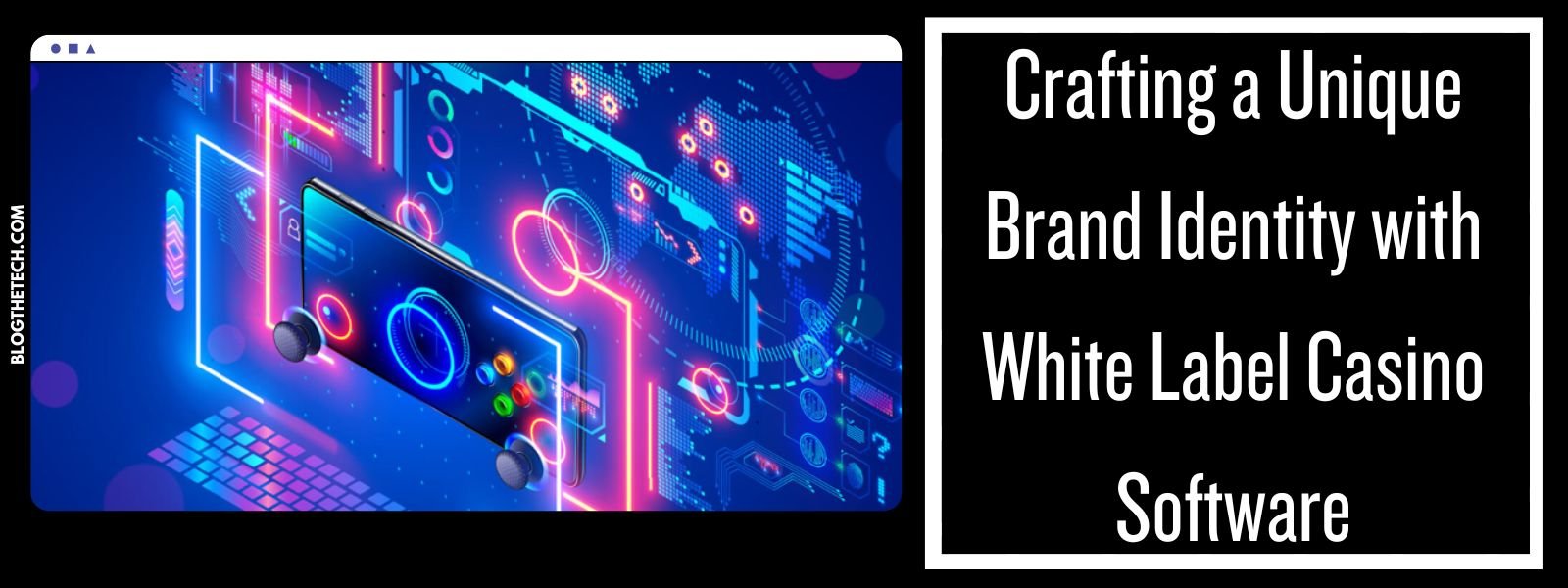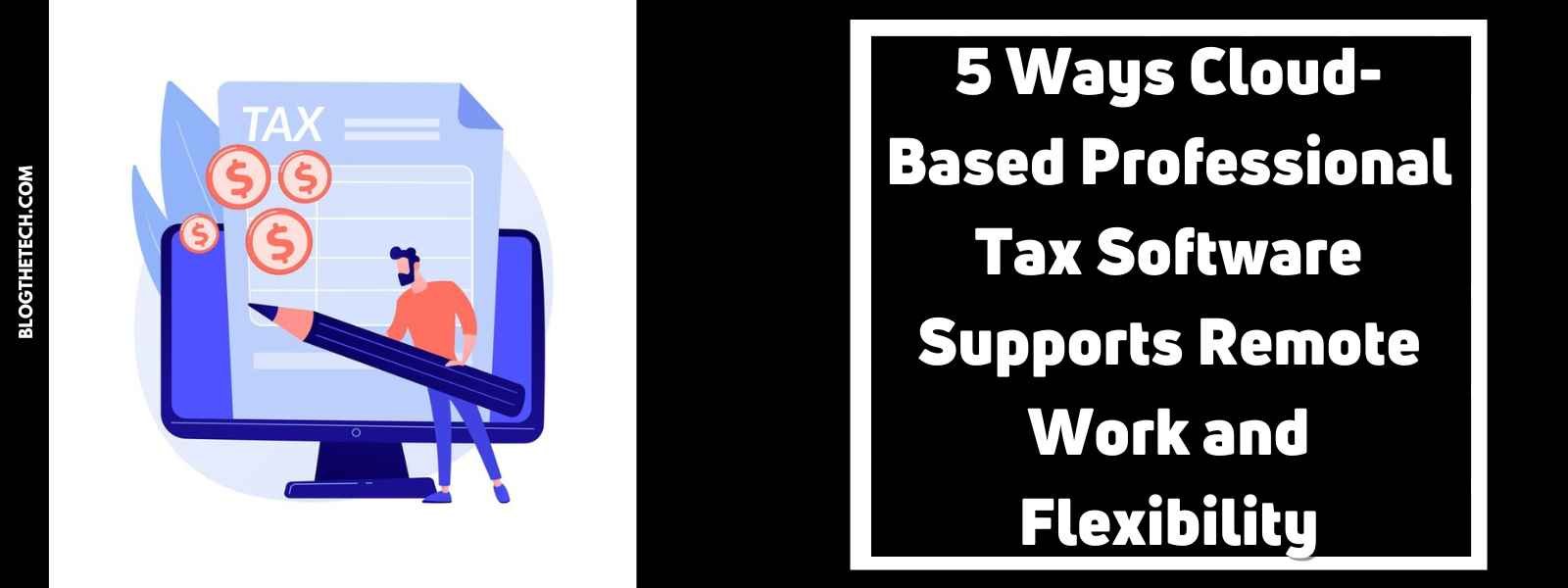Are you looking to prank your friends or add a chilling twist to your voice recordings? If so, you are probably searching for a Ghostface voice changer. Finding the right one can be a daunting task, with so many options available.
But fear not, as this article is here to help you navigate through the sea of voice changers and find the perfect one for your needs. We have researched and compiled a list of the top 7 best Ghostface voice changers for PC and phone.
So, let’s get started.
Part 1: Benefits of Using Ghostface Voice Changer
Before getting straight to the best voice changers ghostface, it’s better to first understand the benefits of these tools.
Well, there are lots of benefits if using ghostface voice changer applications. Some of them are:
- Fun and Entertainment: Ghostface voice changers add an element of fun to parties, prank calls, and gaming sessions, allowing you to disguise your voice and create hilarious moments.
- Creative Content Creation: Content creators can use Ghostface voice changers to add a unique touch to their videos, podcasts, and livestreams, enhancing their storytelling and engaging their audience.
- Enhanced Privacy: By altering your voice, you can protect your identity in online interactions, ensuring that your personal information remains secure.
- Learning and Practice: Actors, voice-over artists, and singers can use Ghostface voice changers to practice different accents and vocal styles, improving their skills.
Now let’s discuss some of the best ghostface voice changer tools you can consider using.
Part 2. Best Ghostface Voice Changer for PC
As you may know, there are lots of voice changers available in the market but most of them aren’t good or suitable for ghostface voice. So in order to help you, here are the top 4 ghostface voice changer tools you can use.
1. HitPaw Voice Changer

HitPaw Voice Changer is a real-time AI voice changer with over 100 voice-changing effects. It allows users to upload audio or video files and transform voices using AI technology, making it ideal for gamers, content creators, Vtubers, and live streamers. It also includes an AI music generator and is compatible with popular platforms like Discord, Twitch, and YouTube.
Pros:
- Real-time voice transformation with advanced effects
- Supports a wide range of media-related voice alterations
- Integrated with the HitPaw suite for content creators
- Customizable shortcut keys for sound effects
- Noise reduction feature for clearer audio
- Wide variety of voice effects including celebrity imitations
Cons:
- Requires Nvidia 4G/AMD 6G for full functionality
- No Linux support
- Some features still in development
2. Voicemod

Voicemod is a popular voice changer and soundboard software for gamers and content creators. It offers a wide range of voice effects, including a ghostface voice, and is compatible with various platforms like Discord, OBS, and Skype.
Pros:
- Wide range of voice effects, including ghostface
- Real-time voice changing for live streaming and gaming
- User-friendly interface and easy setup
- Integration with popular platforms and games
- Customizable soundboard for quick access to sounds
Cons:
- Some features require a paid subscription
- Limited customization options for certain effects
- Occasional latency issues during real-time voice changing
3. iMyFone MagicMic

iMyFone MagicMic is a versatile voice changer tool that offers a variety of voice effects, including ghostface. It’s designed for easy integration with popular platforms like Discord, Zoom, and Fortnite.
Pros:
- Wide selection of voice effects, including ghostface
- Simple and intuitive interface for easy navigation
- Real-time voice changing for gaming and chatting
- Compatibility with popular communication and gaming platforms
Cons:
- Some advanced features require a premium subscription
- Limited audio editing capabilities compared to specialized software
4. WooTechy SoundBot
![Official] WooTechy SoundBot® :Change Your Voice in Real-Time.](https://www.blogthetech.com/wp-content/uploads/2024/04/Official-WooTechy-SoundBot®-Change-Your-Voice-in-Real-Time.jpg)
WooTechy SoundBot is a real-time voice changer that offers a range of voice effects, including ghostface. It’s suitable for gaming, streaming, and online communication.
Pros:
- Variety of voice effects, including ghostface
- Real-time voice changing for instant effect
- Compatible with popular games and communication platforms
Cons:
- Limited customization options for voice effects
- Some users may experience compatibility issues with certain games
Part 3. Top 3 Ghostface Voice Changer Apps on Phone
If you are looking for voice changer ghostface for your mobile phone, here are a few good options.
5. MagicCall (iOS/Android)

MagicCall is a voice modification app that allows you to change your voice in real-time during a call. It offers various voice modulations, including female, male, cartoon, Santa Claus, and Jarvis (a robot). Additionally, you can add background effects like rain, birthday, traffic, and music concert to your calls.
Pros:
- Multiple voice options for customization
- Ability to switch between voices and backgrounds during a call
- Offers a unique feature of background voices
- Earn free credits on first-time registration
- User-friendly interface for easy navigation
Cons:
- Requires Android 8.0 or higher
- Call recording feature unavailable due to Google’s policy changes in 2022
- Limited to initiating calls from the app for voice modification
6. Scary Voice Changer (Android)

Scary Voice Changer is a specialized app designed to transform your voice into various scary sounds, including Ghostface. It’s perfect for creating horror-themed audio clips or spooking your friends during calls.
Pros:
- Wide range of scary voice effects
- Simple and intuitive interface
- Real-time voice changing for instant effects
- Suitable for creating horror-themed audio clips
Cons:
- Limited to Android users
- May lack advanced voice modulation features
- Some users may experience latency issues
7. Scary Voice Changer & Recorder (iOS)

Scary Voice Changer & Recorder is an iOS app that allows you to record your voice and apply various scary effects, including the Ghostface voice. It’s great for creating eerie sound clips or adding a spooky touch to your calls.
Pros:
- Variety of scary voice effects
- Ability to record and share your creations
- User-friendly interface for easy use
- Real-time voice changing capabilities
Cons:
- Limited to iOS users
- Some effects may sound artificial
- Limited functionality compared to dedicated voice changer apps
Each of these apps offers a unique set of features and effects, so choose the one that best suits your needs for transforming your voice into the chilling Ghostface character.
Conclusion
In conclusion, finding the perfect ghostface voice changer can enhance your audio projects, gaming sessions, or prank calls, adding a spine-chilling touch. Among the various options available, HitPaw Voice Changer stands out as a recommended choice for PC users.
It offers a wide range of voice effects, including the ghostface voice, and provides a user-friendly interface for real-time voice transformation. Whether you’re aiming to spook your friends or create unique content, a ghostface voice changer can be a fun and versatile tool to add to your arsenal.