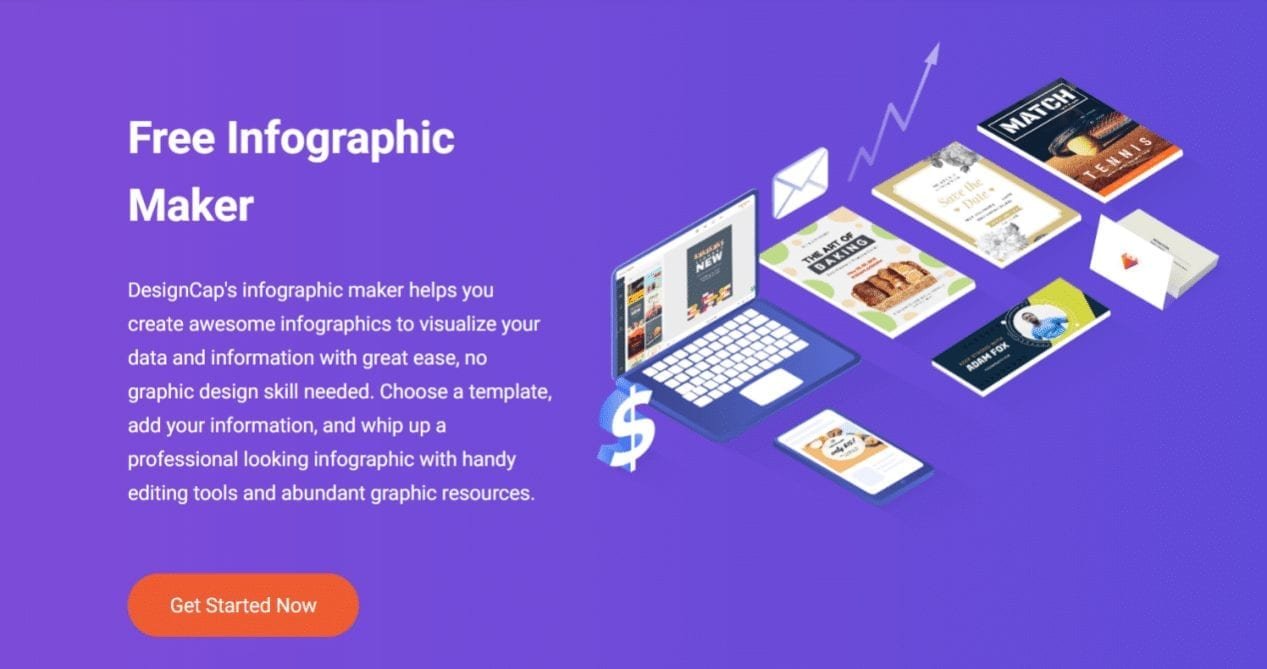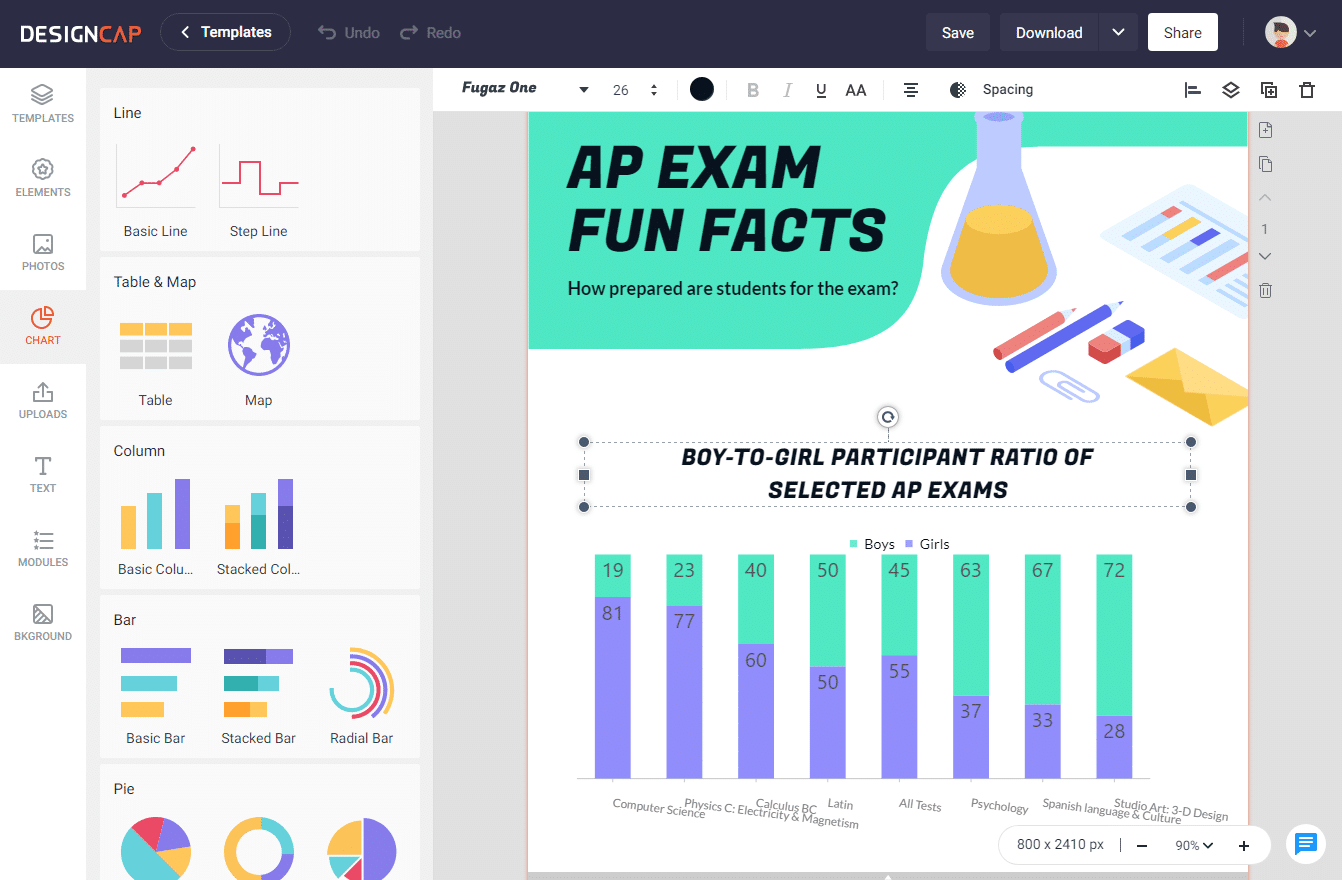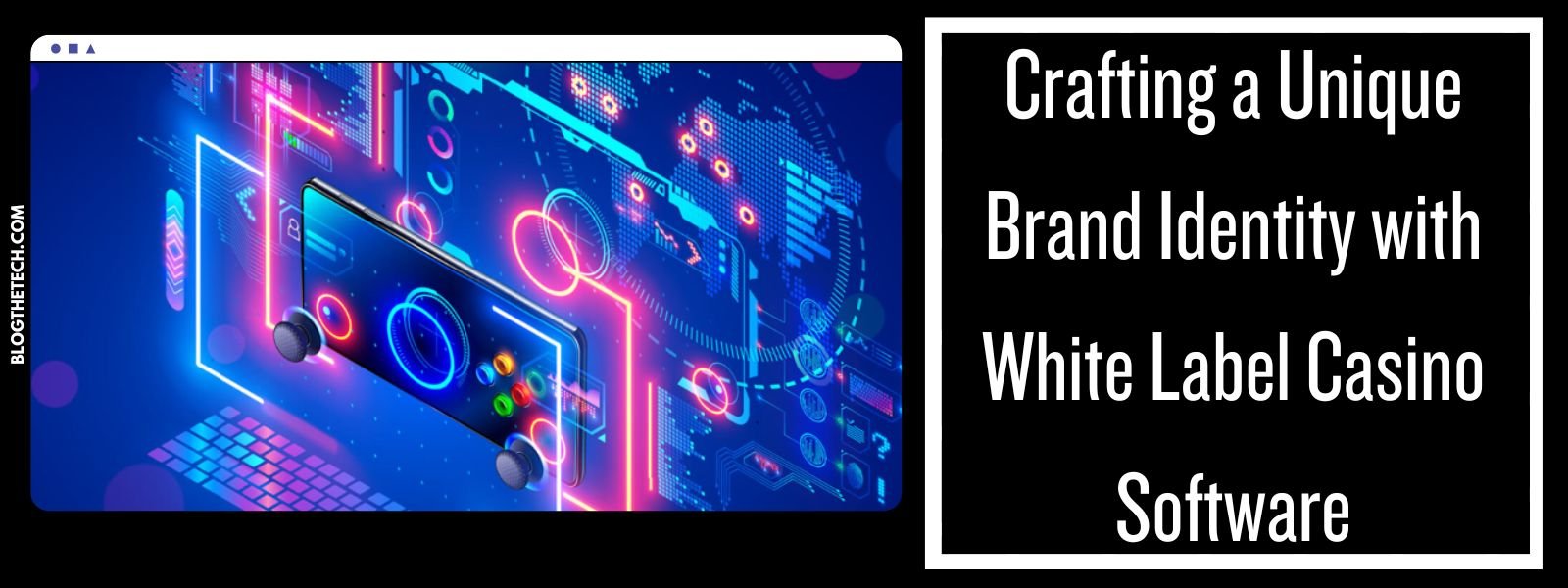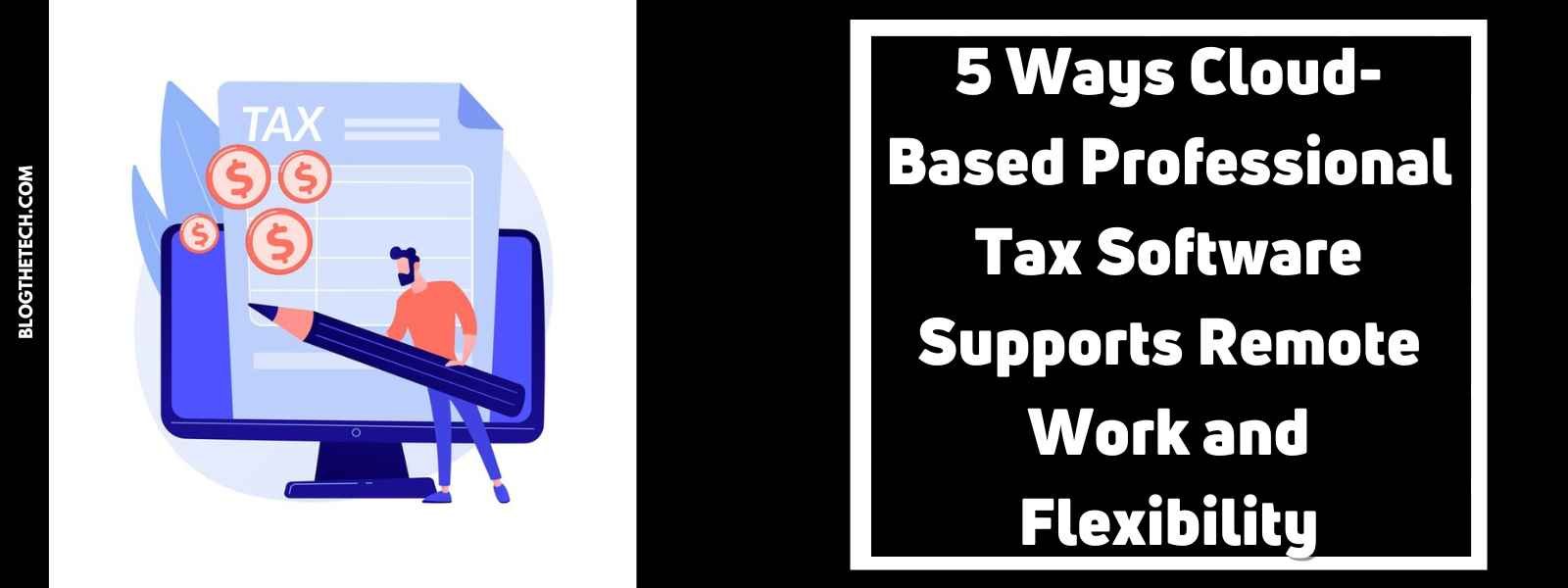In many cases, when a message becomes difficult to be understood, we often think of infographics, which will convert complex information to be easier to understand.
However, making a creative infographic will take many times of designers. So it becomes much more challenging to make an infographic for us non-designers. Don’t worry. Search a versatile infographic creation tool to help you out.
Then I’ll show you one infographic creation tool below when you need to complete a few tasks related to the infographic. Simple, fast, easy to use are the outstanding advantages of this application. Therefore, not only the designer but also these non-designers like a market marketer of the business can also play around it as you want. It’s DesignCap Infographic Maker.
What is DesignCap?
DesignCap is an infographic creation tool that allows you to turn boring data into detailed charts with just a few mouse clicks. DesignCap’s custom editors will enable you to perform a variety of tasks like editing colors and fonts, inserting existing graphics files or basic shapes, uploading images, etc.
The chart feature is very flexible, which gives you the option to import data from files of XLS, XLSX, CSV. Besides, DesignCap’s group/ungroup features also make it easy to arrange graphic elements and resize, position them proportionally.
In addition to creating infographics, DesignCap can help you create other photo graphics like YouTube channel art, Facebook cover, presentation, report, business card, invitation, etc. Everything you can imagine, it will help you achieve it.
For whom is it Designed?
One the one hand, DesignCap’s editing tools are compelling so that it can be used for professional designers. On the other hand, it is straightforward and easy to use, so it can also be used by non-designers who have no design skills.
If you are a website owner or blogger who wants to rich your website content, you may come to DesignCap. If you are a social media page admin who wants to engage more likes, go DesignCap to make a fantastic post image.
If you are a marketing marketer who wants to generate more revenue, go DesignCap to make an appealing image for your marketing materials. Overall, as long as you want to create creative photo graphics, you can go DesignCap for help.
How to make an infographic?
With only three steps, you can finish your infographic and save it anywhere you want. After opening the website, click the “Get Started Now” button to create your first infographic in DesignCap.
At its template page, you can see there are thousands of templates divided into many categories, such as infographic, logo, Facebook ad, report, menu, Facebook post, Instagram post, Twitter header, presentation, etc.
Here kick off your first step to choose a template. Choose the infographic category and go through each template and pick the desired one to more forward.
Second, let’s customize your design now. DesignCap allows you to add shapes, icons, photos, charts, texts, backgrounds, and other elements to your creation. And for each element, you can edit it freely.
Once you select an item, the corresponding editing tool will appear at the top of the canvas. Click the options you want to apply to get the result. The whole process can be made with mouse clicks.
The final step, save your design and share it anywhere. When everything is satisfying, you can save it as an image format and share it on your social media platforms or website. DesignCap also has the option to save your design as a project file for further editing.
Final opinion
DesignCap is a powerful, easy-to-use online tool, suitable for all design tasks, from infographics to presentation files, and more. It also provides users with an extensive library of images, icons, fonts, and many different features.
With DesignCap Infographic Maker, both designers and non-designers would save more time and effort in creating interesting pieces of information for customers and businesses. If this is one of the tools you are looking for, feel free to enjoy it. You can start from a professional template or start with a blank canvas.