Flashing a stock firmware in some Android smartphone can be a very complex thing as there are many firmware extension for some smartphones.
I am going to tell you how to flash CPB files in some smartphones using YGDP Tool.
Requirements to Flash CPB Firmware File Using YGDP Tool
- Working detectable USB Cord.
- A Windows PC.
- A Good Battery Backup
- Coolpad USB Driver
- VCOM Drivers
- YGDP Tool
Note that flashing a stock firmware to your phone erases everything in your phone including contents in internal storage. It is always very advisable to backup your contents to an external storage or a PC. If your phone is bricked and can’t be accessed, I guess there is nothing you can do.
Follow this procedure below if you wish to flash the Rom.
Flash CPB Firmware File Using the YGDP Tool.
- Download YGDP Tool to your PC.
- Download your smartphone firmware file.
- Extract Both YGDP Tool and your flash file to a folder you can locate.
- Install all the required drivers for easy phone detection.
- Launch YGDP Tool.
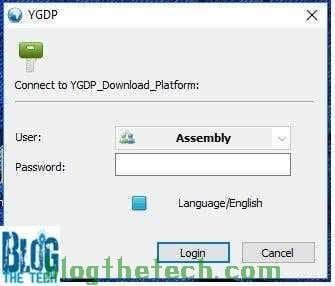
- Enter 369 or 9527 to log in if requested. (skip if it didn’t).
- When Logged in, click on config.
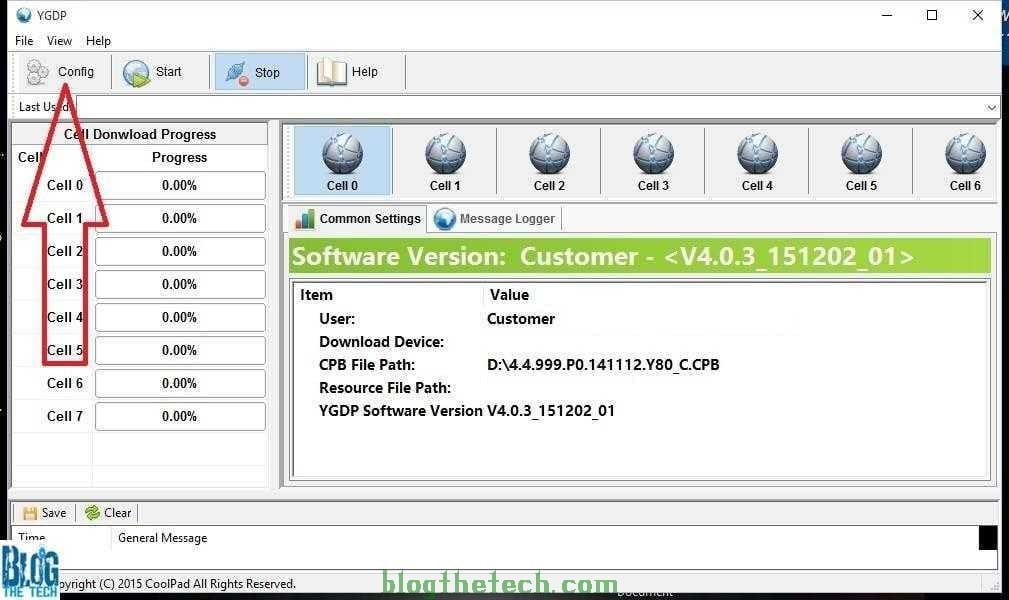
- Click the Folder Icon.
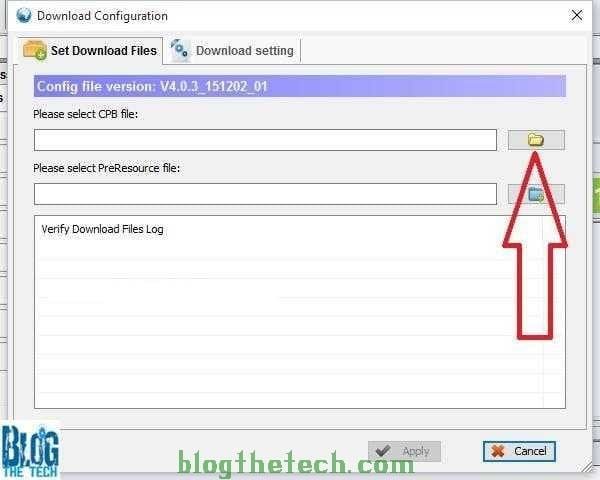
- Locate the CPB file and Select it.
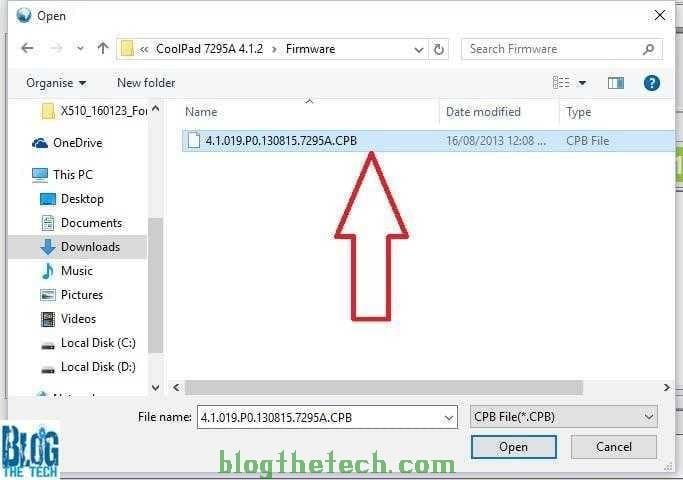
- Click on start to flash the firmware to your phone.
- Now power off your smartphone.
- Plug it to your PC to start.
- When it complete, you will get a success message.
- Done, Reboot your phone.
If the above process didn’t work out for you, you can try flashing it with the 360 Flash Tool.
Disclaimer.
If the Smartphone Flash Tool didn’t detect your smartphone, you might need to press the volume down or up button but do not power your phone.
If you download any firmware from our site and the firmware file is not meant for the flash tool, you might check the actual flash tool that does the job.
How to flash any MTK phone with Smartphone Flash Tool [SP Flash Tool].
If your smartphone is a Spreadtrum smartphone, or the flash file comes in .PAC format, it means you are going to flash it with Spreadtrum Upgrade Tool, learn how to do that below.
Flash any Spreadtrum smartphone using Spreadtrum Upgrade Tool.
For Qualcomm Snapdragon smartphone, for the method below.
Flash Qualcomm smartphone using Qualcomm Flash Image Loader (QFIL).


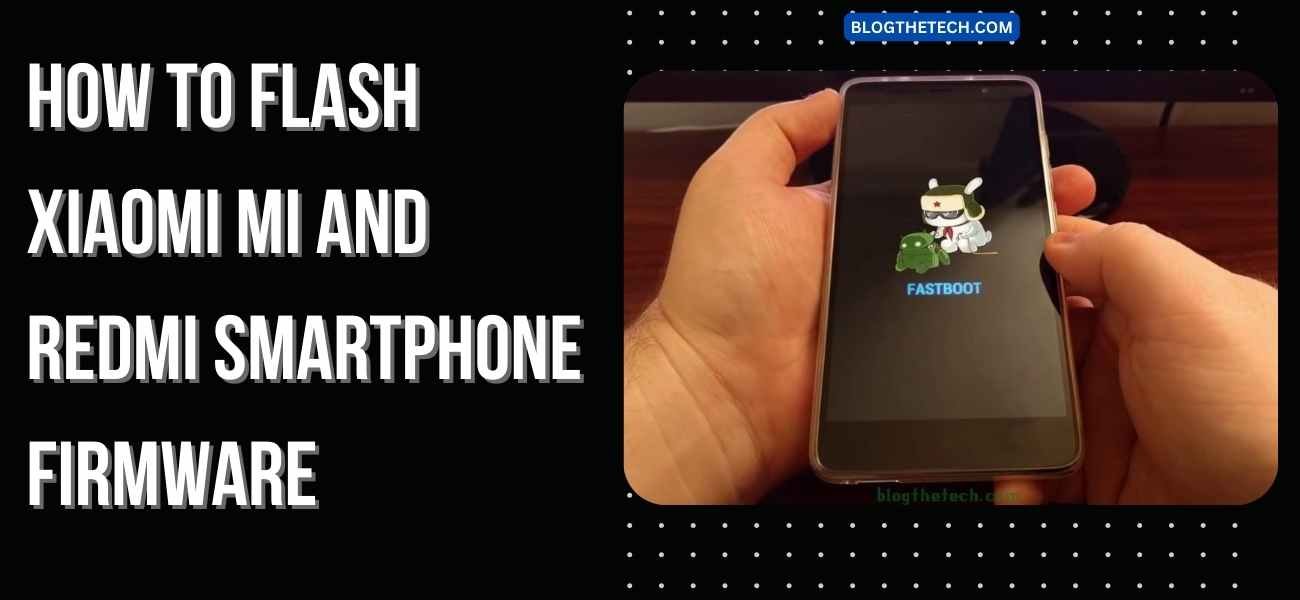



Hello the Flash file is in .CP8 extention not .CPB. how are we going to solvce this now… this is missleading
Which of the flash file is in .CP8 format.