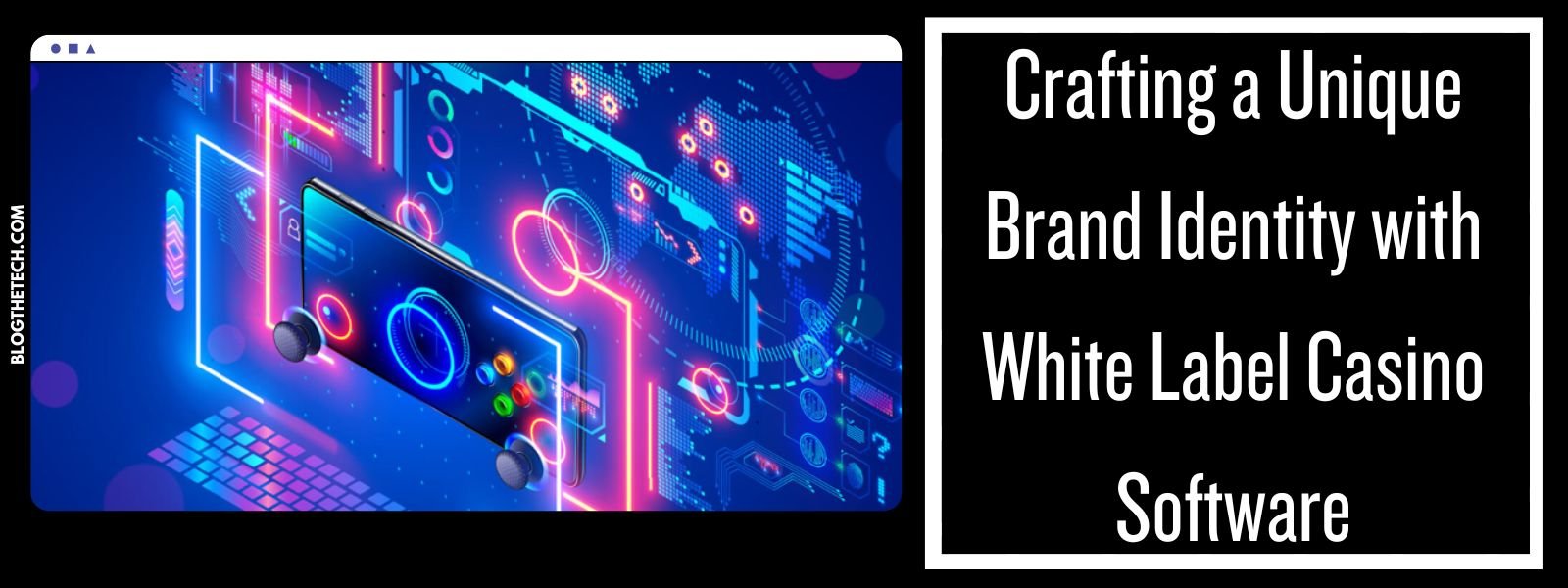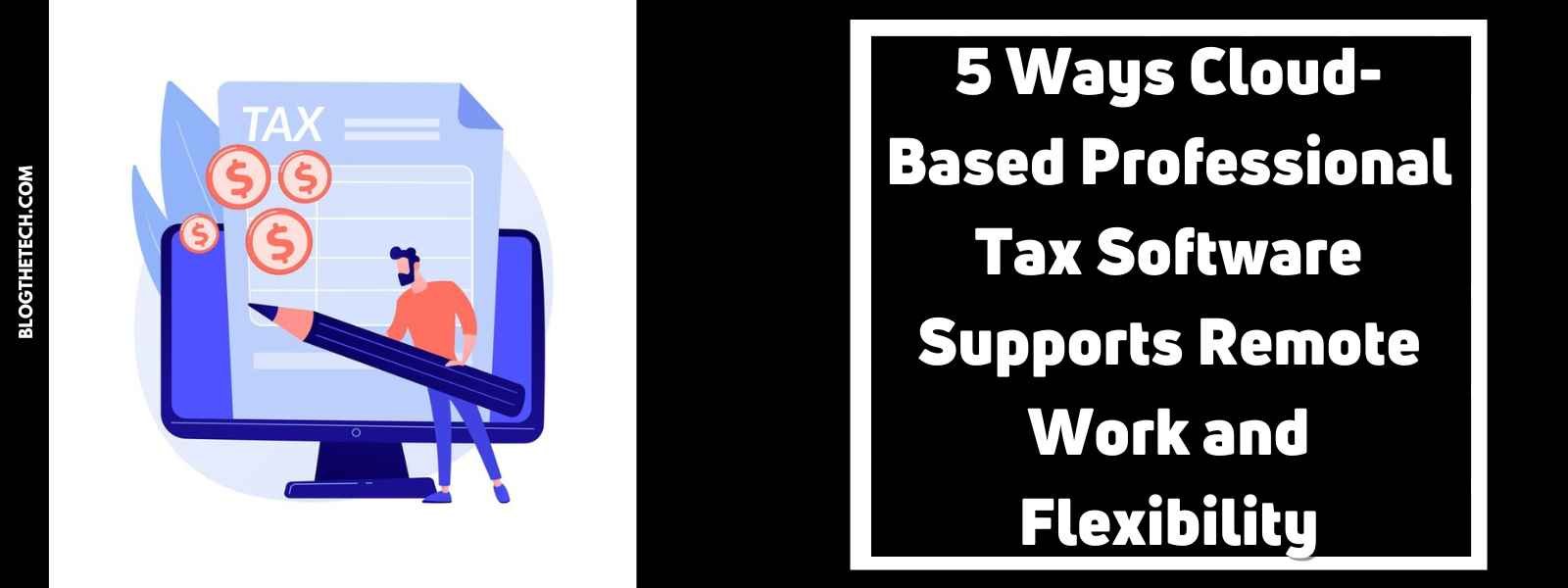Finding a free PDF editor that allows you to edit, add text and images, graphics, sign your name as well as fill out forms can be quite difficult. This article will help you familiarize yourself with the free PDF software editors you can use to edit your documents.
Some of these editors are online where all you have to do is upload your PDF file to the website, make the changes you intend to do, then save it back to your computer. Though an online editor is not fully featured like that on the desktop and a file containing sensitive content may be exposed to the internet. You can as well use more than one editor to edit your document according to what the tool can do since not all editors support the same features and some are restricted.
Also Read: 5 Reasons to Use PDF Software
Sejda PDF
It is one among few PDF editors that allows you to edit pre-existing text without adding a watermark. Most editors put watermarks everywhere and only allow you to edit the text you add yourself or support text editing.
You can also add signatures on PDF files, add comments as well as links and edit an unlimited number of documents. Sejda works on all operating systems including Windows, macOS, and Linux, and all files uploaded on the editor are automatically deleted after two hours.
However, the desktop edition supports more font types and does not allow you to add PDFs by URL or from online storage services like the online editor that supports Dropbox, OneDrive, and Google drive.
PDFescape
The editor is free as long as the PDF document does not exceed 100 pages or 10 MB and you can add your text, images, links, and form fields but cannot change text or edit images.
It allows you to draw on the PDF, add sticky notes, strikethrough text, insert white space over anything you want to disappear, insert links, checkmarks, arrows, ovals, circles, rectangles, and comments. It also allows you to pick your size, font type, color, alignment and apply effects like bolding, underlining, and italics.
It further allows you to delete individual pages from the PDF, rotate pages, crop out parts of a page, reorganize the order of the pages and add more pages from other PDFs. You can download the PDF to your computer without ever having to create a user account for you only need to save your progress online without downloading the PDF when finished editing.
The online version of the editor works on all operating systems whereas the offline version called the PDFescape Desktop runs on Windows 7 and other newer versions of windows but is not free.
PDF-Xchange Editor
The feature can highlight all the form fields for you to easily spot where you need to fill in which is useful when editing a PDF document with a lot of forms like an application.
Some of its features are free while others are not and can be identified when saving the document where every page will have watermarks.
When you use features that are not covered by the free version, you will be told which ones are not free and a watermark will be attached to the corner of every page. The editor can be downloaded in portable mode to use on a regular installer or flash drive and is available on Windows 10, Windows 8 and Windows 7 users can install the program.
Lua
You can upload a PDF, make changes and then save it back to your computer without having to make a user account or pay for Anti-watermarking features on the website. It is the quickest way to add images, text, shapes, or your signature to a PDF with this editor. You can open files from your computer, Dropbox, or Google Drive account.
You can decide to save your PDF to your Dropbox, device or generate a link that anyone can use to download the document that lasts two weeks after finishing editing. The editor works on all operating systems that support modern web browsers.
With Lua you can not only convert Excel to PDF, but also Portable Graphics Format (PNG), Joint Photographic Group Expert (JPG), Hypertext Markup Language (HTML), and PPT to PDF. The website can also be used to merge and compress PDF documents.