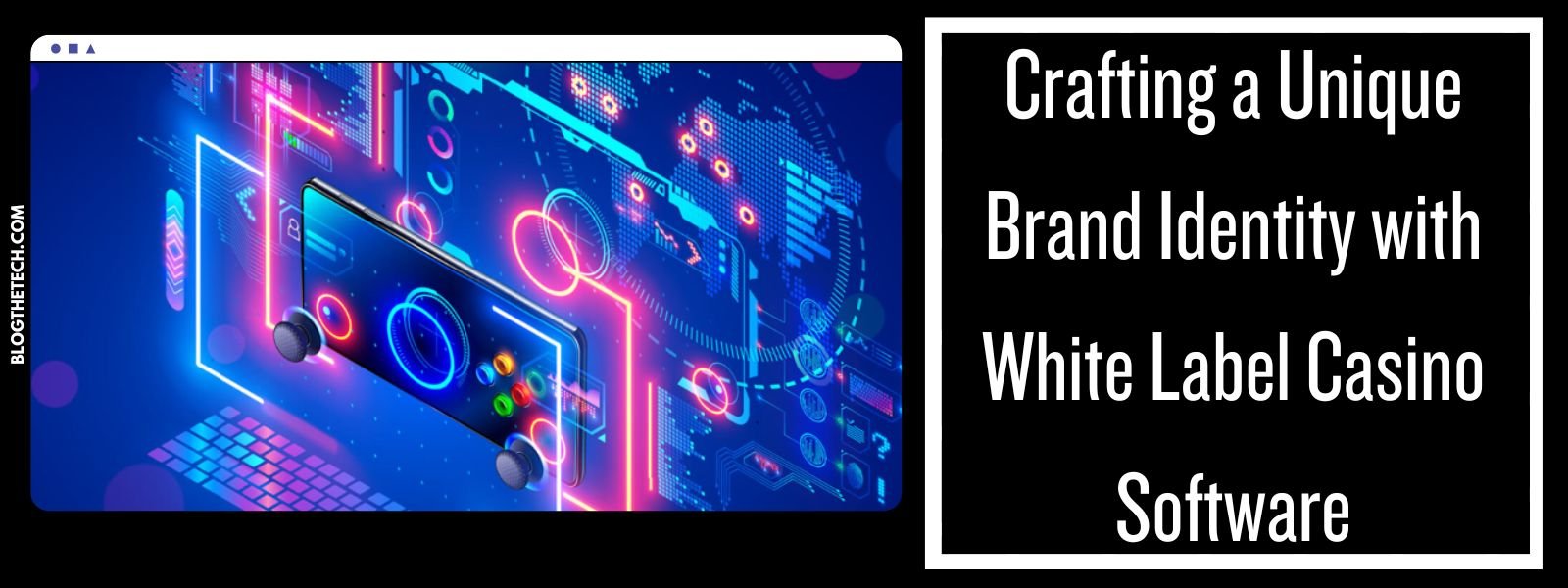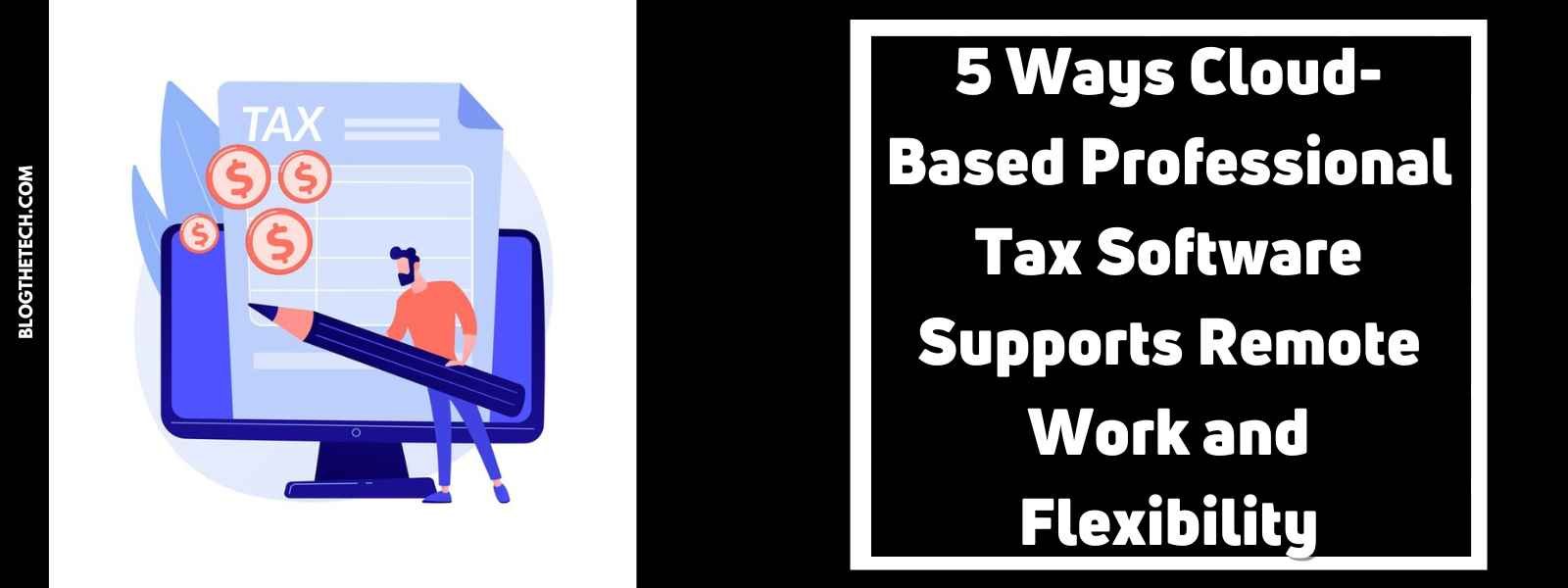When you’re working in an office, you’re going to be dealing with a ton of different files. This may be for tracking records, writing product descriptions or articles, or other important documents. You’ll also be sending documents to office partners, clients, colleagues, or your supervisors. You’ll find that having an online converter tool for all your documents will come in very handy. So, in this article, we’ll be introducing you to a useful online converter and some of its awesome features for your office document needs. Read on to find out more!
Introducing PDFBear
PDFBear is an online software as a service tool where you can convert different files such as Word, JPG, PPT, and so much more into PDF format. You can ever turn PDF files into other formats, too! Aside from that, you can also split PDF pages, delete PDF pages, merge PDF files free! Yes, you read it right, PDFBear offers its services for free! Without the need to have a monthly subscription or membership, you can access their tools. You don’t even have to sign up either! The website has a nice layout that doesn’t require you any adjustment period to get used to because it’s so easy to navigate through the features. So with that, let’s give you the benefits of some of its features for you to use. Read on to find out more.
Word to PDF
When dealing with Word files, the overall look and formatting changes depending on the Word processor used. When you receive or send this file, you’ll notice that the positioning of the words would usually differ from the original. It’s a hassle when you have to print out the document because you may need to modify the entire file so you can get a proper print-out. To avoid this, use the Word to PDF tool on PDFBear.
PDF to PPT
When you need to make a presentation for your project or report, a PowerPoint file is a way to go! But what if you have your presentation in PDF format? Then you can easily convert the PDF file to a PowerPoint presentation without hassle. The PDF to PPT feature on PDFBear is easy to use and won’t mess with the look of your file. So no worries!
Merge PDF
Working on a project will involve several PDF files. If you’re working with colleagues or teammates on a big project for your company, it’s much more efficient to just send one big file that’s combined. You’re saving the recipient of the file from hassle because they don’t need to download different files individually. This is also perfect for presenting the project because it’s just merged together in one file.
Repair PDF
Sometimes you receive a file that’s corrupted. Many factors are the reason for file corruption. The good thing is you can easily repair it with the help of PDFBear. You don’t need to worry about files that are corrupted or broken.
Add Watermark
Dealing with company documents, especially ones that are confidential needs security. It’s good to make sure that your documents are safe from being reproduced without permission. This is where watermarking documents come in handy. If by some chance the documents are leaked, it’s good to make sure that the ones who leaked them have a hard time. By doing so, at least you can also easily track them down because you know who received them. The Add Watermark tool of PDFBear lets you put a logo or custom watermark anywhere on the page. It’s great because you can freely add the watermark exactly where you want it to be. Now you can make sure that your company documents and other confidential files are much safer.
PDFBear is your best bet!
We’ve mentioned the awesome benefits that you get with some features of PDFBear. These will surely help you with your office document needs. There is still so much more that you can do with PDFBear aside from what we’ve mentioned. Try out PDFBear for yourself and you’ll see that it just makes everything so much more convenient. We hope our article helps you out with your office documents. Give it a go!