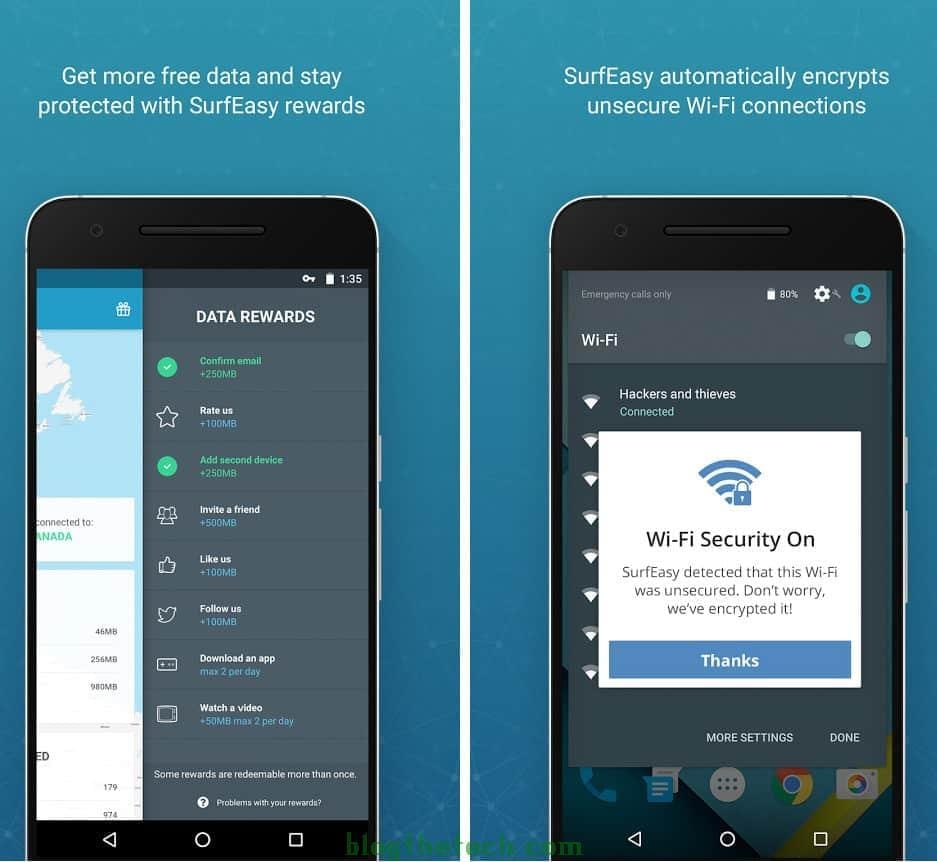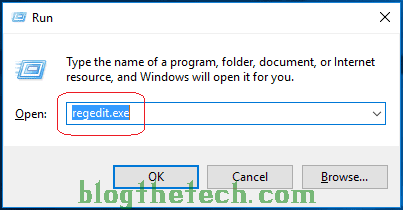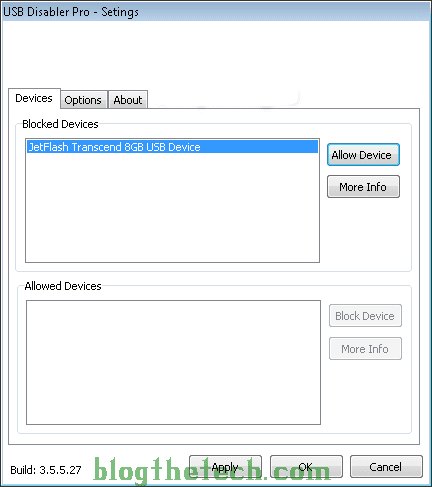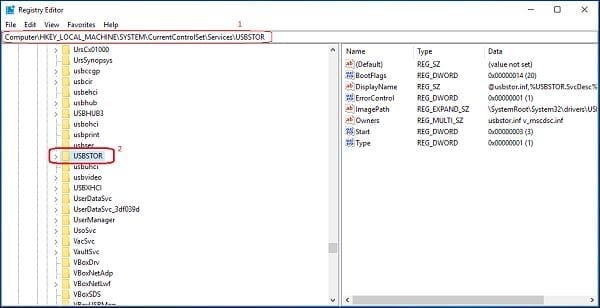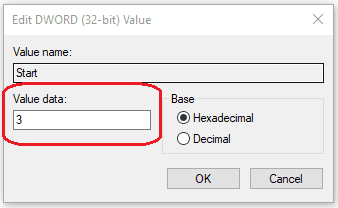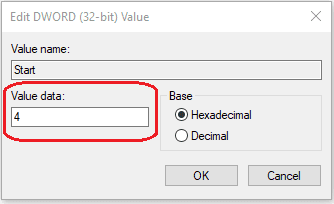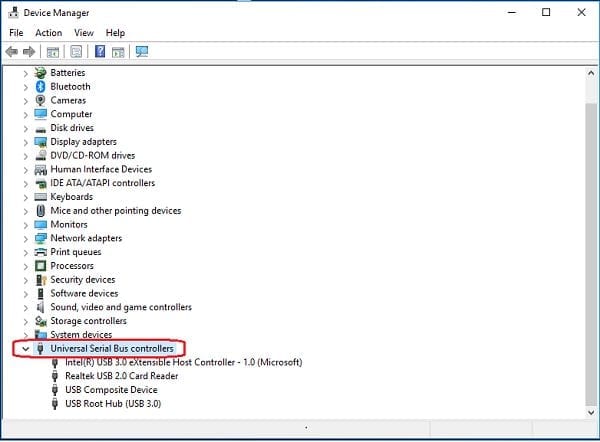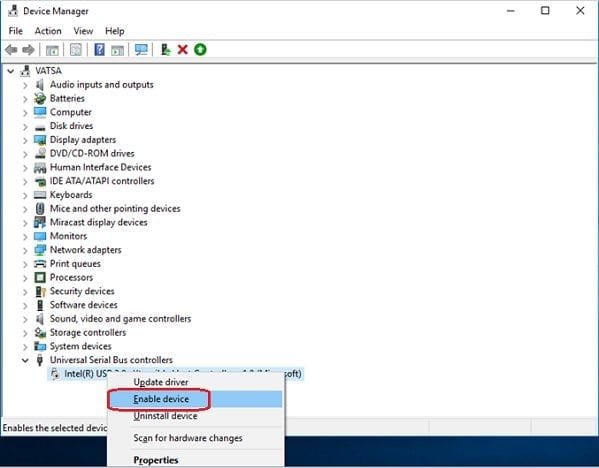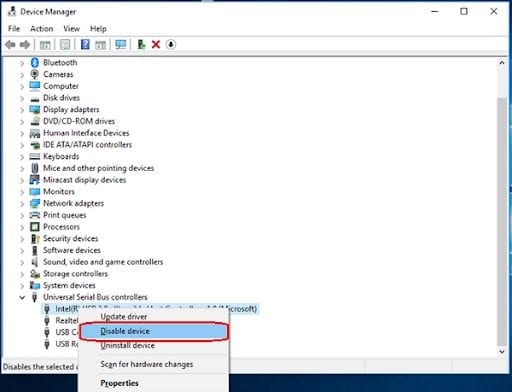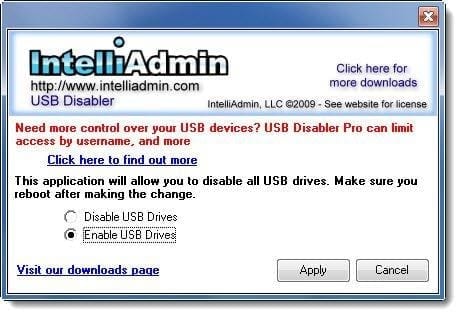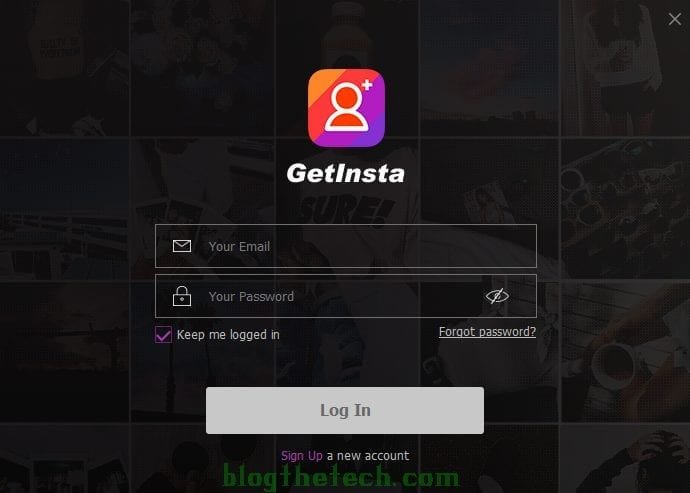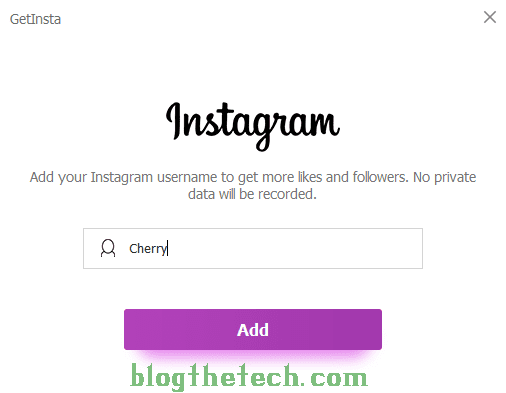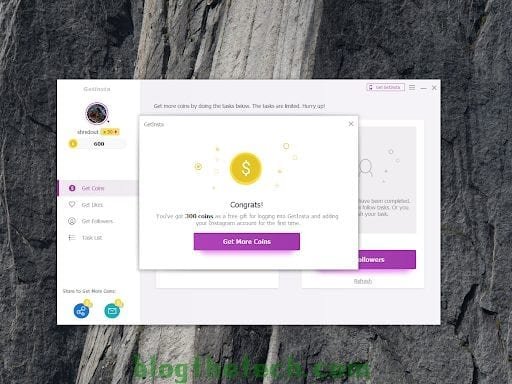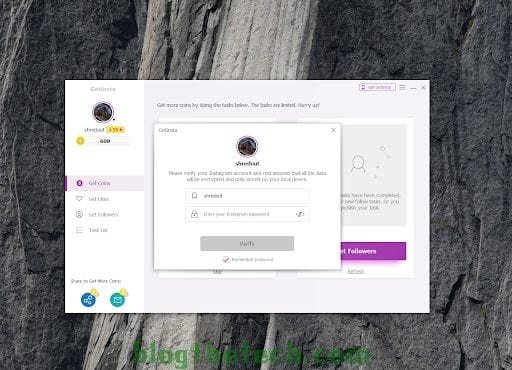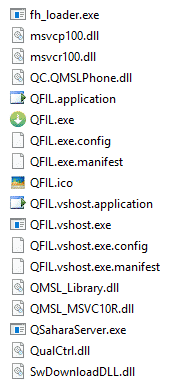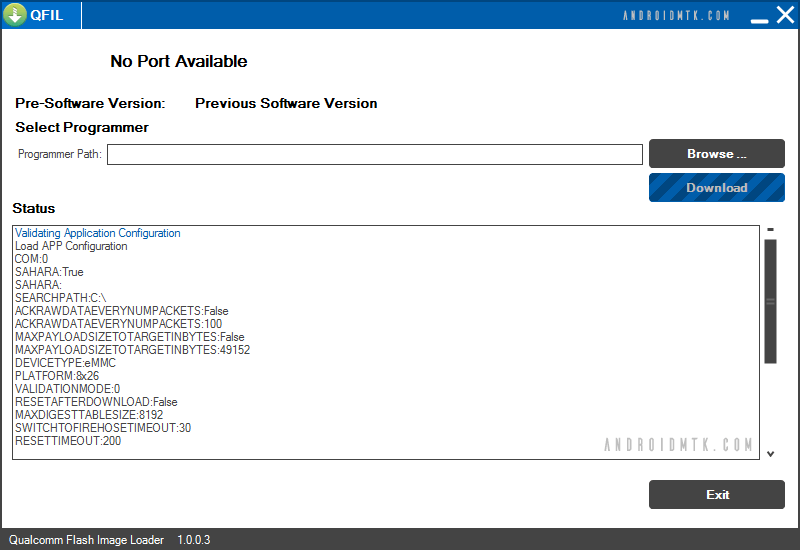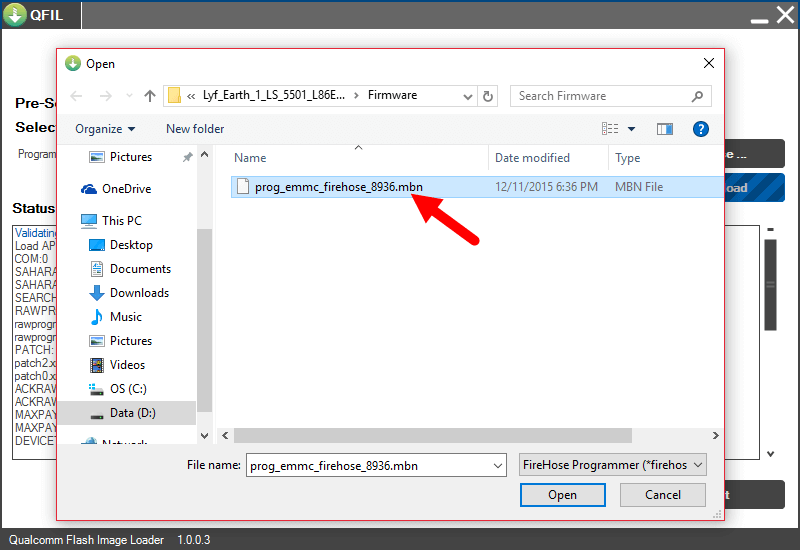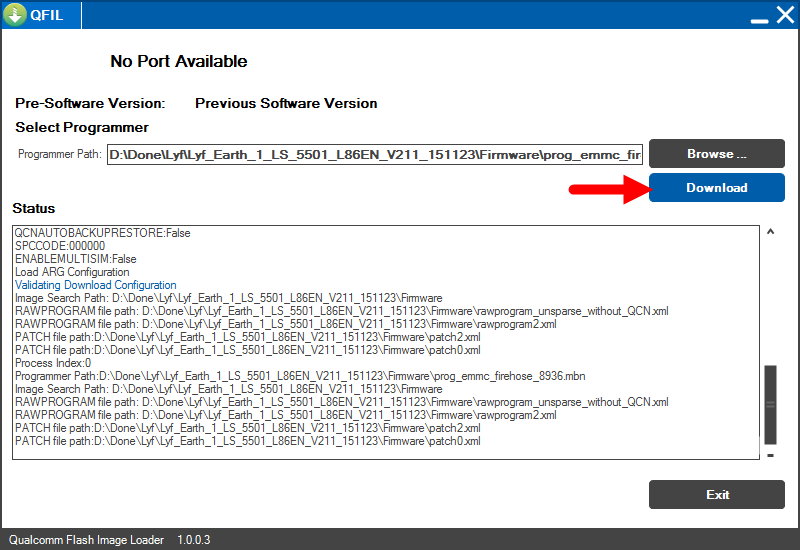When we take a look back over the years, it’s quite incredible to see how far technology has progressed. Artificial intelligence has played a crucial part in this, for both businesses and regular individuals. In this article, we’ll take a look at six different examples of artificial intelligence to see how far we have really come. Interested? Then keep on reading.
Facebook tagging
If you are a fan of Facebook, then you probably know what usually happens when you post a photo. Over the face of yourself or your friends, you’ll get recommended a list of people to ‘tag’ in the image. While we might be used to seeing this every day when we head online, it’s actually a very incredible technological advancement. Using AI technology, software can recognize a face from your entire friend’s list in just a matter of seconds. We think that’s pretty cool!
AI pets
While it might seem a little crazy, even cyborg dogs exist now, and not just the little robot ones you may have had when you were a child. AI technology now allows the pets to recognize emotions and respond to your commands. A pet without the mess certainly provides an alternative for individuals that live in rental homes.
Personal assistants
One of the most popular examples of artificial intelligence is, of course, the personal assistants that many of us use. Alexa, Siri, and Cortana, these voices have become something many of us hear every day. They can schedule our appointments, text our friends back, and even set our morning alarms. The evolution of artificial intelligence is truly incredible to witness.
Robot appliances
One of the main reasons why artificial intelligence continues to be developed is to make life more convenient for us. Today, many robot appliances have been invented so that chores around the home are no longer a hassle. From robot vacuums that clean the floor unaided and robot lawnmowers that keep the grass in check, the possibilities for the future are endless.
Smart maps
Another very commonly used form of artificial intelligence software that many of use daily is the use of smart maps on our phones and tablets. With the click of a button, we can quickly know exactly where to go, guided by a voice assistant. On top of that, the maps are updated every few seconds so that you can monitor traffic and determine the best route to go.
Movie and music recommendations
Whether it be Netflix, Stan, Spotify, or Apple Music, almost all streaming services are using AI software. By compiling information about your favorite songs and television shows, they can recommend new entertainment to you based on your preferences. You’ll always know what to watch next, without having to do the hard work.
Even just looking back over the past ten years, it’s crazy to think about what new technologies have been invented. It makes us wonder what things will be like in the future. Flying cars and walking and talking robots don’t seem so unlikely now! What do you think the future of AI will look like?