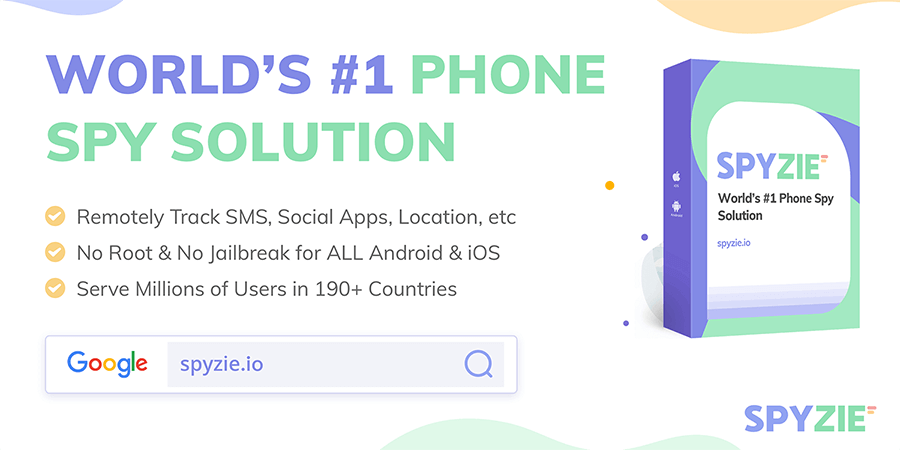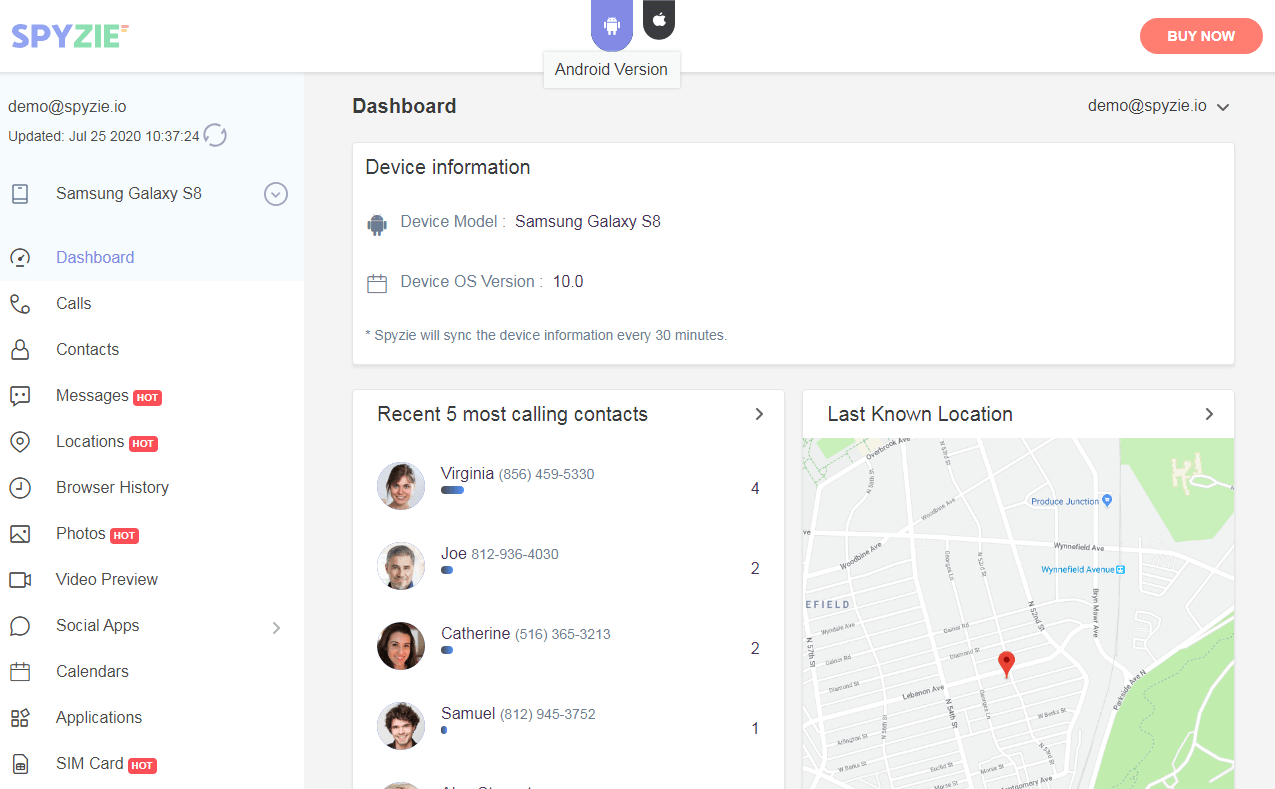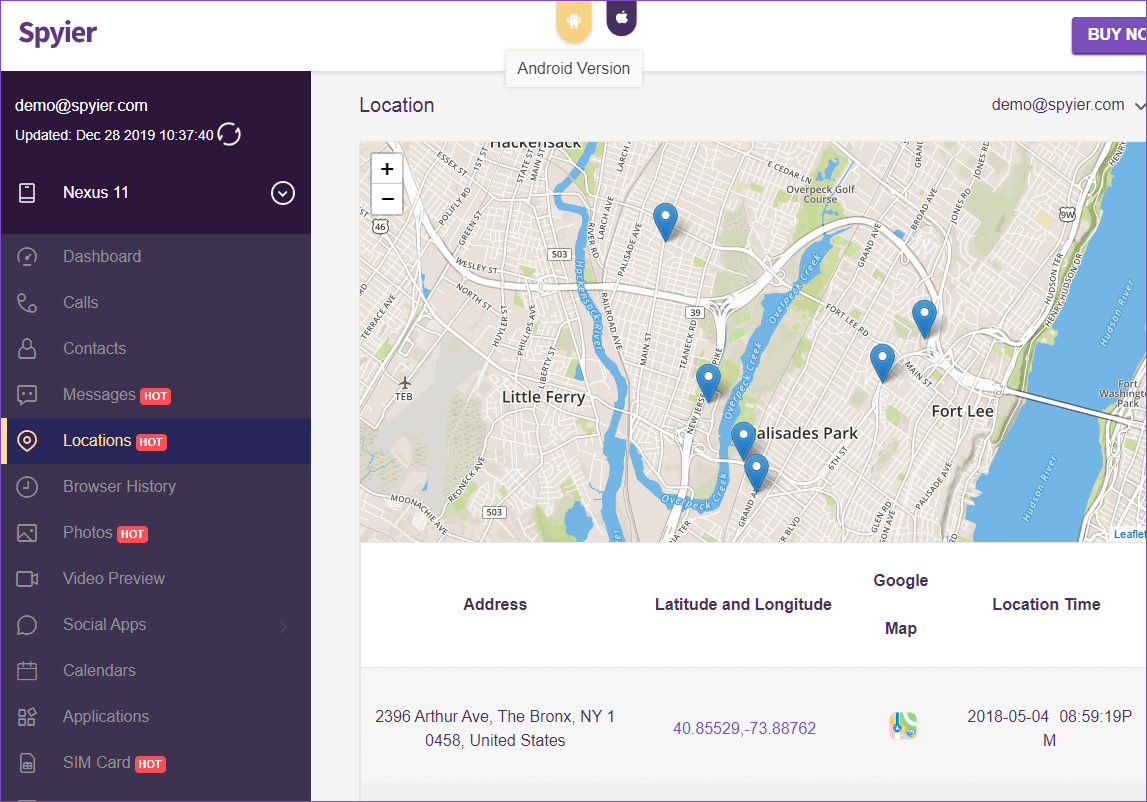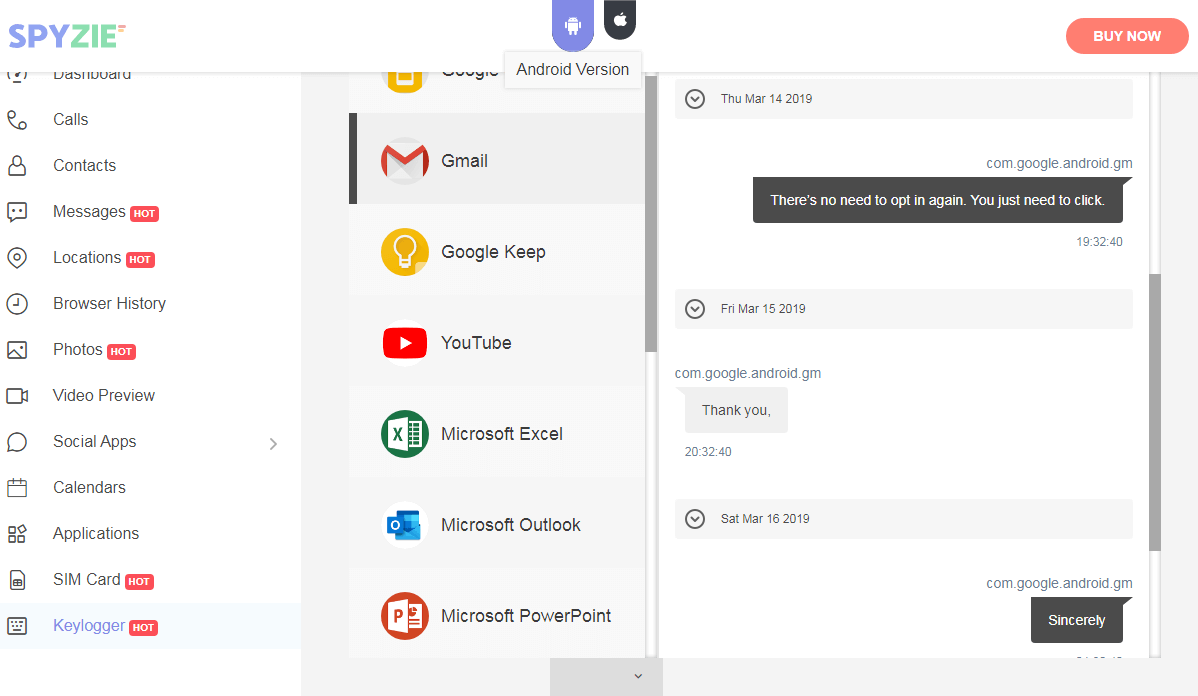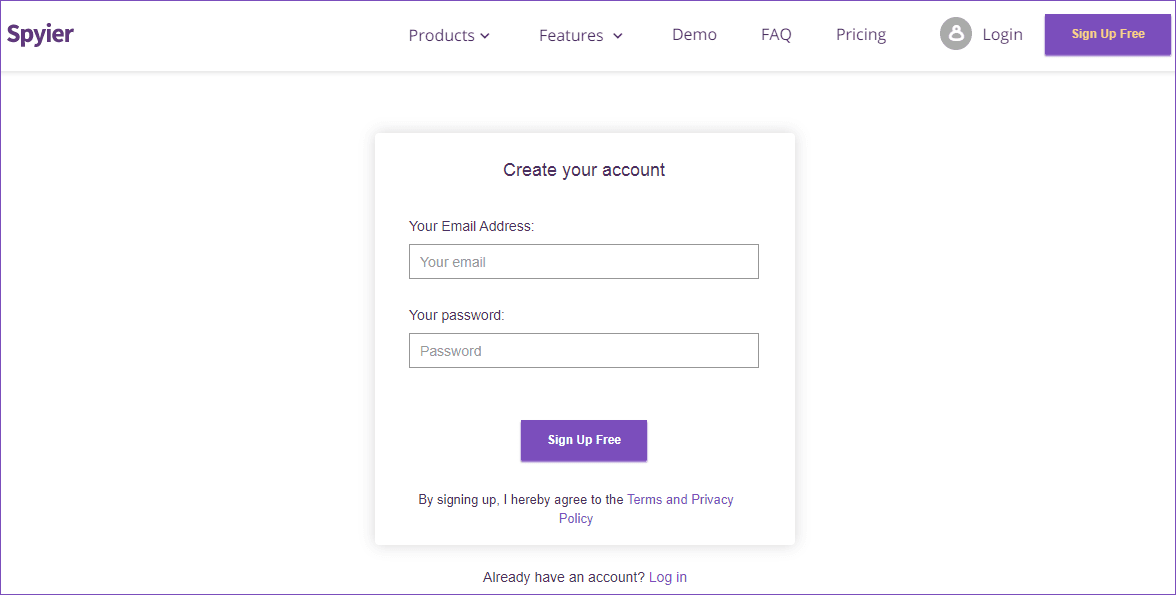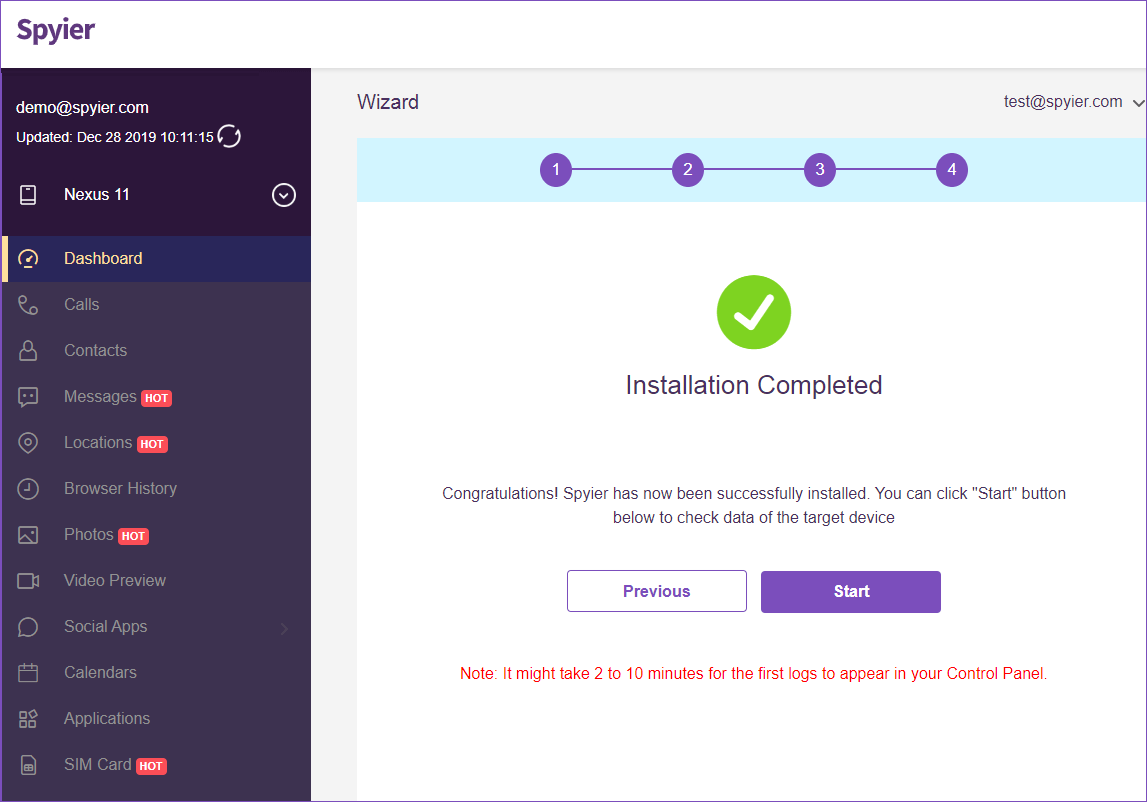Is it a stunning 4K portable monitor? Is it a stand-alone tablet for unparalleled mobile productivity and entertainment? With Lumonitor, it can be hard to tell.
It’s the first portable 4K monitor to blur the lines between relying on a device and liberating your workspace.
Some would say it’s the best of both worlds!
Lumonitor is currently crushing it on Kickstarter with nearly $750K raised. We’re about to tell you why.
What is Lumonitor?

Lumonitor is a 15.6” portable 4K tablet with a built-in battery for untethered productivity. It’s got everything you need to be packed inside to liberate your workspace from physical (and mental) clutter.
- It’s the lightest, thinnest monitor ever
- It’s got tons of ports, so you won’t need any adapters or dongles
- It charges all your devices as you work (or play)
- It has built-in stereo speakers
- It’s universally compatible with every device
- It’s multi-display ready
- It has an insanely responsive touchscreen
Before we get into the details of what makes Lumonitor the best portable monitor ever made, we have to talk about Lumonitor’s little secret. This secret is changing the game in the tech world, and it’s one of the reasons Lumonitor is flying towards a historic $1M in funding on Kickstarter.
And the Secret Is…
Lumonitor’s secret is its powerful internal battery!… Ok, we may have mentioned the “secret” already, but it’s a pretty big deal.
Most other portable monitors don’t have an internal battery. And if they do, it’s there to support small device connectivity and not stand-alone use.
Lumonitor has a powerful battery that lets you take it on the go with nothing but a digital media player (Chromecast, Fire Stick, etc.) and use it as a stand-alone device. That means you can take all of your media with you in brilliant widescreen 4K WITHOUT relying on another device.
It’s basically like having a huge 4K tablet for about 80% less money.

Not only that, but the internal battery brings many more benefits to Lumonitor:
- It charges your devices (turns Lumonitor into a power bank)
- It saves your screen settings
- It extends your usage time on all your devices
- It easily converts your phone into a 4K workstation
- Allows for multi-monitor setups on mobile devices with no power source
A standard monitor is basically a dead box of hardware that sucks juice from your gadgets. Lumonitor frees you from the constraints of cords and power supplies and lets you take the power of 4K anywhere.
But a battery isn’t the only reason it’s portable….
It’s the Thinnest, Lightest, Sleekest Portable Monitor

Sleek? No.
Sleekest? Yes.
Sleekest is a weird word, we know. But there’s nothing normal about Lumonitor. That includes its crazy-thin and lightweight build.
Lumonitor is just 6mm thin and 1.3 lbs. That’s thinner than iPad Air and lighter than MacBook Air—and its screen is way bigger and brighter than both!
To put it in perspective, 6mm thin is about the size of three nickels or 6 credit cards stacked.
It’s so thin, you can slide it into your laptop sleeve next to your laptop and barely notice a difference.
Lumonitor’s size makes it supremely portable but also incredibly satisfying to use. You feel like a space person from the future when you wield the power of a wide 4K touchscreen in such as light and well-balanced package.
And you know, deep down, you’ve always wanted to be a space person from the future.
All Ports, No Clutter

How do you get rid of clutter in a world where the ports you need vanish?
A lack of ports means you need to load your bag with dongles, adapters, cables, and drives.
Now, you can toss all those out and put Lumonitor in their place. Lumonitor has all the ports you need, and whatever you plug into Lumonitor is also plugged into your device (laptop, phone, etc.) exponentially boosting your connectivity and productivity. And the crazy thing is, buying all those adapters would cost about as much as Lumonitor, anyway.
With Lumonitor on board, you don’t even need your charger or power bank. Lumonitor’s got you covered.
Just think about how much easier life would be if you could put ONE gadget into your bag and be ready for anything!
Speakers that Speak Volumes
Speaking of ending the endless clutter, you can also toss out your old Bluetooth speaker that feels like a brick at the bottom of your bag.
Lumonitor’s stereo Hi-Fi speakers sound great and reach a volume that everyone in the living room or meeting room can hear.
Sure, they’re not Dolby Digital Surround or anything, but they’ll outperform your average portable speaker any day. And, it’s nice to have audio when you’re watching videos on the go.
Universal Compatability and Sharability

Once you get your hands on a Lumonitor, sharing it will be the last thing on your mind. But because it’s universally compatible, you can pass it and share it with anyone and everyone, regardless of their device.
It works with Windows, Apple, Android, Linux—every device and operating system under the sun.
Not only does this mean it will work with ease on all of your devices, but it also creates new opportunities for collaboration at work, multiplayer gaming, and more.
Passing a 4K workstation from device to device is simply a better way to brainstorm, build, collaborate, and execute your ideas. And because no setup or apps are required to connect, anyone can use Lumonitor instantly. All you have to do is connect your device and it’s ready to go.
More Displays for More Productivity

Some say multitasking is impossible.
They’ve never used Lumonitor.
Lumonitor supports multi-display setups for the ultimate in workplace productivity and 4K gaming.
And you don’t have to stop at 3 displays. You can attach as many Lumonitors to your device as you need. You’ll never have battery or power issues because Lumonitors have their own power source.
We know what you’re thinking, and the answer is yes. Hypothetically, you could order 40 Lumonitors and wrap yourself in a cocoon of 4K.
Go Ahead and Touch

When you use a touchscreen, you want it to be intuitive. Thanks to Lumonitor’s state-of-the-art PinPoint touch technology, you can now enjoy ultra-responsive touch sensitivity fit for the 4K generation.
This is huge for editors, artists, designers, photographers, and more. But it also just feels great to swipe, zoom, and interact with a touchscreen that always gets it right.
Your Future in 4K

Nobody can see the future. But wouldn’t you want to see it in 4K if you could?
That’s what Lumonitor was made to do. It’s the first portable monitor that has the tech to bring out the best in 4K and to usher in the future of on-the-go productivity and entertainment.
And now, you can get one for a much lower price than any other 4K monitor on the market.
Lumonitor is now available for a special pre-order price of up to 50% off retail. That’s nearly $200 in savings for the most advanced 4K portable monitor ever made.
Plus, you’ll also get the chance to load up with discounted accessories.
Don’t wait! Go to lumonitor.com and place your pre-order now.