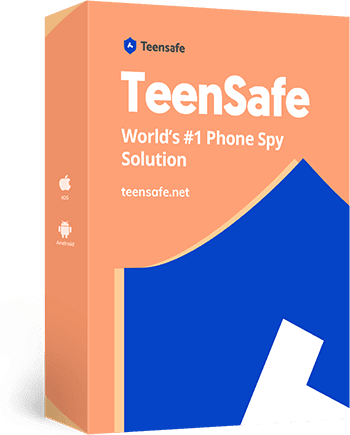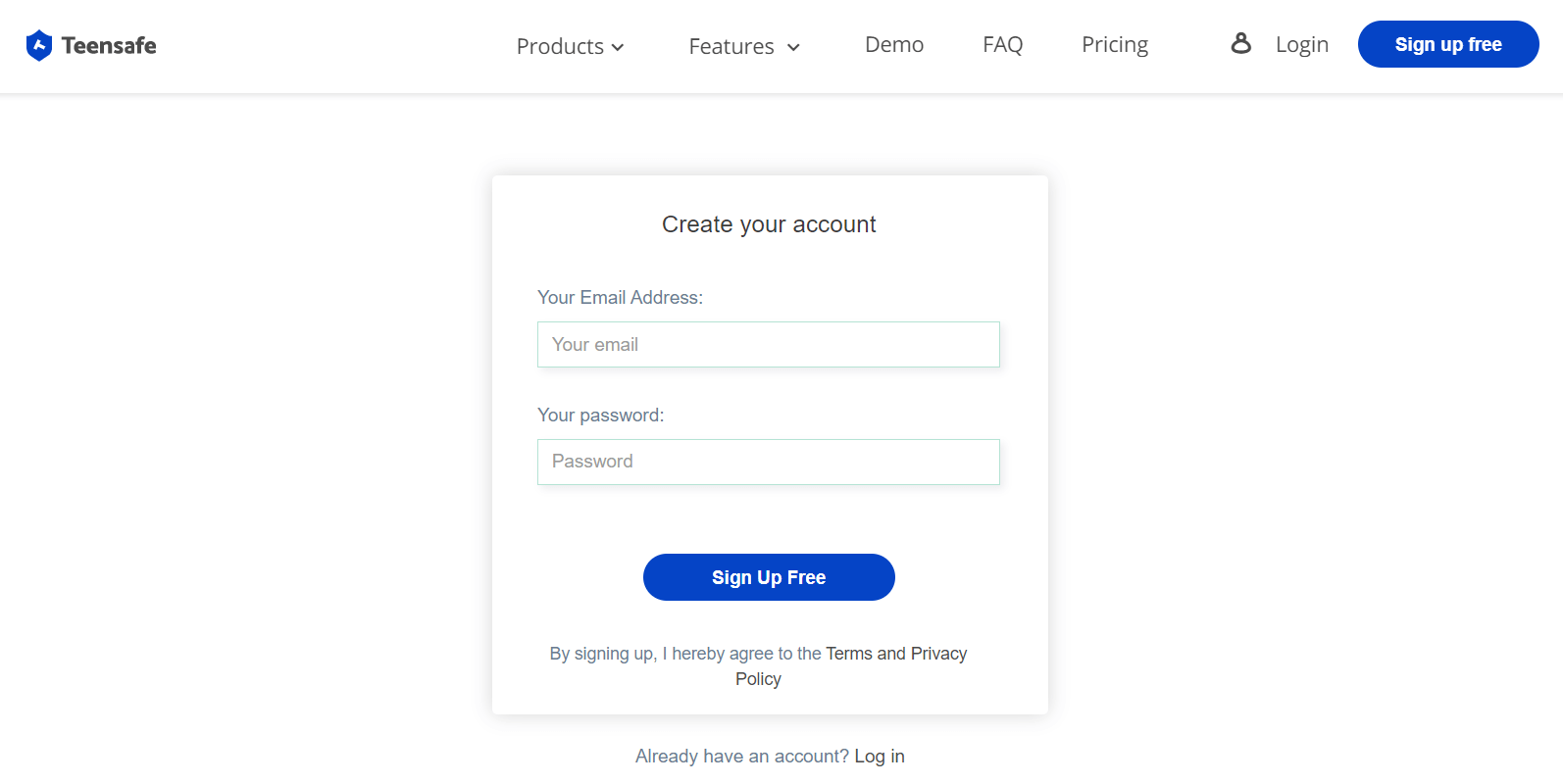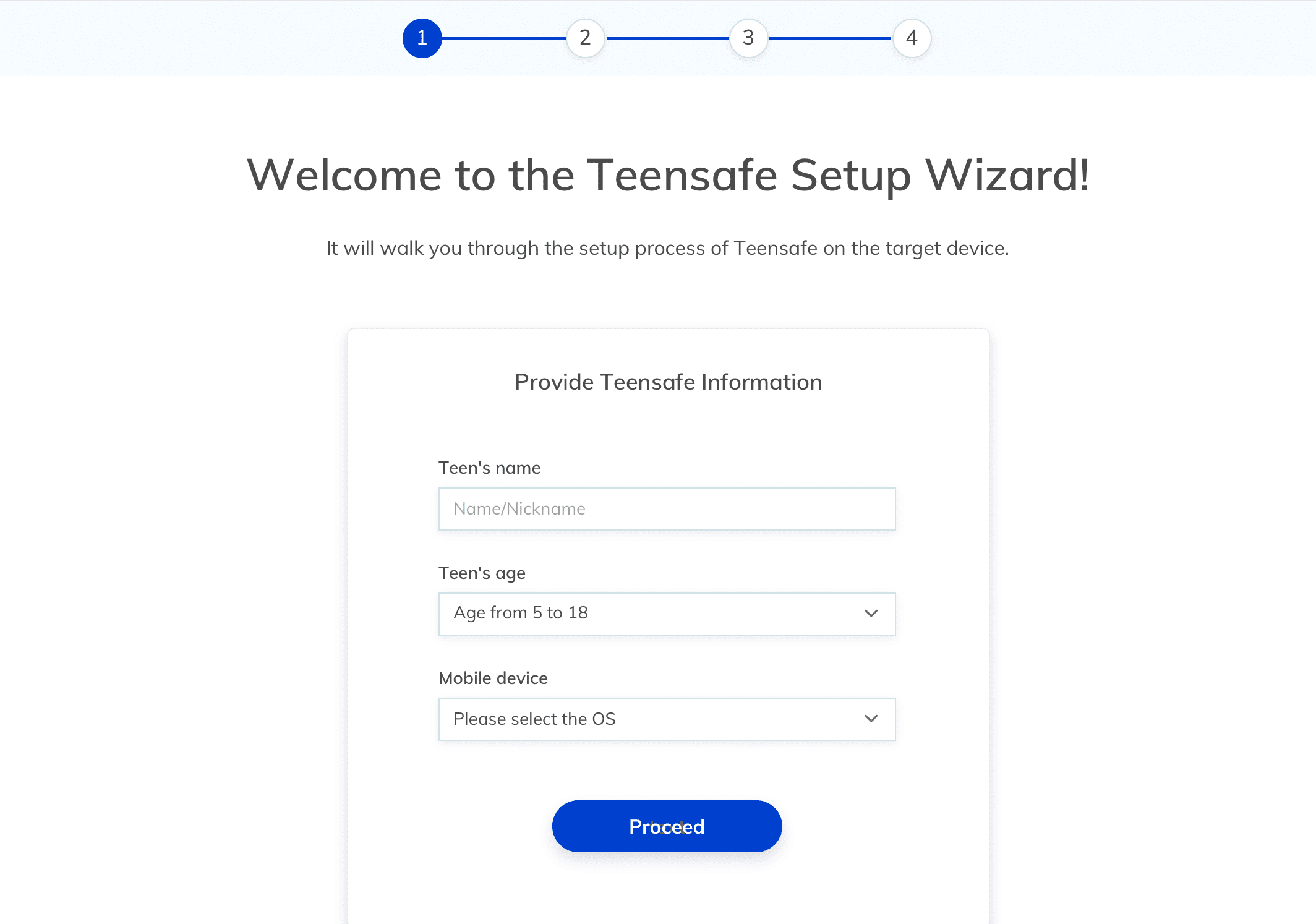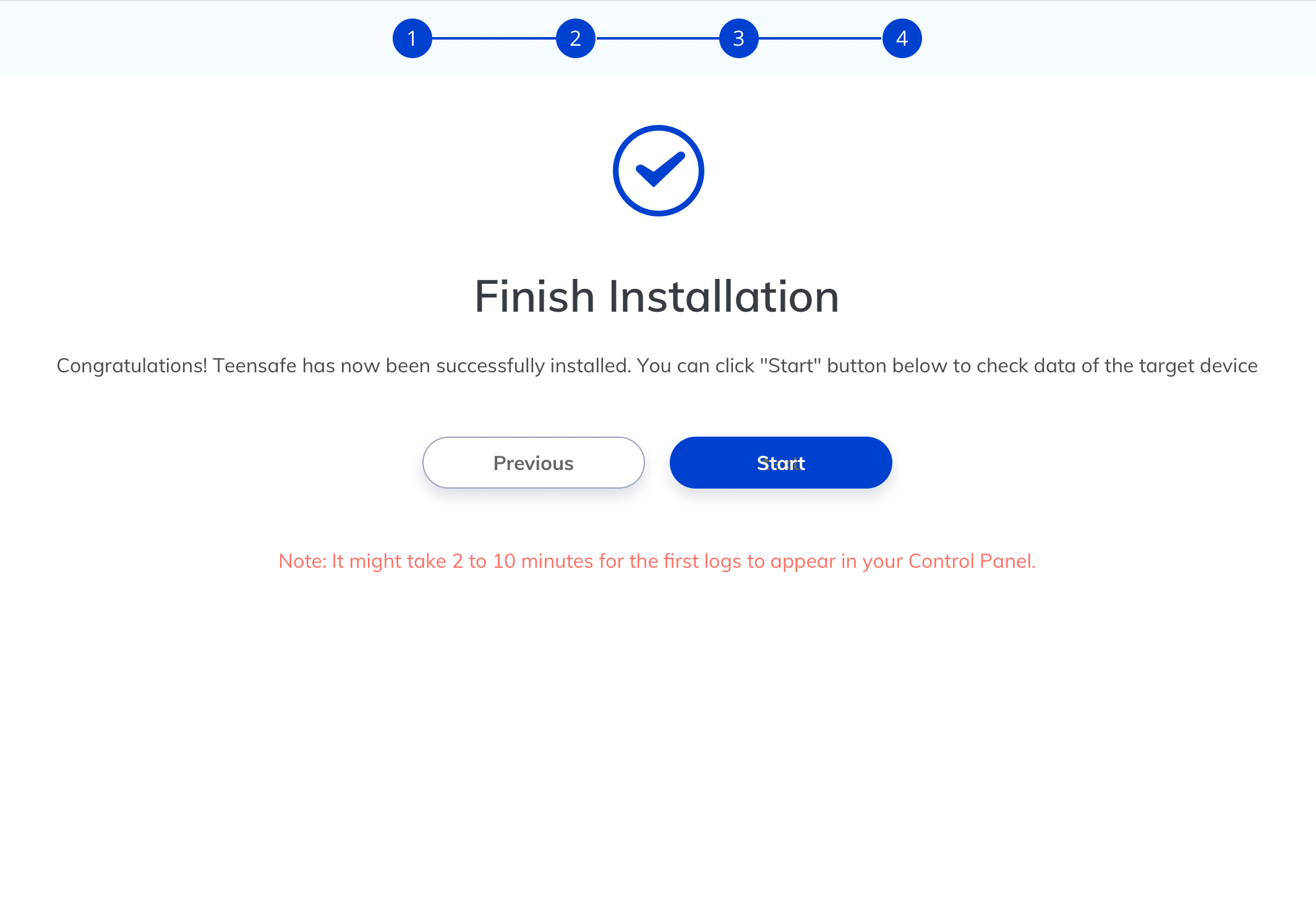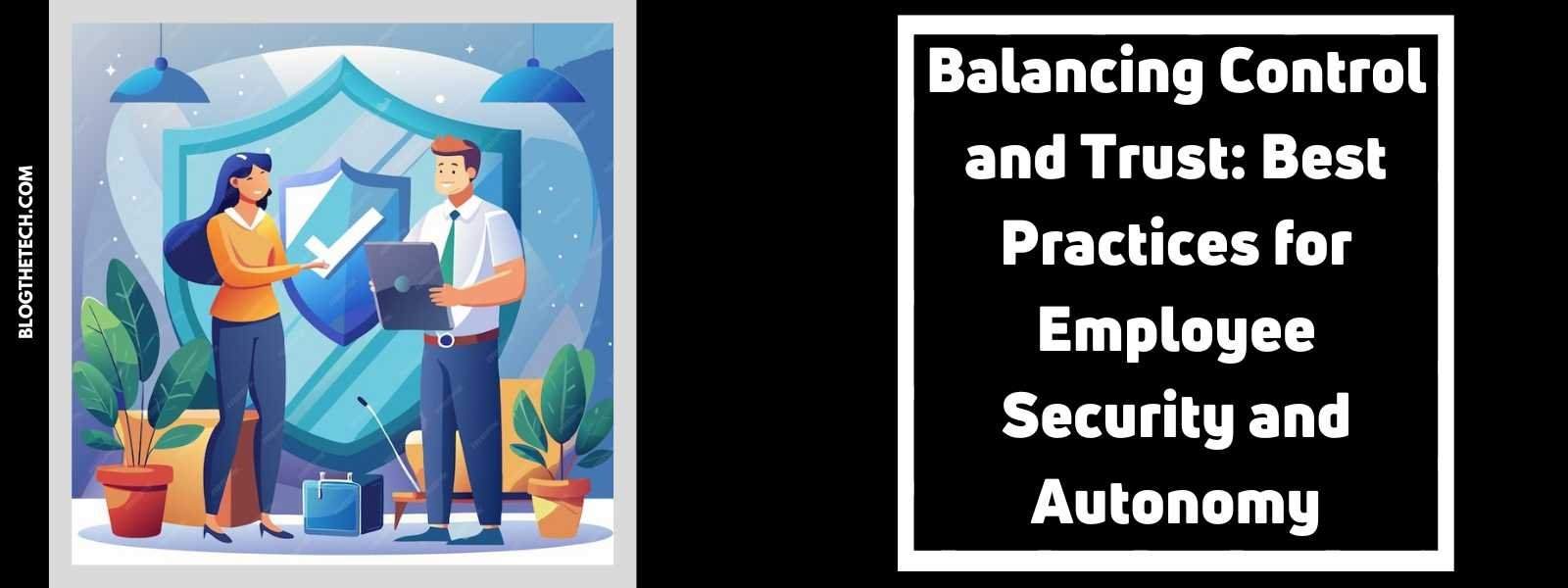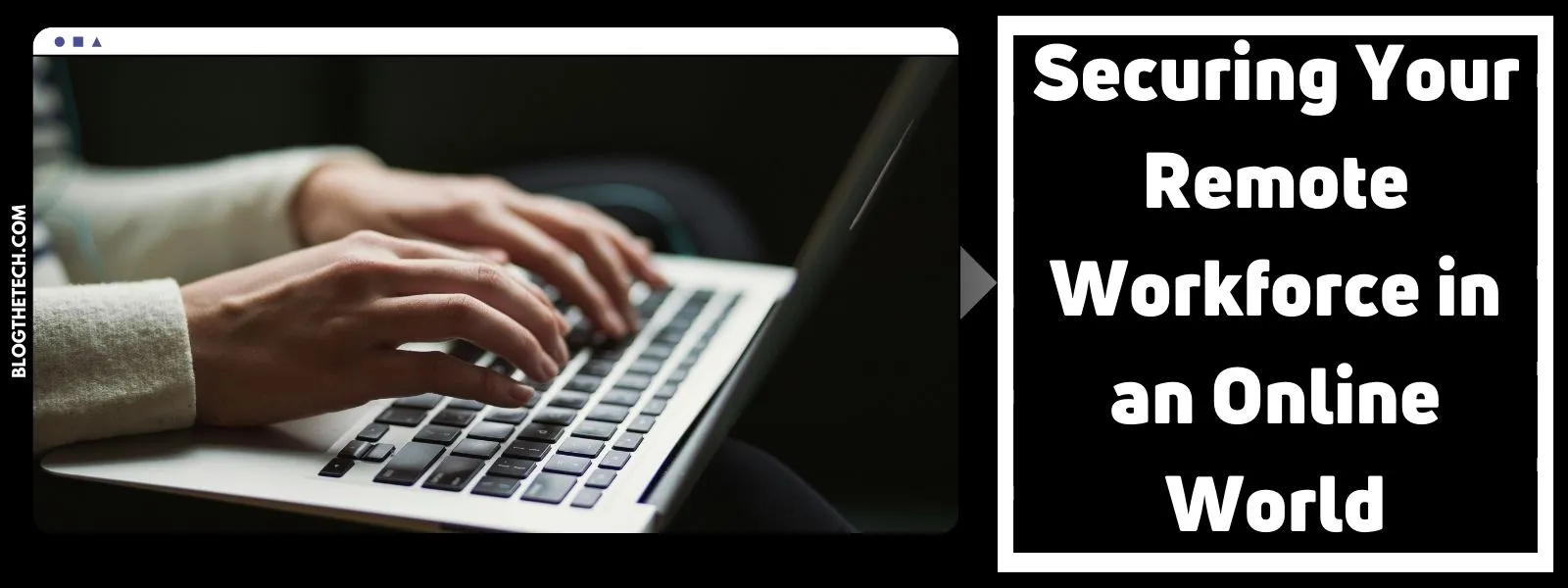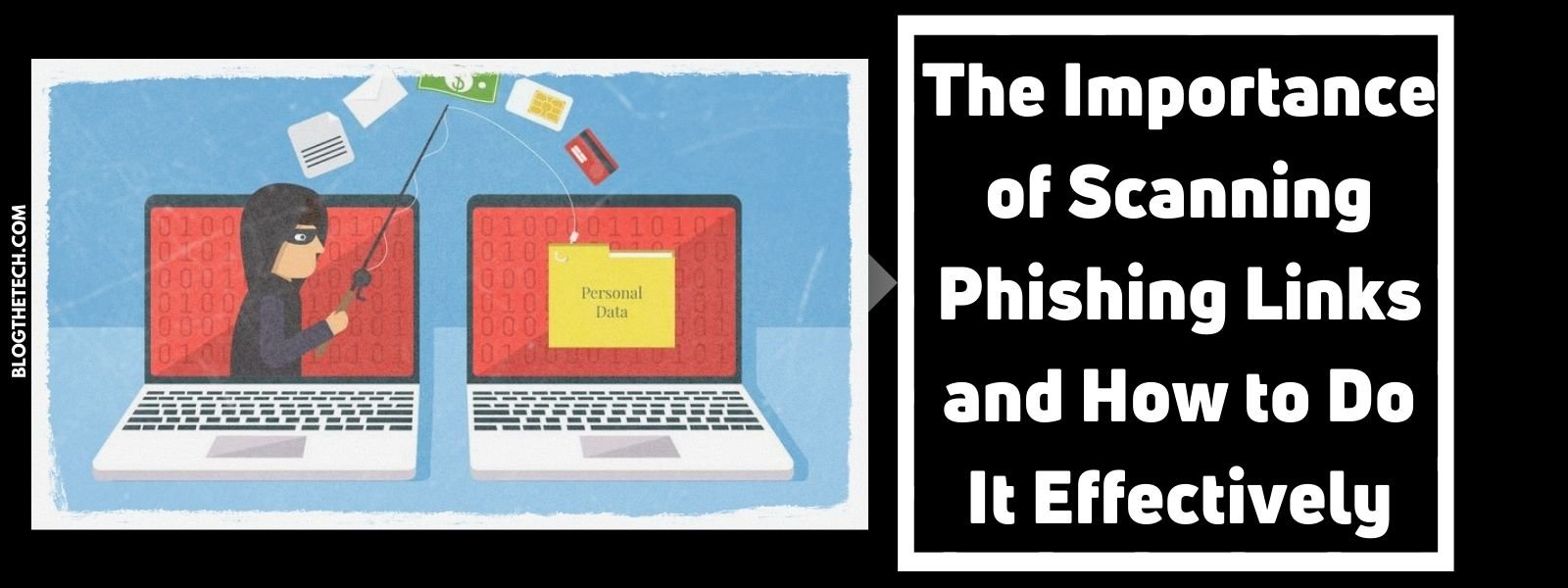Our communication methods have significantly advanced with the introduction of modern phones. The leading phone operating system is Android for having a broader market and used by almost everyone around us.
Devices running this OS are economical and can achieve a lot. We use our smartphones and tablets to text, call, chat, take photos, surf the web, and more. That’s why it’s the best way to monitor our kid’s as a lot is shared through these gadgets.
In this article, we look at TeenSafe since it’s the best Android tracker to see kid’s phone activities.
Part 1: How to Track Child’s Android Phone Activities Secretly
When you search the internet for Android tracking solutions, you will get different apps that claim to offer such services. However, it’s essential to be cautious because not all of them are legit, and some may steal your data.
A useful phone surveillance application should meet certain conditions. It has to operate without being detected and without breaching your child’s device security. TeenSafe satisfies these requirements and allows you to monitor your kid’s phone in secrecy.
TeenSafe: The Ultimate Android Tracker
If you want a product that’s tested and proven, then here is TeenSafe for all your Android tracking needs. It’s a reputable brand in the phone tracking business with millions of users in over 190 countries.
On top of that, leading online platforms such as iGeeksBlog, 9to5Mac, and The Verge have featured TeenSafe several times. It’s recognized worldwide for its exclusive features that make Android monitoring simpler.
You don’t need to acquire any programming skills to monitor your child’s phone. TeenSafe is easy-to-use since it doesn’t ask you to root an Android device. This way, you don’t compromise the gadget’s security at all.
To successfully track your kid’s phone activities, you must first install the TeenSafe app. You will need brief physical access to the child’s gadget for the software installation. It’s impossible to track Android gadgets without an app, and any solution claiming to do so is a hoax.
Download and installation of the TeenSafe 2MB app take less than 5 minutes to complete. Once it’s installed, ensure stealth mode is activated to run quietly in the background. Also, you can hide the app icon from your kid’s Android device app menu, so you are never suspected.
The good part about the TeenSafe software is that it’s lightweight and consumes less battery power. You will never need to touch your kid’s Android phone again in the future. Everything else is done remotely, and you can even get rid of the app with a touch of a button remotely.
Accessing your TeenSafe online account is easy because it’s a web-based platform. You can access your dashboard using your favorite web browser at any time. There are 35+ features to track your kid’s device activities, including location, calls, messages, social media, etc.
Many people trust TeenSafe for strict privacy restrictions. The software highly respects your/kid’s solitude by neither accessing nor storing information on its servers. It syncs results remotely via the cloud, and nobody can access your data once you log out.
To feel how the app functions, visit its main website and try out its live demo for free. Besides, you can learn more about tracking Android phone activities with TeenSafe when you give it a shot.
Now, let’s look at the steps needed to monitor your child’s Android phone remotely:
Part 2: How to Use TeenSafe to Monitor Your Kid’s Android Device
Monitoring your son’s or daughter’s Android phone shouldn’t be a daunting task. TeenSafe lets you track a phone in a few minutes. Here’re the steps to get started:
Steps to Start Tracking Your Kid’s Android Phone Secretly
Step 1:
Visit the TeenSafe website, register for an online account with your email ID, and purchase a subscription plan for Android devices.
Step 2:
You will be taken to the TeenSafe setup wizard. Enter the kid’s name, age, and select OS to be Android then hit proceed.
Step 3:
Use the prompted link to install TeenSafe once on your child’s phone. Ensure you turn on stealth mode and then wind up the installation process.
Step 4:
Log in to your online account and wait for a few minutes for TeenSafe to sync with your device. You will get the phone summary and a dashboard on the left menu containing all the features.
Part 3: What Can you Achieve with TeenSafe Android Tracker
Capture Keystrokes
TeenSafe Android keylogger feature allows you to view every single key log your child makes on their device. All recorded keypresses are arranged by the application in which they are made. You will learn about their login details and see every text typed on their phone.
Read Messages
If going through all the keystrokes appear cumbersome, the message feature is here to sort you out. It allows you to read and interpret both sent and received messages. You will analyze all their texts even as they type on their devices.
Analyze Call Logs
The call monitor feature is unique since it shows you who your kid interacts with on their device. You can view all incoming and outgoing calls with caller names, time, and more. If you want, you can record the calls and use that as evidence.
Monitor GPS Location
With the location tracker feature, you will know every time your kid is on the move. It provides live location updates so you can trace them at any time. You can also view GPS locations of other recently visited places.
Part 4: Why is TeenSafe The Best Android Tracker to Monitor Kid’s Phone Activities
Millions of people cherish TeenSafe for various reasons. Here, we have some of the things that make the software so unique:
- TeenSafe app installation is quick and straightforward, taking less than 5 minutes to finish.
- No rooting or alteration of your kid’s device and the phone’s security is uncompromised.
- You stay unnoticed since the app uses stealth mode operation to run quietly in the background.
- TeenSafe provides real-time results and prevents anyone from accessing your data.
- Software uninstallation is done remotely with a single-click button on your dashboard.
- There’s no much battery drain as the 2MB app is very lightweight.
- The app has 30 features for any monitoring requirements accessible through your online account.
- TeenSafe is highly reliable and offers 24/7 customer services.
- Its user-friendly interface is accessible remotely and compatible with any web browser.
- The app is secure and safe for anyone since it contains no viruses or malware.
Conclusion
Want to track your kid without them knowing and with no experience? You can use the TeenSafe tracking app to do so effortlessly. Monitor any Android device with a simple, highly secure, and client-friendly interface.