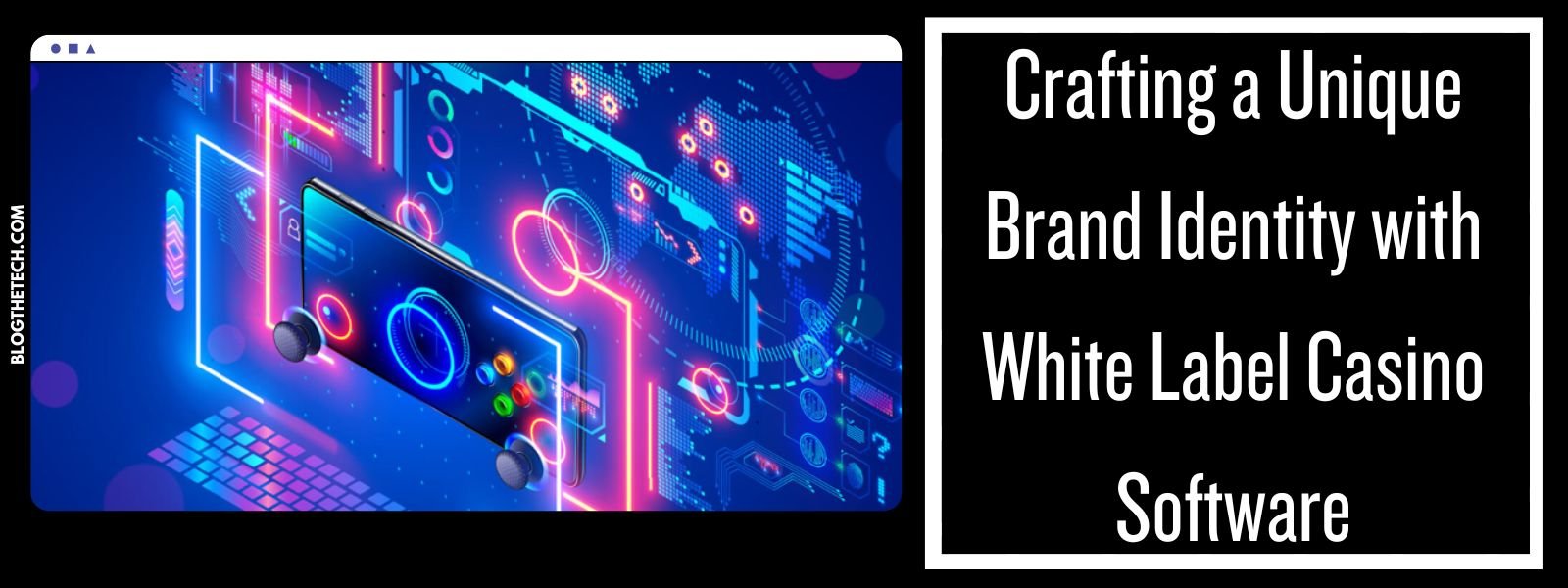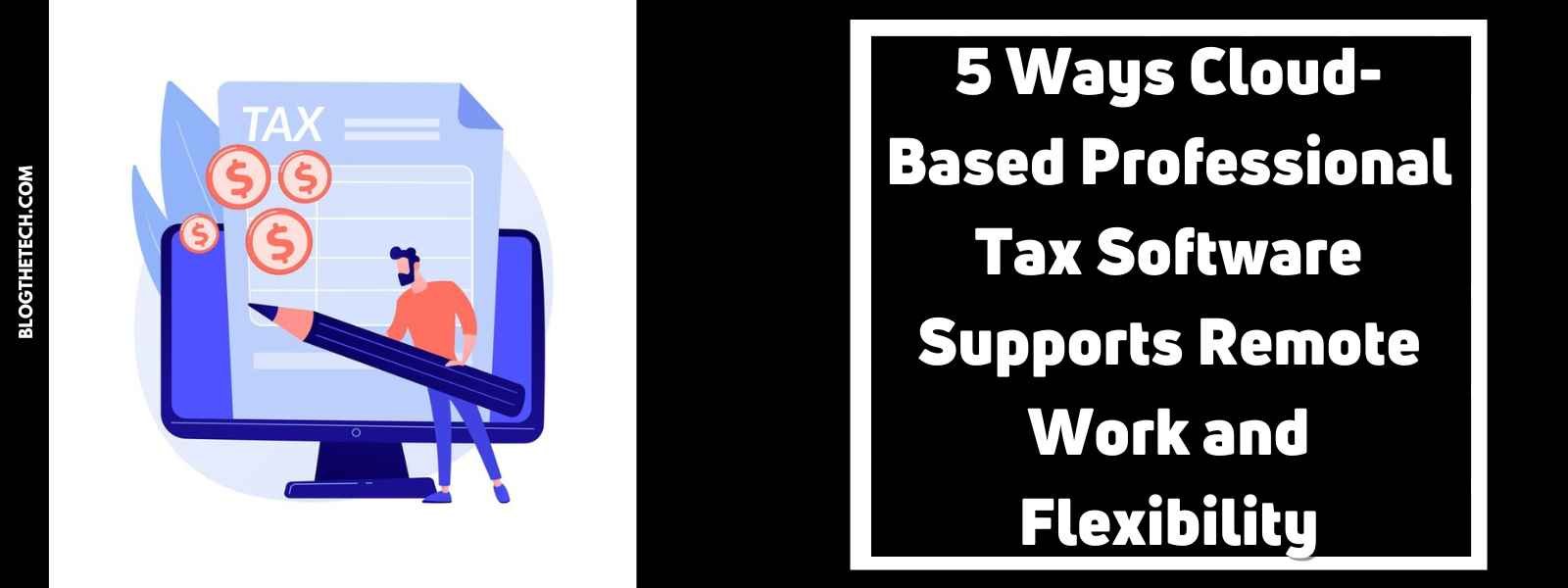Most of us are connected to the digital world today and would have to deal with pdf documents for different purposes.
Now it can be extremely difficult to manage a large batch of pdf files in your local storage space, which is why it is best to merge relevant files together.
Experts recommend using online pdf merger tools to join relevant files into one document for streamlining the document management process and also for making file sharing more convenient.
Top 6 PDF Merger Tools That Eliminate Their Paid Alternatives
There are tons of online pdf merger tools available on the web, but not all of them are easy to use or free for that matter.
Most online pdf combiners are paid, which is why most users avoid using them.
Well, if you were looking for free pdf merger alternatives, you don’t have to stress about it anymore.
Here in this article, we have discussed the top six free merge pdf tools that would help you accurately bind multiple files together.
The tools mentioned below are surely reliable and eliminate the need for paid alternatives.
So, without any delay, let us discuss the best free resources one by one:
1. MergePDF.io

MergePDF.io is one of the most popular and professional combining tools.
This free pdf merger has a simple interface and is very easy to use.
If you are looking for a free tool with the accuracy of a paid one, this one is the perfect choice for you.
To merge pdf files with this tool, you have to first drop the files in the input box of the tool.
You can drop files from your local drive as well as from cloud storage spaces.
Once you have dropped the files you want to merge together, the tool will allow you to arrange them in your desired order.
You can use the drag-and-drop feature to arrange files.
After arranging the pages/files, you have to click on the “Merge PDF” button and wait for the results.
The tool hardly takes a few seconds to combine pdf files.
The joined document can be exported in your desired format.
Other than merging pdfs on this free website, you can also enjoy other tools on it like docx to pdf, excel to pdf, PPT to pdf, and image to pdf converter tools.
This website is no doubt one of the most premium alternatives to any paid resource in the market.
2. UnirPDF.com

This online tool has been designed to provide the simplest user experience.
Merging pdf files with this tool is extremely easy for even a beginner.
This standalone pdf merger tool is not only easy to use but is also available for free and without any restrictions.
You can use this tool on any device you want as long as you have a browser and a strong web connection.
To merge pdf files with this tool, you have to use the upload button and drop the files that you want to combine.
You can upload files from your local storage as well as from Google Drive and Dropbox.
After importing the files, you can sort them and click on the “Combine PDF” button.
The tool would take a few seconds to create a combined document which you can download for free.
This free pdf merger can be used by students, writers, researchers, office managers, virtual assistants, and also marketing experts.
This tool surely makes PDF merging faster and easier for everyone.
3. PDF24 | Merge PDF

This is another pdf combiner tool that is free to use and poses no limitations.
You can use this pdf joiner tool on different devices, including Windows, Linux, Mac, iPhone, and Android devices, without any hassle.
All you need is a stable web connection and a good browser to use this pdf merger tool.
The process of combining files is very easy with this tool. You have to first drop the files in the input box of the tool.
The tool would show different pages found in the pdf documents.
You can select the pages from the files that you want to join together.
Once you select the desired pages that you want to merge, you have to click on the “Save” button and get your joined document.
The best thing about this tool is that it is very easy to use, and it doesn’t damage the quality of pages that are merged into one document.
The quality retention feature makes it one of the best alternatives to paid pdf merger tools.
4. XODO Merge PDF

As the name of the tool tells us, it belongs to the XODO appryse.
The tool is quick in its working and can merge huge files in a matter of seconds.
You can upload files from your PC, XODO drive, Dropbox, and even Google drive on this tool.
After uploading the files, you have to click on the “Merge” button to get the process started.
The tool would provide you with a downloadable file in less than five seconds.
You can save the file in your local or cloud storage space without any restrictions.
This online pdf merger tool doesn’t allow you to set the arrangement of files.
But you must know that the tool provides unrestricted access to users across the globe.
You can merge hundreds of files on a daily basis without worrying about any limitations that you might face while using a paid tool.
5. PDF-Merge.com

This here is another standalone pdf merger utility. You can use this tool to combine up to 20 files in one go.
The interface of this tool is extremely simple and basic.
You just have to select or drop files in the input box of the tool, drag cards to change the order as per your choice, and click on the “Merge” button.
The thing that we like about this tool is that it also allows you to upload files by adding URLs.
In addition to this, the quality of the combined document is always up to the mark.
The tool doesn’t compromise the quality of files while merging them.
Furthermore, the tool is very much secure in its working, unlike other free tools on the web.
Once you get your combined document with this tool, it will delete all input and output data within six hours. This makes it one of the most secure options in this league.
6. The Advantages of a Paid PDF Merger
Free tools offer great functionality for simple tasks. If you need to merge PDFs every now and then, a free tool will get the job done. But for more demanding tasks, it makes sense to invest in a paid tool, like PDF Combine for Windows.
This PDF combiner software allows you to easily handle large batches and combine PDFs offline. This means better security for your data since you don’t have to upload your files to a third-party server. But that’s not all you get:
- Combine PDF documents from multiple folders all at once.
- Merge PDF documents by their full names or parts of file names.
- Encrypt your PDFs.
- Add clickable ToC.
- Add a digital signature.
This is only a glimpse into what PDF Combine can do for you. Use their 30-day free trial to test out all the features and decide how well the software suits your needs.
PDF Combine has a simple design, similar to native Windows apps, which makes it easy to navigate.

Overall, if you’re looking for a tool that prioritizes security and confidentiality, that makes handling complex jobs easy, PDF Combine is a worthy candidate.
End Words
In this brief post, we have discussed the six most popular and trustworthy pdf merger tools that are available on the web for free.
Users can merge multiple pdf files and turn them into one complete document with these tools without spending a single penny.
Moreover, these online tools can save a lot of time and energy, which is wasted in the manual combination of PDF documents!