To be able to watch Peacock on Xfinity, certain requirements must be met. In other words, you should have,
- An Xfinity X1 TV Box,
- Any level of Xfinity Internet plan and,
- A valid E-mail for sign-up.
Without possessing the following, you might encounter one problem or another trying to access the streaming service on Xfinity.
If you have Xfinity, you can watch Peacock on both the Xfinity Flex device and the Xfinity X1. This means you have more choices for entertainment right at your fingertips! And since Xfinity is owned by Comcast, Xfinity customers get some cool perks when they use the Peacock streaming service.
For knowledge’s sake, Peacock is a streaming service introduced by NBCUniversal, and it provides a variety of on-demand content, such as TV shows, news, movies, and sports. The service offers free, as well as premium subscription options.
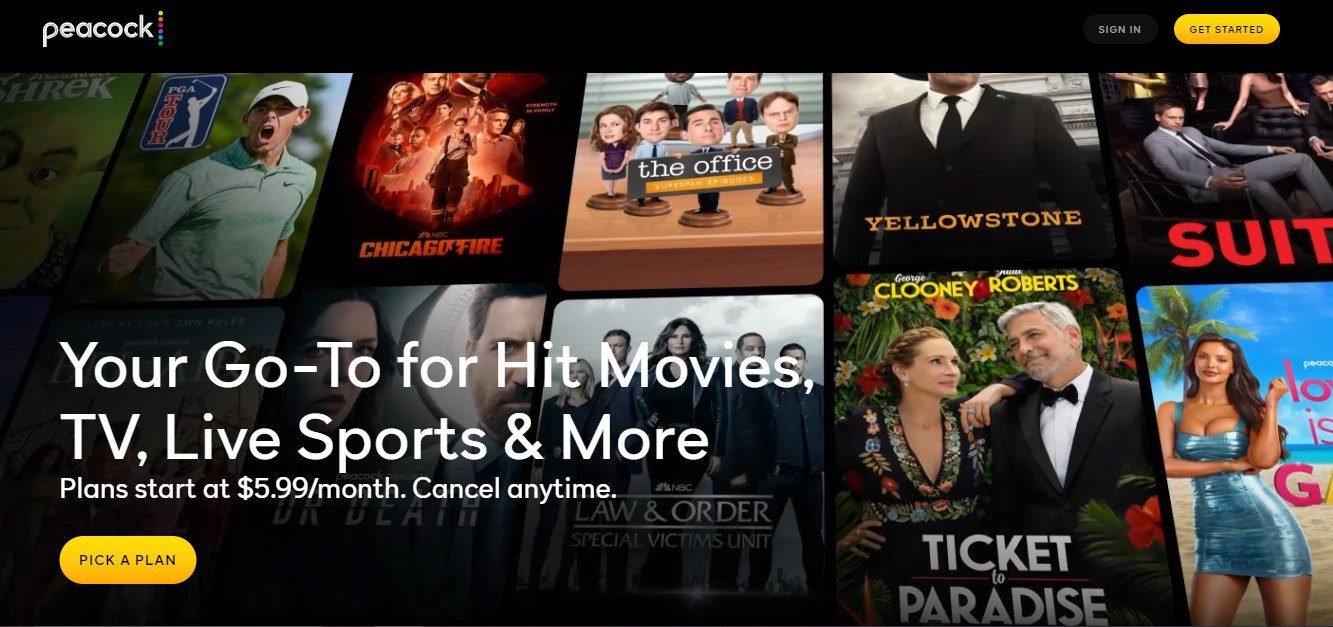
Now let’s look into how you can enjoy Peacock on Xfinity.
Sign Up for Peacock on Xfinity
To sign up and watch Peacock on Xfinity, you must buy an internet plan from Xfinity. After that, you can go ahead with the sign-up process shown below.
- First, using your Xfinity Voice Remote, say “peacock” to select the app from the menu, or just press the arrow button to select it.
- If you already have an account and active subscription with Peacock, select Get Offer. If you do not have a peacock account do not worry because creating one isn’t difficult. You can create one here.
- Hit the OK button on your remote. Your email address will show on the screen. You can either use it or press the down arrow to enter a different email — your choice. Just do what the screen tells you to do to finish the process.
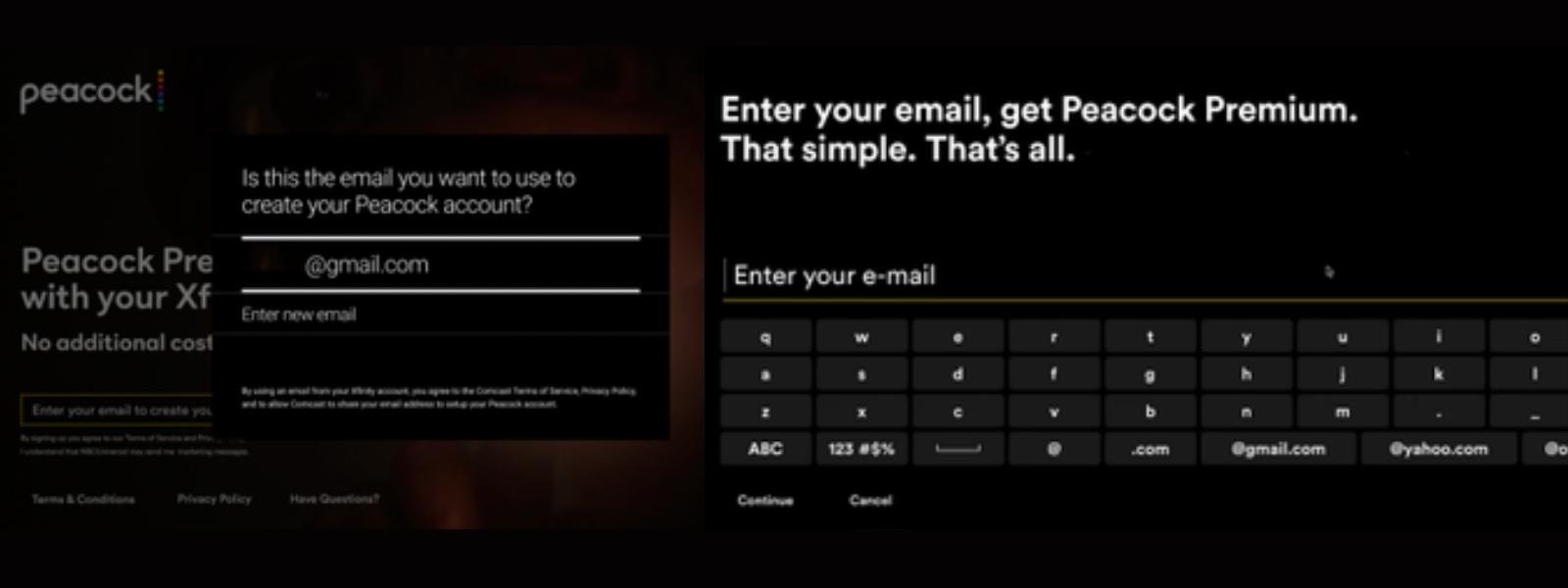
- Next, a message will appear confirming that you now have Peacock Premium. Then, you will be directed to the Peacock homepage.
- A window will also pop up asking if you want to share your Peacock watch history. After that, you should click Allow Peacock to Share. This feature will without a doubt, help you quickly resume a movie you were watching. It will also recommend shows customized to your preferences, making it even more convenient for you.
- You can easily sign in with your profile on your devices after activating it and enjoy your content whenever you want to. Additionally, you can make profiles for all the people (family & friends) who will be using the app, and other settings like parental controls can even be adjusted.
Peacock Subscription Plans
There are two different plans for Peacock subscribers. They are:
- Peacock Premium
This Peacock plan costs $5.99 per month only. It features,
- 80,000+ hours of the best content you can get
- 50+ always-on Channels
- Live sports and events
- Hit shows & Originals
- Latest NBC and Bravo shows
The only downside to the Peacock Premium plan is that you’ll have to battle with lots of ads which is obviously annoying and intrusive.
- Peacock Premium Plus
This plan costs only $11.99 per month. In addition, it is Ads-free.
Also, whatever feature you enjoy in Peacock’s premium plan, you also get in its Premium+ plan and much more.
Furthermore, to watch Peacock online, you just need a working email. Also, by using any plan, you can watch Peacock on three devices at the same time.
Watch Peacock on Xfinity — Supported Devices and Platforms
You can watch Peacock on Xfinity using various devices and platforms. As a result, it makes it easier for users to access their favorite content. Here’s a rundown of the supported devices and platforms:
| Android TV | A broad range of Android TVs running Android OS 5.1 and above |
| Apple TV | Apple TV HD with tvOS 15 upwards (4th Gen upwards) |
| Amazon | Fire TV, Fire Tablet with OS 6 and above |
| Chromecast | 1st Gen and above Chromecast with Google TV |
| Cox | Contour Box with Voice Remote Contour Stream Player |
| Google TV | Any Google Smart TVs and streaming devices |
| Hisense VIDAA | 2021 devices and newer devices |
| LG Smart TV | LG WebOS 3.5 and higher |
| Meta VR Devices | Meta Quest 2 Meta Quest Pro |
| PlayStation | PS4 and PS5 |
| Roku | Roku 2 (only 4210X model) Roku 3&4 (4200X model or higher) Streaming Stick (3600X model or higher) Roku Express/Express+ (3900X model or higher) Premiere/Premiere+ (3920X or higher) Ultra/Ultra LT (4640X or higher) Roku TV and Smart Soundbar (5000X or higher) |
| Samsung Smart TV | Models from 2017 upwards |
| Smartphones | Android 6.0 upwards iOS 14 upwards |
| Vizio | SmartCast TV — from 2016 onwards |
| Web Browsers | Chrome 112+ (Windows/Mac) Firefox 113+ (Windows/Mac) Microsoft Edge 112+ (Windows/Mac) Safari 14+ (Mac) |
| Xbox | Xbox One Xbox Series S Xbox Series X |
| Xfinity | XG1v1 (Arris) XG1v3 XG1v4 XG2v2 XiD Xi3 Xi5 Xi6 Flex |
| Xumo | Xumo Stream Box Xumo TV |
That’s it on how to watch Peacock on Xfinity.
Indeed, a surefire way to ensure you always have access to awesome entertainment like TV series, sports, movies, news, and reality on all your devices is Peacock on Xfinity. Thus, you just need the right plans, and then, you’re good to go.
Hopefully, this guide will be useful to you. But if you’re still having trouble setting up your account, visit Xfinity Customer Service, and they will be happy to assist you.





