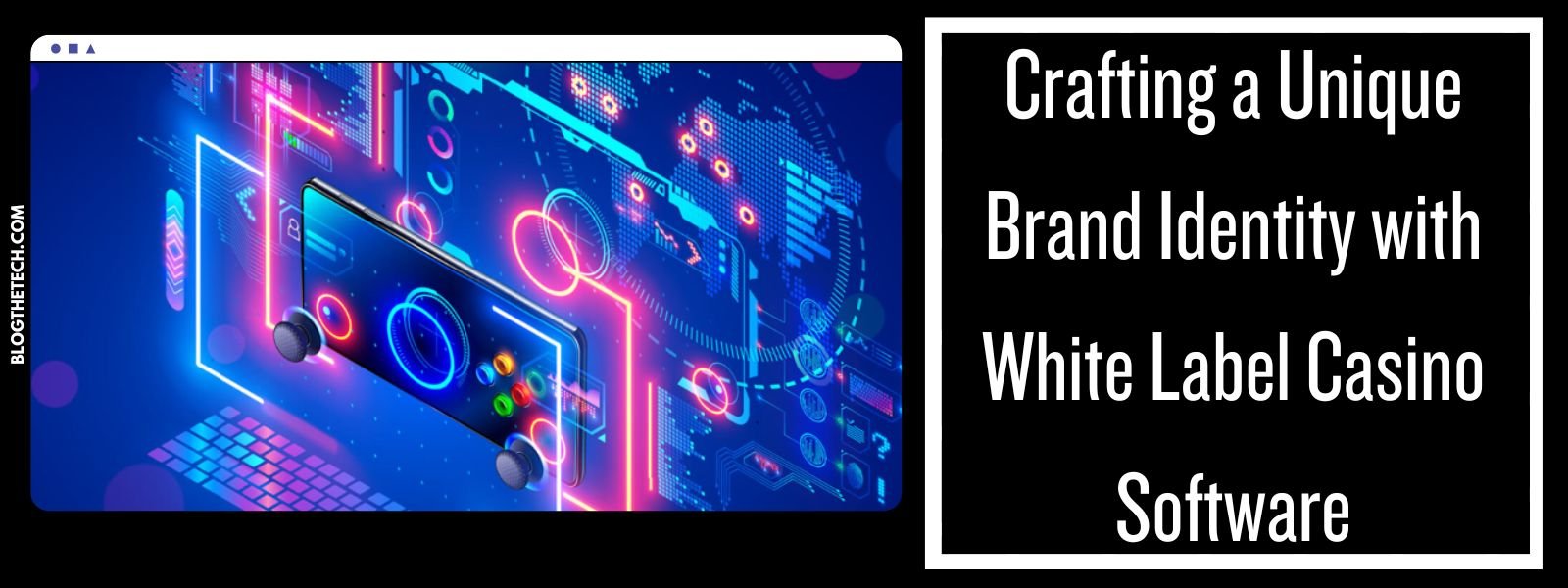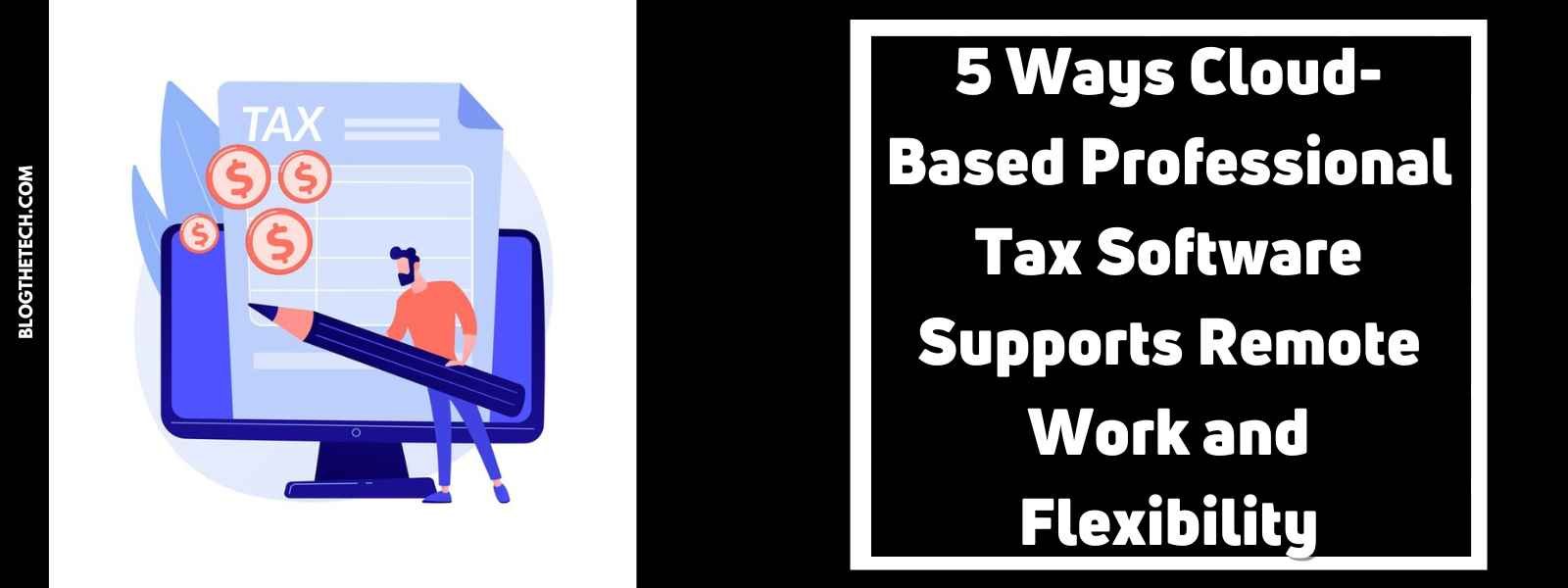With high-end mobile phones, cameras, and other devices, high-quality video capturing has become an easy task.
Among a large number of videos the ones which stand-outs are the ones that are edited and customized perfectly. So if you too have been searching for one tool that looks after your video editing as well as other video-related requirements. Wondershare UniConverter is just the right choice.
This desktop-based software can be easily downloaded and installed on all the latest versions of the Windows and Mac system. With its built-in editor, you can perform an array of functions like video cropping, cutting, rotating, adding effects, and many others. A short video on the features supported by the software can be enjoyed by clicking on the link: https://youtu.be/h4QPxO7rvLI
https://youtu.be/h4QPxO7rvLI
All about video editing and customization using the Wondershare UniConverter software:
This software from Wondershare brand will not disappoint you when it comes to video editing in a precise and quick manner. The program supports all major video file formats like MP4, MOV, M4V, MKV, 4K, and many others for editing and other features. Moreover, the output files are lossless in quality. A quick description of the supported editing functions is given below.
Trimming:
Trimming helps in reducing the unwanted parts of the video like ads, repeated content, and others. Removing these parts not only reduces the file size by also makes them easy to share over the internet, mail, and other mediums. Using Wondershare UniConverter also facilitates splitting your long video files into multiple clippings. The option for merging these clippings into a single video is also there.
Cropping:
Wondershare supports the cropping option where you can remove the unwanted borders from your video file to make it look good and also to make it fit on your desired screen size. The tool also allows adjusting the aspect ratio of the file to fit on different screen sizes. Option for file rotation is also available for proper viewing of the video.
Adding subtitles:
Wondershare UniConverter allows adding external subtitles to your video files. Using the software, the font, size, transparency, position, and other parameters of the subtitles can be customized as needed. You can add the srt, ass, SSA subtitles saved on your system or can also search for the ones available online
Special effects and filters:
Several filters are available at Wondershare UniConverter that allows enhancing the overall look of your video files. The videos can be optimized by customizing and managing the volume, contrast, saturation, brightness, and other file parameters manually.
Add Watermark
To preserve the copyrights of your videos, Wondershare UniConverter has an option to add a watermark to the file. You can choose to add an image watermark or a text watermark as needed. The font, size, and other parameters for text watermark can be selected as needed.
During the editing process of the video files, the software comes with a preview window where you can check how the output file will look like after the changes are made.
Beyond Video Editing:
In addition to editing, Wondershare UniConverter supports a wide range of other functions as well which makes the software a complete video-editor. Some of the major supported features of the software are enlisted below.
Video Conversion to over 1000 formats
Wondershare UniConverter supports more than 1000 formats to facilitate conversion in the desired format. All popular formats like MP4, AVI, M4V, MOV, MKV, 4K, and all others are supported by the software for the task.
In addition to formats, the program also supports video conversion to devices like Apple, Android, VR, Gaming consoles, and others so that are no compatibility issues. The APEXTRANS technology of the software along with GPU acceleration ensures that files are converted at a super-fast speed ( 60X faster). Batch processing and lossless quality conversion are the additional features that enhance the overall conversion process of the software.
Download and record videos
With Wondershare UniConverter high-quality videos can be downloaded from more than 10,000 sites including the names like YouTube, Dailymotion, Facebook, Instagram, and others. The feature works like an excellent solution for offline playback of your favorite content.
The option for downloading an entire playlist and MP3 in one click from YouTube is also supported. Additionally, you can also record the videos from the streaming sites. Option for recording the live screen for Skype calls and other activities is also supported by the tool.
DVD Burning
If you want to create a physical back-up of your favorite and important video content, Wondershare works as a great solution as it helps in created professional DVD and Blu-ray discs. Option for disc editing and customization through is also supported. Several static and dynamic disc templates are also supported by the tool. There is also an option to burn your video content to an ISO folder is needed.
Video Transfer
The downloaded, recorded, and the converted videos on Wondershare UniConverter can be easily transferred to an array of devices like Apple, Android, USB flash drives, external hard drives, and others for hassle-free playback, editing, or other requirements.
Additionally, during the transfer process, if the format of the file is not compatible with the device to which it is being transferred the software will automatically convert it to the compatible format.
Image conversion, video compression, screen recording, GIF making, fixing metadata, CD burning, and DVD to video conversion further add to the long list of Wondershare UniConverter Features.
Price of the Software
Wondershare UniConverter is paid software that comes in a yearly and lifetime subscription plan depending on your requirements. The software can be downloaded and installed for free from the official home page of the site UniConverter.
Once installed, you can try the software for free (with several limitations) for 7 days. Once the trial session expires, you can purchase the plan as needed. Complete details on the plan and price can be checked from the following links:
UniConverter for Windows
UniConverter for Mac