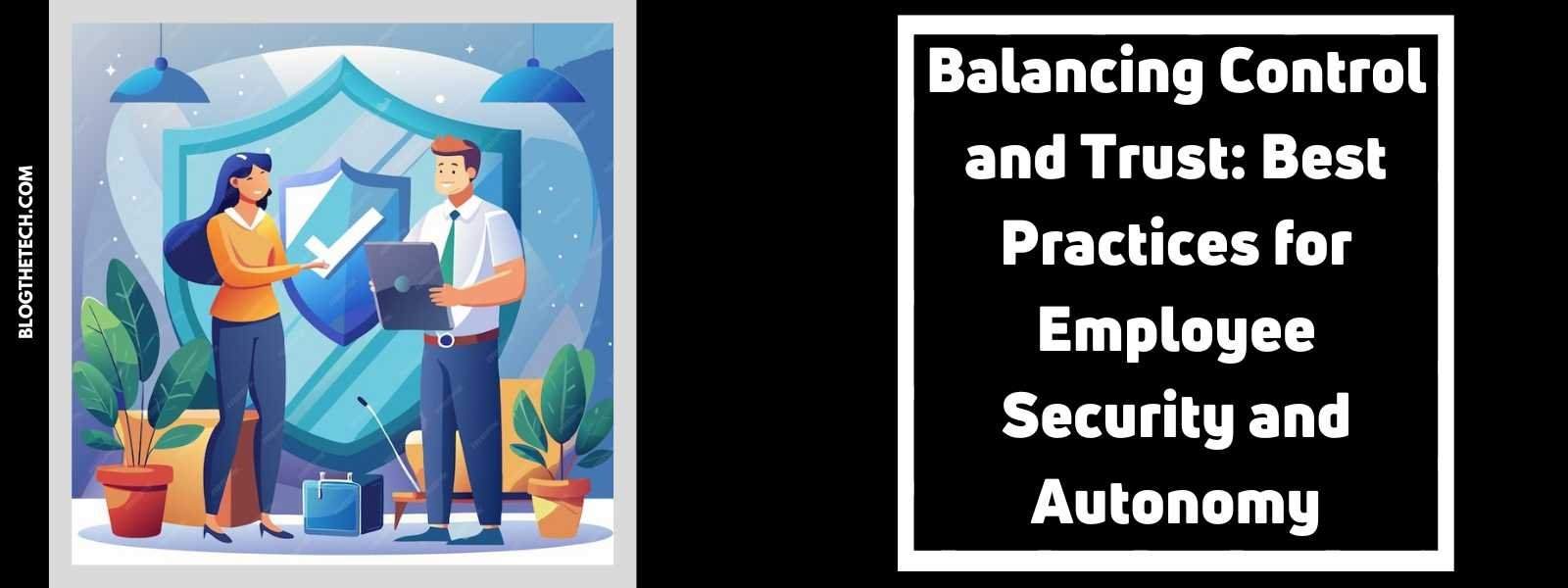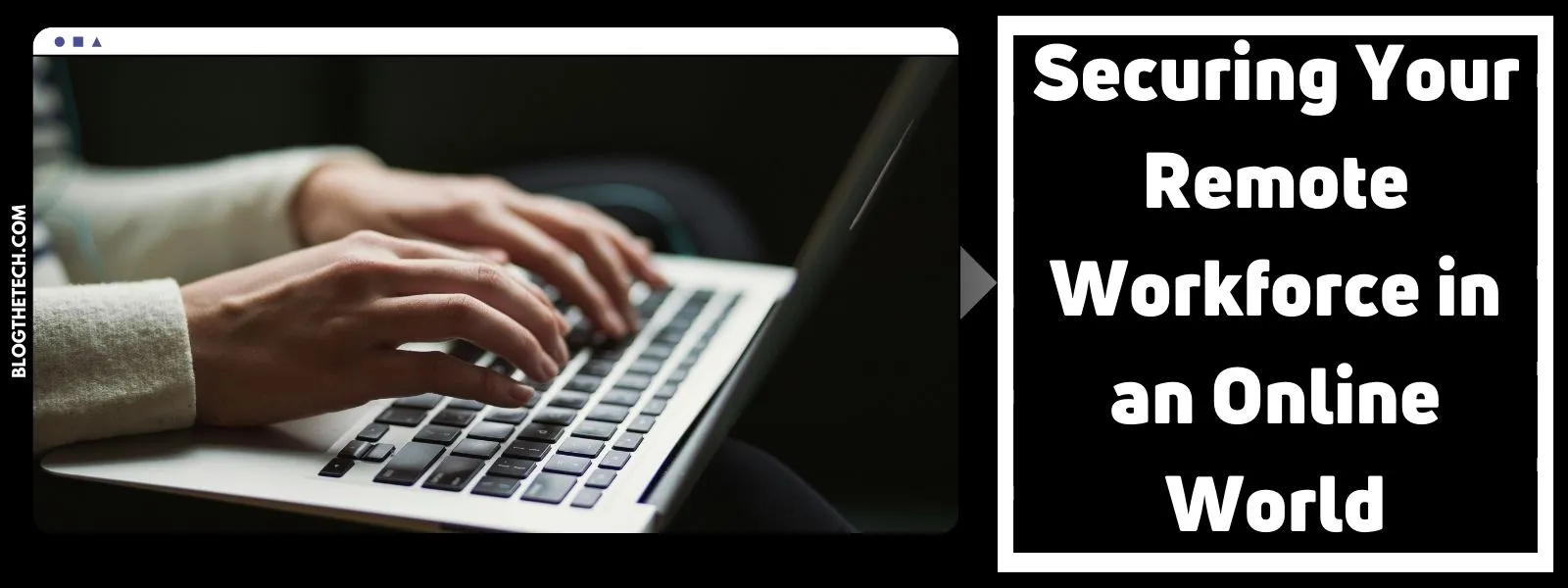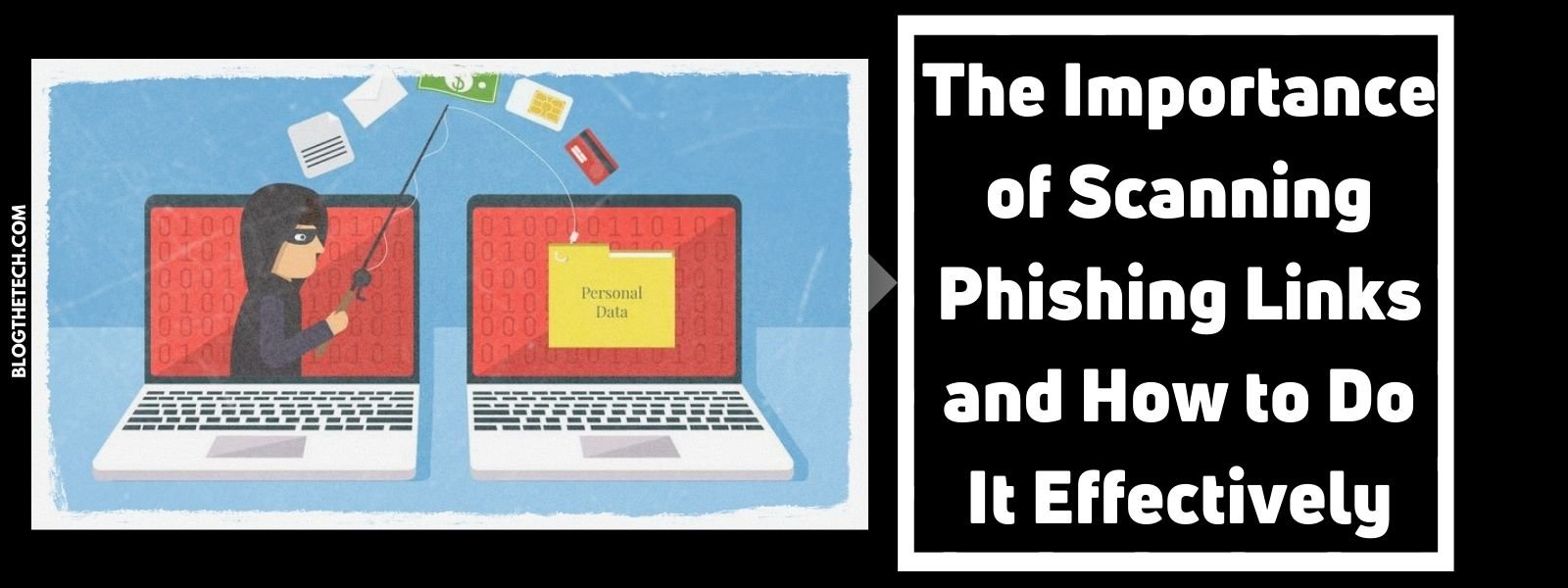When it comes to cloud storage solutions, Microsoft’s OneDrive stands as an important option, particularly when considering its robust security features. As reliance on cloud storage escalates, understanding these OneDrive security mechanisms becomes vital for both individual users and businesses.
This article delves into the OneDrive security landscape, offering a comprehensive analysis of its features and their implications.
Encryption Methods: The First Line of Defense
At the heart of OneDrive security are its encryption methods. Encryption transforms data into a code to prevent unauthorized access, and OneDrive employs two types: at-rest and in-transit. At-rest encryption secures data while stored on OneDrive servers.
In contrast, in-transit encryption protects data as it moves between your device and OneDrive’s servers. This dual approach ensures that your data is shielded at all times, a critical aspect for anyone handling sensitive information. With the increasing sophistication of cyber threats, such robust encryption is not just a luxury but a necessity for secure online storage.
Multi-Factor Authentication: Enhancing OneDrive Security
Many people want to know: Is OneDrive secure? One aspect that reinforces its security is the implementation of Multi-Factor Authentication (MFA). MFA adds an extra layer of protection beyond just a password. When you try to access your OneDrive account, you’re prompted not only for your password but also for a second form of verification. This could be a code sent to your phone, a fingerprint, or facial recognition, depending on your device’s capabilities.
This additional step significantly reduces the risk of unauthorized access, even if someone manages to obtain your password. By incorporating MFA, OneDrive ensures that even if credentials are compromised, the likelihood of a security breach remains minimal.
Advanced Threat Protection: Guarding Against Cyber Threats
OneDrive’s security framework is further strengthened by its Advanced Threat Protection (ATP) feature. This sophisticated system actively monitors and analyzes user activities and file content to detect and respond to potential threats, like malware and phishing attempts. When a suspicious activity or file is identified, ATP quickly takes action, such as alerting the user, quarantining the file, or blocking access to prevent any harm.
This proactive approach for securing your business is vital in the current digital landscape, where threats are constantly evolving and becoming more sophisticated. ATP’s real-time protection provides users with peace of mind, knowing that their data is being continuously guarded against emerging cyber threats. This feature exemplifies OneDrive’s commitment to not only storing data but actively protecting it from the myriad of digital dangers present in today’s online environment.
Data Loss Prevention: Safeguarding Sensitive Information
A cornerstone of OneDrive’s security strategy is its Data Loss Prevention (DLP) capabilities. This feature plays a critical role in safeguarding sensitive information from both internal and external threats. DLP in OneDrive allows administrators to set policies that identify, monitor, and automatically protect sensitive data. For instance, if a document contains confidential information, such as social security numbers or credit card details, DLP policies can prevent it from being shared externally.
These policies are not just about restricting access; they’re about ensuring that data handling complies with company policies and regulatory standards. By providing tools to control how sensitive information is stored and shared, OneDrive helps organizations prevent accidental or malicious data breaches, thereby fortifying its stance as a secure cloud storage platform.
Compliance and Privacy Controls: Aligning With Global Standards
The final aspect of OneDrive’s security that merits attention involves its compliance and privacy controls. OneDrive aligns with global standards and regulatory requirements, such as the General Data Protection Regulation (GDPR) and the Health Insurance Portability and Accountability Act (HIPAA), ensuring that data management adheres to stringent legal and ethical norms.
These controls offer users the tools to manage their privacy settings effectively, allowing them to decide who has access to their data and how it’s used. Additionally, OneDrive’s commitment to compliance means regular audits and updates to its security protocols, ensuring that the service remains at the forefront of data protection. This adherence to international compliance standards not only enhances trust but also positions OneDrive as a responsible and secure choice for cloud storage.
Regular Security Updates and User Education
Beyond its built-in security features, OneDrive’s strength also lies in its commitment to regular security updates and user education. Microsoft continuously updates the program to address new vulnerabilities and enhance OneDrive security features. These updates are crucial in an ever-evolving threat landscape, as they ensure the service can defend against the latest types of cyber attacks.
Plus, OneDrive includes resources and tools for user education. By informing users about best security practices, like creating strong passwords and recognizing phishing emails, OneDrive empowers its users to be active participants in safeguarding their data. This combination of regular updates and user education is essential for maintaining a secure and reliable cloud storage service.