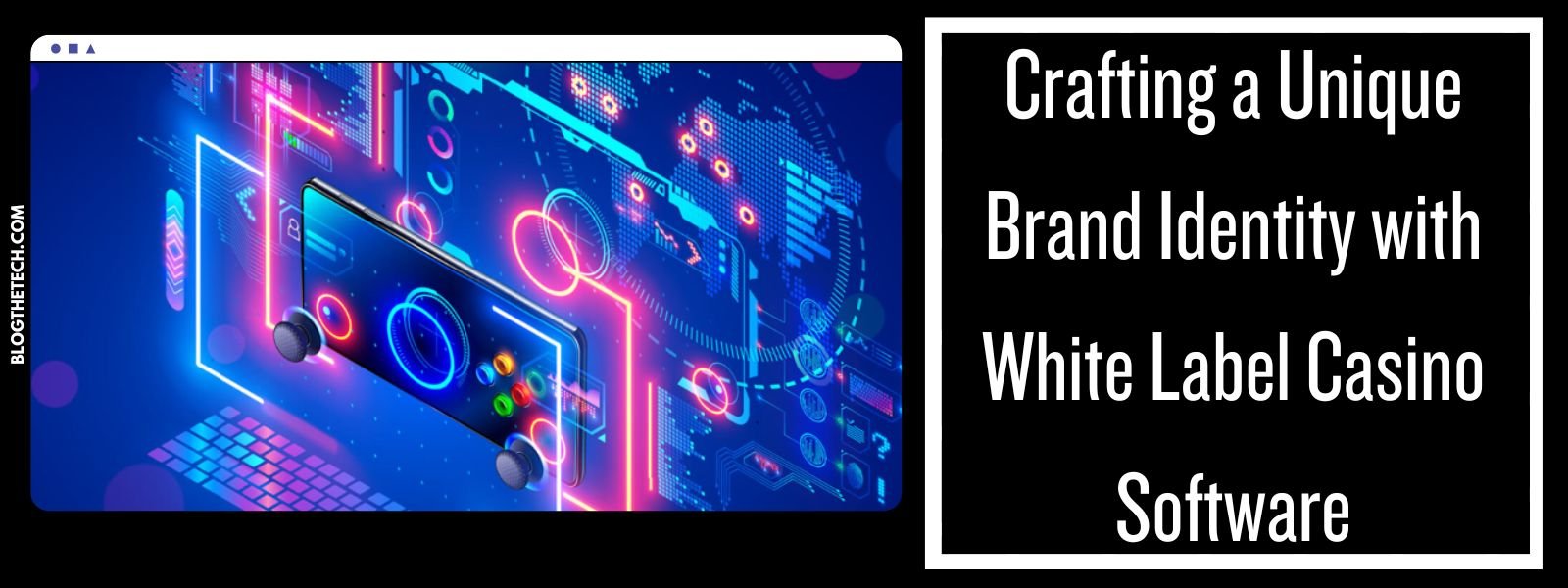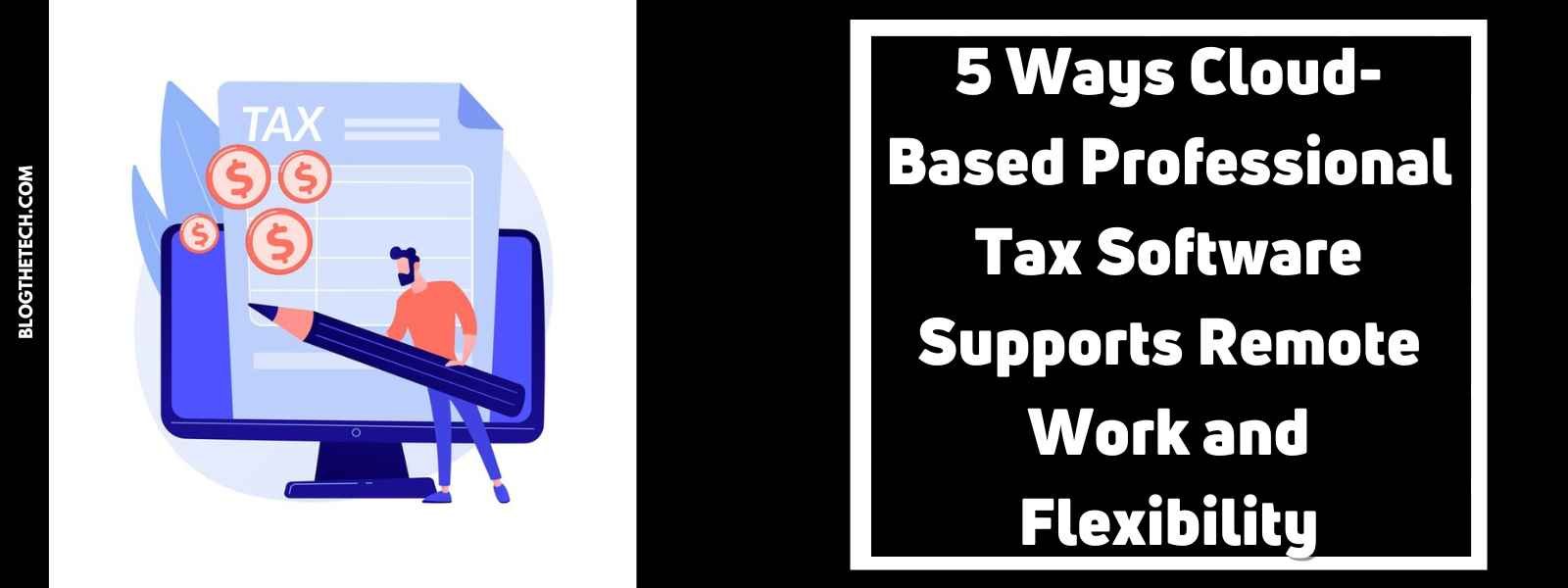Looking for some of the best UX tools for Mac? There are plenty of them. To tell the truth, there are more than needed. However, let’s define, which of them are the best for UI/UX design company?

12 Best UX Tools for Mac
- Whimsical
First of all, it is needed to be mentioned that this tool is rather expensive (you will have to pay $10 for a month). However, it is worth doing because this tool is very easy-to-use if you need to explore the user’s journey experience on the site.
- Dribbble
This tool is perfect if you are looking to pick up some new ideas. This is a wonderful source of inspiration because it can provide you with a variety of visual images. Besides, the tool is well-guided: there are curators in the community, meaning, you won’t get stuck in terrible ideas.
- Balsamiq Mockup
This tool is absolutely free. With the help of it, you are able to describe your suggestions and needs. What is more, you can look for and drag the elements if you need to make mockup interfaces complete.
- Mockplus
This tool is quick and easy-to-use. It enables you to create a wireframe/prototype/mockup. Also, you are able to design interactions in a simple way, so that you should only drag and then drop. To add more, there are preview options. Moreover, a designer will be able to leave feedback on any project.
- Axure
This tool has many functions, starting with a wireframe and finishing with interaction design. It cost more than other tools ($29.99). Besides, this tool features the presence of the flow chart.
- Sketch
The main target of this tool is the improvement of design efficiency. Besides, Sketch is perfect for editing content. There is always a key for each function you need. What is more, the tool is great for lightweight design.
- Zeplin
This tool is ideal for those who prefer to share their works. It is possible to add users in order to download of the private assets, view screens, and also provide feedback. This tool is essential if you want to start a project with members of your crew.
- Trunk
Any changes you demand from the tool are monitored. The user, who actually made the changes, can comment on them. Therefore, it is much easier to work with other designers because, thanks to this tool, it is obvious why and who made the changes.
- Pencil Project
This tool is very easy-to-use, especially, if you want to create mockups. There are many diverse elements and shapes, that are built-in, in order to help designers create app interfaces. What is more, the tool makes it possible to convert the files into many various formats.
- OmniGraffle
This is a very useful tool for Macs. It is possible to handle all the different kinds of charts. The templates of the wireframe are variable, so a designer can make a really great product, in the aftermath. One minus of this tool is its price, which is $50.
- InVision
This is such a great tool to edit and share the mockup online. With its help, you can add animations and import a wireframe collaboratively. It is worth mentioning that the tool is web-based and supports many browsers, and be either used in Windows computer as well.
- Figma
This tool is great for those who like to draw, especially, to draw to the pixel scale. Speaking about the component override, the tool is practical because it simply offers to modify the layer. Figma is able to make bigger changes, being easier in operation, if compared to Sketch.
Hope that this information helped you! Have a great day!
These tools cater to various aspects of UX and UI design, from wireframing to collaboration and prototyping. Designers can choose the ones that best suit their needs and preferences.