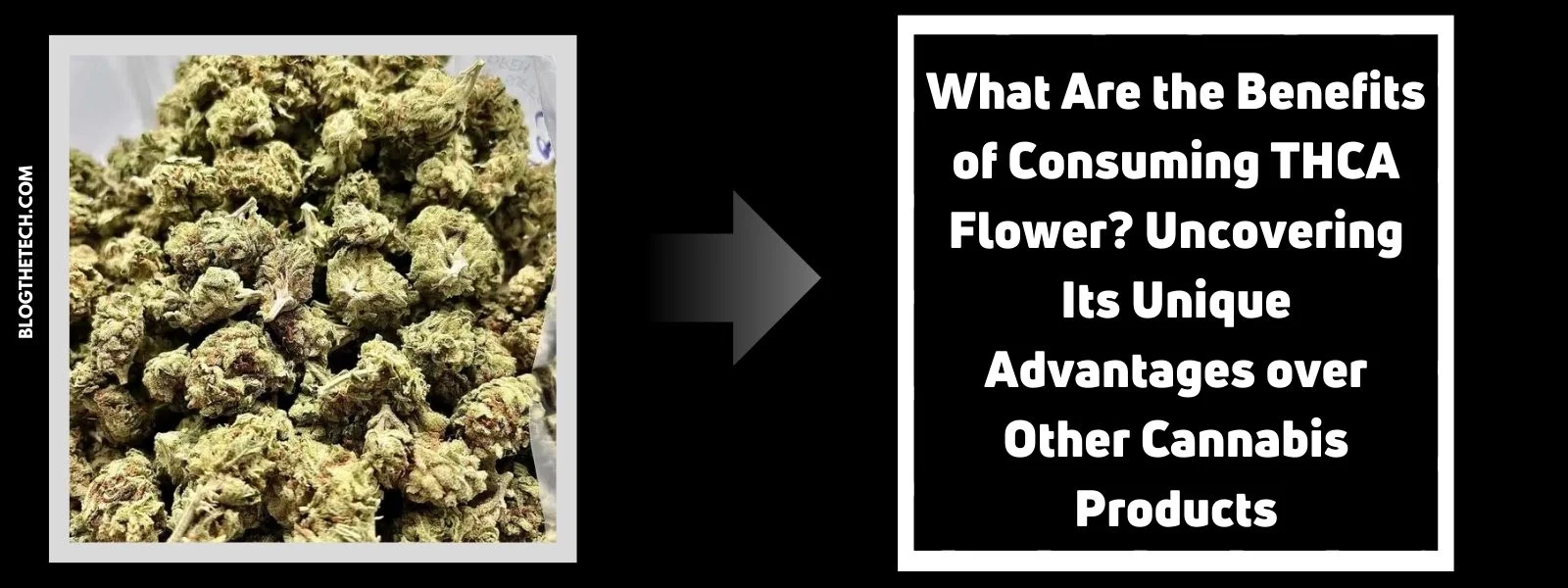Mechanical keyboards are designed for certain gamers’ purposes and users looking for a new experience when typing, so their choice should be approached wisely.

Types of mechanical keyboards
There are quite a few different types and classifications of mechanical keyboards. We will try to systematize them all and tell you how to make a choice.
Dimensions:
There are four types of mechanical keyboards by size:
- Full size with Numpad (100-110%)
- No Numpad (75%)
- No Numpad, arrows, F-row, home/pg down keys, etc. All missing keys are activated with Fn (60%)
- At least everything. In such keyboards, there are two Fn – each activates its own additional buttons (40%)

The last two types are ideal for constant carrying with you, for example, as a keyboard replacement on a laptop, and the first two are universal options.
With the presence of backlit keys, there are keyboards with and without backlighting.
Backlit keyboards are typically used as gaming keyboards. With high-quality RGB backlighting, you can highlight groups of keys in different colours to make it easier to use game macros at night. The backlight can be adjusted to match the interior of the room or the colour of the cat’s coat, the options are limited only by the owner’s imagination.
But it is better to take a workhorse without backlighting, as it is distracting and because of this, it begins to annoy. Although, this is a matter of taste.
The keyboard format is divided into ANSI (American layout) and ISO (European layout)
They differ in the size of the Enter, Shift and backslash keys and the functional features of the Alt keys (Alt Gr is used to enter additional characters of the European layout).
Classification of mechanical keyboards by types of switches. The presence of switches is the main difference between mechanical keyboards and their main advantage.
For instance, the Dark Project brand, which produces mechanical keyboards and headphones for gamers, esports products for professionals, as well as fans and amateurs, combines quality, professionalism, manufacturability, and, most importantly, understanding its consumer and does not focus on a mass character like other brands. keyboard makers.
So, let’s take a look:
- Cherry MX switches, as the most popular and time-tested (produced for almost 30 years).
- For those new to the world of mechanics, the Cherry MX Brown is a good choice – they are quiet and give excellent feedback.
- For gaming, it is better to choose Cherry MX Red (classic), Cherry MX Silent Red (if you need a quiet keyboard), Cherry MX Black (if you like tight keys), and Cherry MX Speed Silver (if you need high-speed typing).
- For coding and copywriting, it is better to choose Cherry MX Blue (for fans of clatter), and Cherry MX Speed Silver (as in games, the emphasis is on speed).
- Cherry MX Clear are switches for experienced mechanics.
How to make a choice on mechanical keyboards?

If you type a lot and have begun to notice fatigue in your shoulders and poor posture, take a closer look at ergonomic keyboards.
Gamers will be more comfortable with standard keyboards, perhaps with additional macro keys, DIP switches, or the ability to completely reprogram the buttons. Also, for many players, 60% of the keyboard is suitable, which creates a tactile new sensation.
If you are looking for a laptop keyboard replacement, look for compact keyboards (40-60% of the classic size).
Most important: choose the right switches, brand, and place to buy. More mechanical and technological keyboards might be found and purchased on Fragstore.com, which is the official retailer of the Dark Project brand.