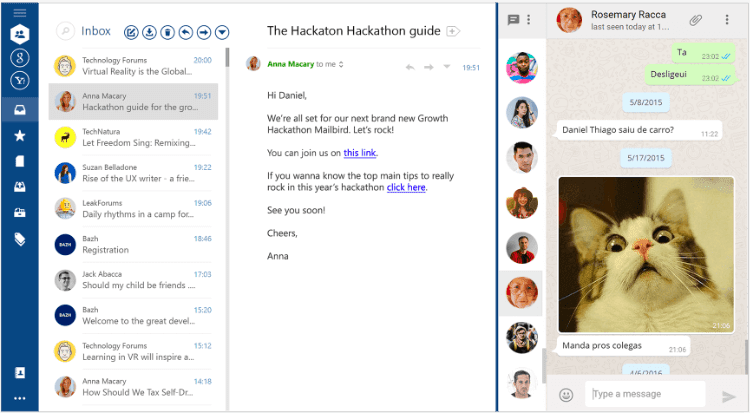We’ve picked a collection of the best email clients for Windows in 2024. Most email applications are optimized for touch screens and have advanced email capabilities and are already tested by massmailsoftware in Nigeria and other regions. Enjoy it.
Why do we need an email client?
The flow of emails never stops and requires a robust and easy-to-use bulk email software to handle it. There are several hundred different mailing clients on the market, but only a few may deserve your attention.
Top Email Clients of 2024
If you prefer a local client over a web interface, we suggest that you check out the following selection of apps for working with mail on Windows.
- Microsoft Outlook
- Mailbird
- eM Client
- Thunderbird
- TouchMail
All of them may offer an incredible number of different tools that can confuse novice users. Take your time to pick the top email clients for your campaigns.
1. Microsoft Outlook
Traditionally, Microsoft Outlook is included in the Microsoft Office suite of office tools, available with Office 365, but it can also be purchased as a standalone Office 2019 application.
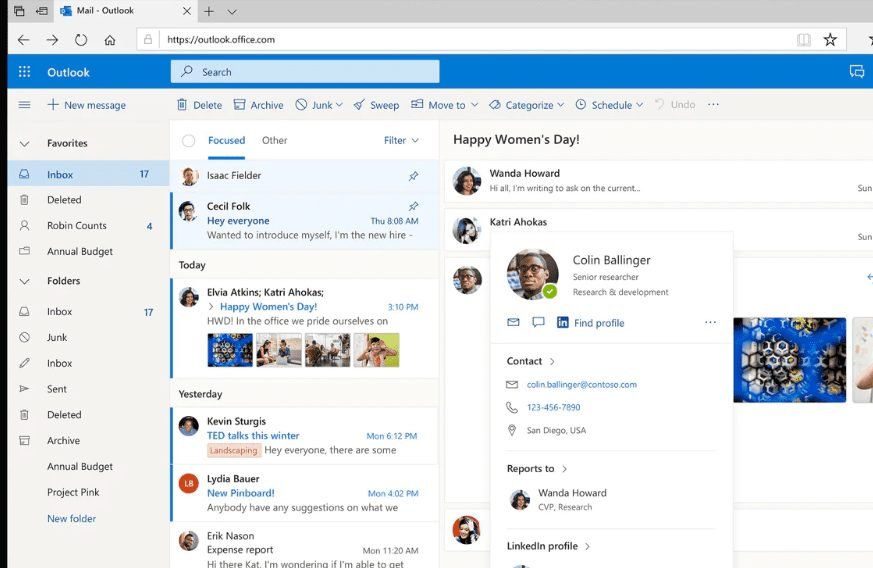
Microsoft Outlook is one of the oldest mailers ever
To work with the program, it is not necessary to use an address on the Outlook.com domain – Microsoft Outlook supports almost all mail services. Users can add all their accounts to the application and conveniently manage them from one workspace. Outlook has calendar and task scheduling integration and offers a rich set of customizable rules for handling incoming mail flow.
2. Mailbird
Mailbird is one of the most used email clients and a great alternative to Outlook. T
Mailbird provides flexible customization of a huge number of interface parameters – from account icons to text color schemes. The app will delight the eye every time you launch it.
3. eM Client
Here’s one of the most popular email clients is eM Client. It has all the basic functions you need: calendar, contacts, and task manager, as well as a live chat between users.
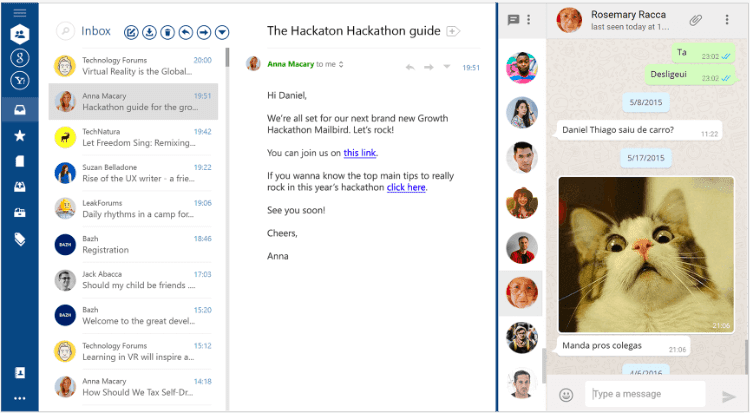
The program allows you to import settings and content from many other email clients, making the migration process straightforward. Keep in mind that free versions only allow you to import 2 profiles, while the Pro version has no import restrictions.
4. Thunderbird
Mozilla’s Thunderbird is the unique and most common email clients because it has a built-in extension system that allows you to extend the client’s functionality with numerous tools created by the Thunderbird community. The product offers extensions for almost any task and for any automation scenario.
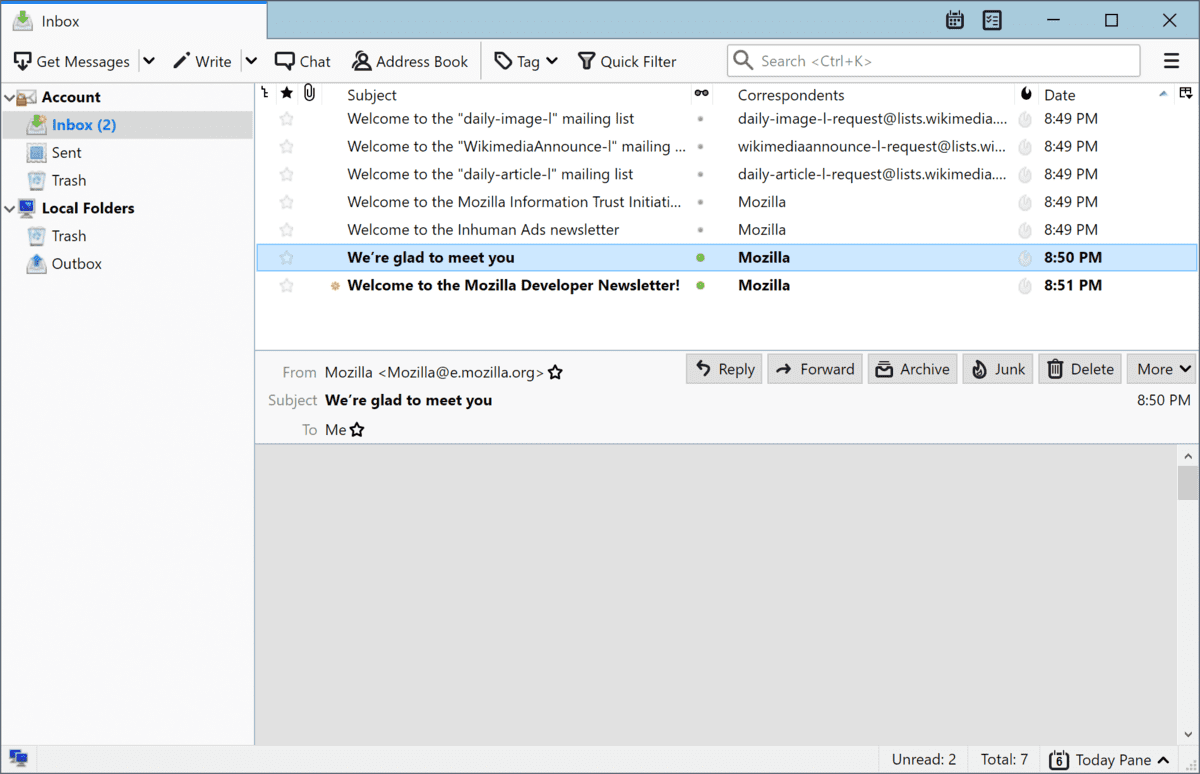
5. TouchMail
TouchMail is a convenient email client for owners of convertible tablets or laptops. Import email accounts other than POP3 accounts and enjoys a touch-optimized interface.

The interface is colorful, which sets TouchMail apart from other similar applications. The user has a rich set of useful tools at his disposal. The application allows you to organize several messages from different accounts into one folder for quick access. A powerful filtering system can effectively cope with large message flows.
To sum up
Many of the mail clients on the list of email client software for Windows have a limited free version that may be expanded in terms of functionality only by purchasing. Especially for those who do not want to pay anything to any limitations. Anyway, you are more likely to choose the one based on your preferences and the campaign goals.