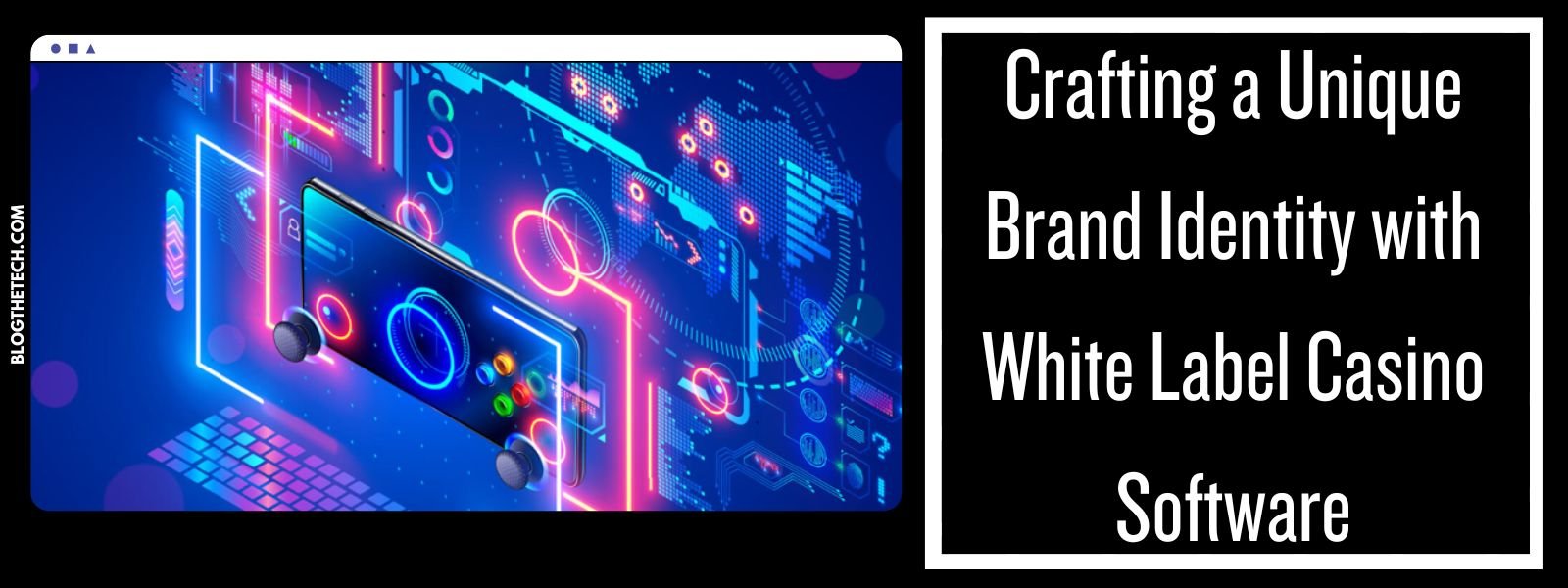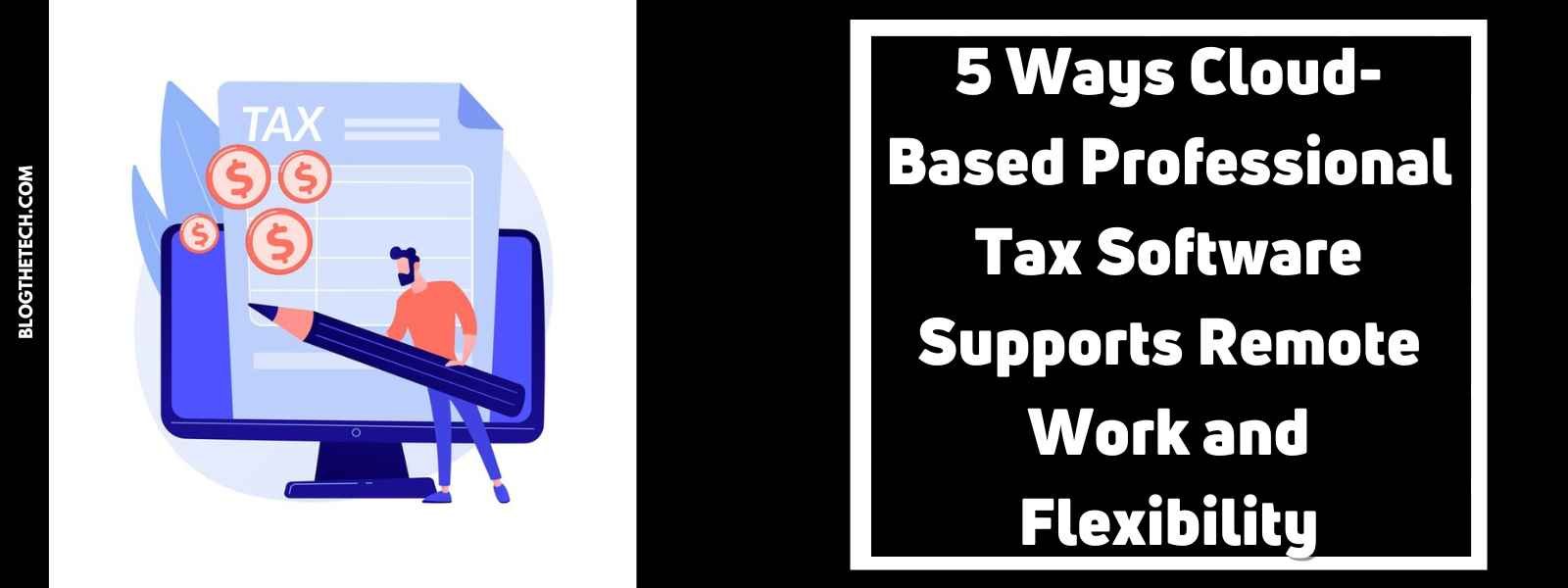Both PG and PDF are extensively used file formats on the internet, however, you may need to convert between them at times. There are hundreds of online JPG to PDF converters available, and you can even convert JPG to PDF using tools included with both Windows and Mac. However, PDF converting software might make the process go more smoothly.
You can only convert one image at a time with most online PDF converters. Converting hundreds or thousands of JPGs can be time-consuming. You may batch convert many JPGs into a single PDF or make several PDFs from a folder of JPGs with the finest JPG to PDF converters.
OCR is another helpful feature. Your JPGs can be scanned for text with an OCR converter, which you can then modify in the resulting PDF file. You will be able to choose the tool that best suits your needs at the end of this article. Selecting the finest JPG to PDF Converter should no longer be a difficult task once you’ve finished reading this.
The 5 Best Online JPG to PDF Converters in 2024
Let’s get started without further ado.
1. CocoDoc
CocoDoc is a free online PDF editor that converts your documents into PDF format. Not only can you convert your documents to PDF, but you can also modify them using the tools available on this platform. The platform includes an interactive and user-friendly interface that allows anyone to alter their files without needing expert assistance.
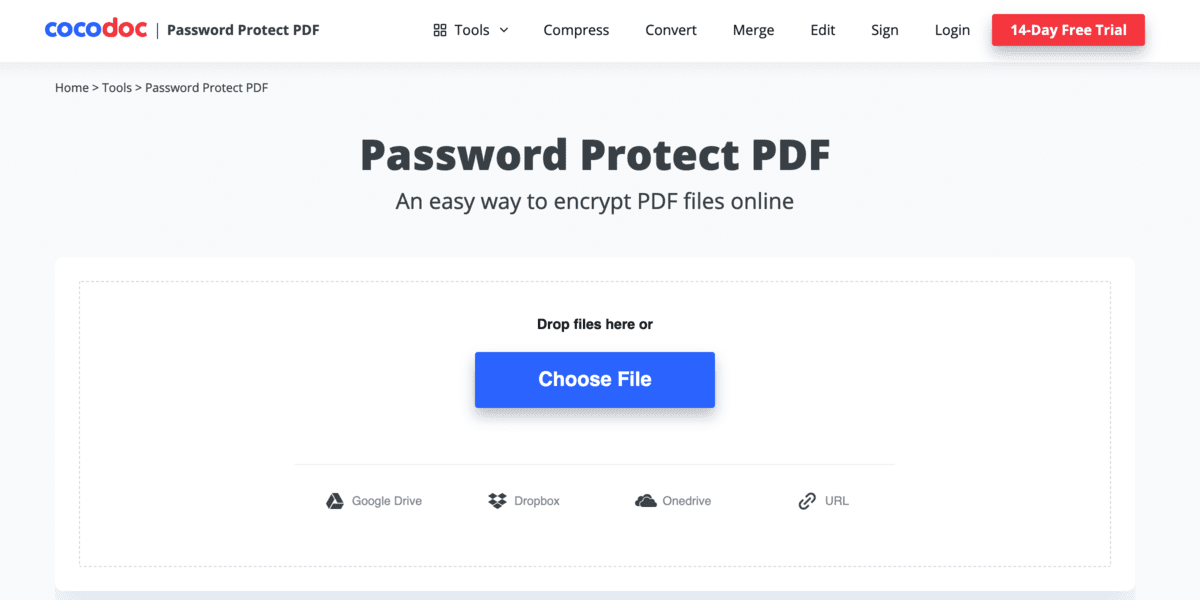
Customize your PDF document with various tools to suit your needs, enhancing work productivity and saving time. You can also count on the security features to keep your documents safe and secure.
How can I convert a JPG to a PDF using CocoDoc?
CocoDoc is a very user-friendly, free online application that converts JPG to PDF in seconds. When processing, you can also use the converter to combine all of your photographs into a single PDF file. When creating booklets or portfolios that require all of your pictures to be in one file, this is beneficial.
Here’s a simple step-by-step guide:
- To convert JPG to PDF, go to the CocoDoc JPG to PDF converter tool and get more details here.
- Choose a JPG image to upload, click Choose File to pick it, drag and drop it from Google Drive or Dropbox, then click Continue.
- Set the letter size, orientation, and margins using the many options offered, then click the ‘Create PDF’ button to convert the document to PDF.
- Your jpg image has now been converted to PDF format. You can see the download option and the share link option on the right side of the panel to make this pdf downloadable by anyone having this link.
What Portrays CocoDoc as the Best PDF Editor?
For the service to stand out among its competitors, it must provide convenience to its users. This free online pdf editor provides an easy-to-use interface that makes the entire process simple and accessible to people of all backgrounds. We’ll explain why it’s the best PDF editor in this article.
- Simple to Use
The service is simple to use and allows users to modify PDF files online in three simple steps. The entire procedure saves time and is incredibly straightforward.
- Online PDF conversion is completely free.
The cost of PDF editing is usually relatively high. Most PDF readers’ premium services only include the editing feature in their premium plans. However, this is no longer the case. Free PDF editing, conversion, and compression are all possible on CocoDoc’s official website.
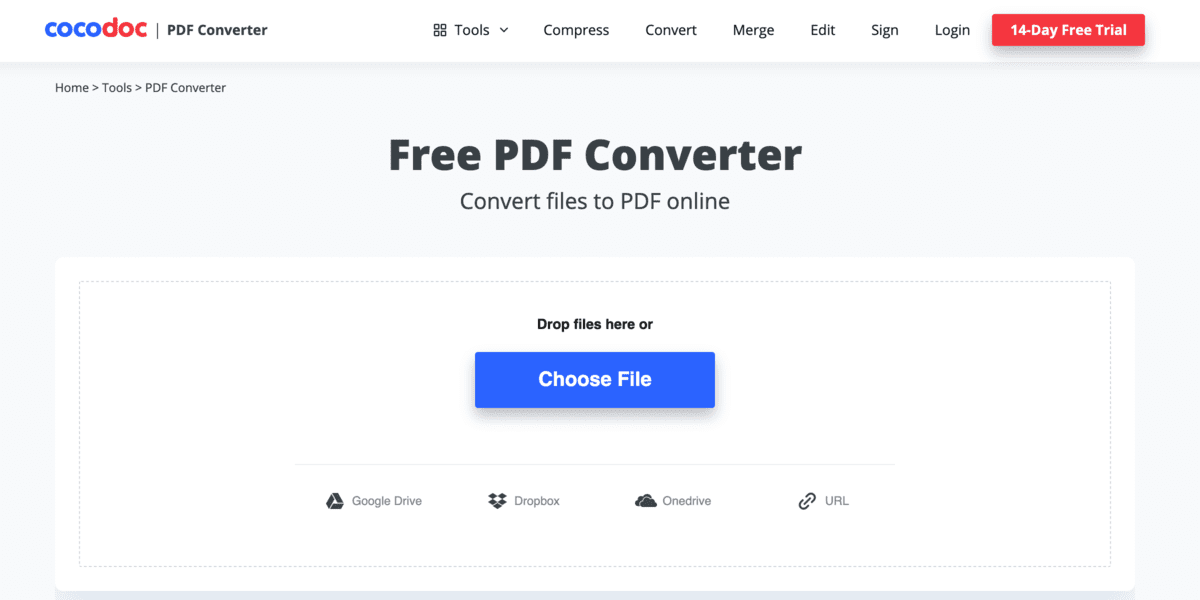
- No software for installation
It’s an online pdf editor that emphasizes that there’s no need to install any software on the device. Furthermore, it implies that PDF files may be easily edited or accessed from any device or platform, including Android, iOS, Windows, and macOS.
- Private and safe
The online PDF editor goes to considerable measures to protect the confidentiality and privacy of the uploaded PDF file. Even CocoDoc’s workers are unable to view the documents because they are so heavily encrypted. It also employs a unique set of safeguards to protect the platform and servers from external threats.
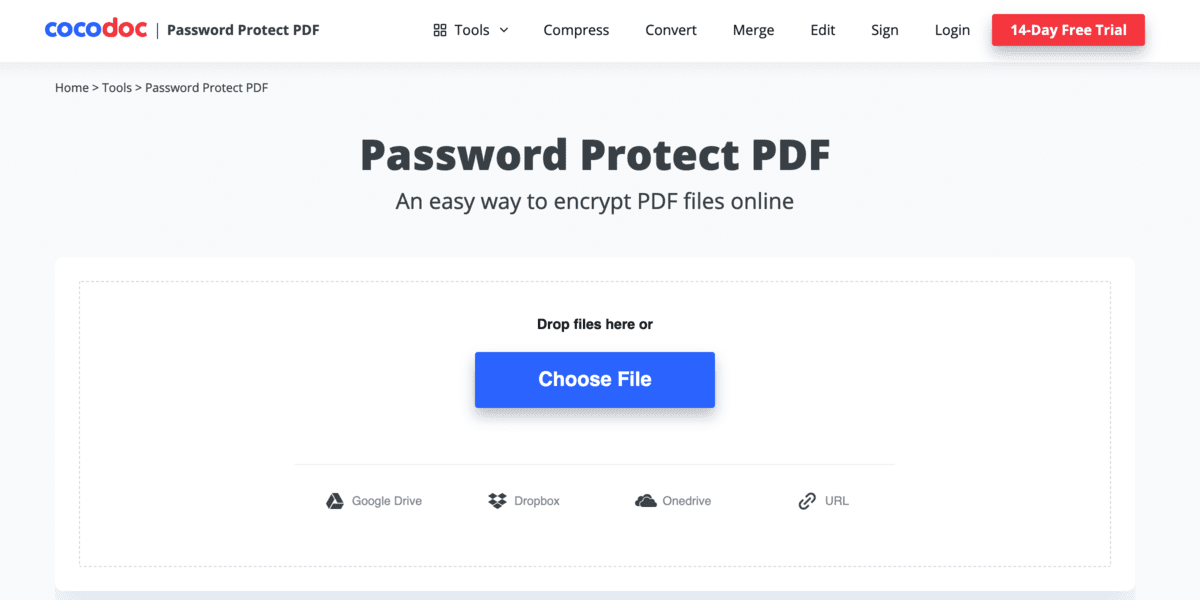
2. HiPDF
HiPDF is a famous service that allows you to convert a wide range of documents over the internet without downloading any software. You can convert JPG to PDF online and store the output on your computer to use at any time with this free online JPG to PDF converter online.
Click the “Image to PDF” button, upload a JPG image from any location, and the image will be converted to PDF. It’s worth noting that the PDF’s quality is excellent and standard after conversion. Any PDF reader can read it. HiPDF is a powerful tool that can be used on any platform.
3. Apowersoft Online Image to PDF Converter
Looking for a quick and painless way to save a photo as a PDF? Apowersoft is an online JPG to PDF conversion application with a simple and straightforward user interface that makes it easy for most inexperienced users to get started. You may also save a paint image as a PDF with only a few clicks. This can happen in three ways, depending on which works best for you.
First, you can convert photos to PDF by adding files from URLs, such as those saved on cloud services such as Google Drive. Alternatively, you can add files one at a time using the standard file browser technique or convert multiple files at once using batch conversion.
The procedure of converting JPG to PDF is done quickly and comfortably so that you can get your result as soon as feasible. There are no restrictions on the quantity of photographs you can convert, and you can organize and resize them as needed.
4. PDFelement
PDFelement is a PDF editor and converter for Windows and Mac. Aside from converting between various file formats, the software also includes good facilities for editing PDF files after they have been converted. OCR, form editing, digital signing, and online sharing through Dropbox and Google Drive are all supported.
The Standard plan from PDFelement includes many capabilities like editing, commenting, exporting, forms, and PDF file conversion. You’ll need the Pro version to get OCR, editable form fields, and batch document processing.
5. Convert-JPG-to-PDF.net
This is one of the most often used converters on the internet. The free application can convert your JPG to PDF in seconds. If you have a JPG image on your computer, simply upload it to the site and select the convert file option.
It also allows you to resize your JPG images before converting according to margins, page size, page orientation, and image size. The most significant benefit is that you won’t need to install software on your PC to convert to high-quality PDF.
Bonus Tool: Canva’s Online JPG to PDF Converter: Easy and Versatile
Experience seamless conversion with Canva’s online jpg to pdf converter. It simplifies the process, making it accessible for users of all levels. Easily customize your PDF by adjusting letter size, orientation, and margins to align with your vision.
The user-friendly interface ensures a smooth experience. Upload JPG images, make quick adjustments, and create your PDF with just a few clicks. Download options are straightforward, and you can share your PDF effortlessly.
Discover the convenience of Canva’s online JPG to PDF converter for efficient document transformation and creative flexibility. Explore Canva’s creative toolkit beyond conversion, unlocking new possibilities for your visual content. Whether you’re managing documents or enhancing your design game, Canva has you covered.
Conclusion
The JPG picture format is a frequently used image format. Despite their widespread use, there are times when the formats do not fit, necessitating conversion to a more suitable format. Converting photos to PDf files is one such example. This requires the use of a free PDF scanner app or a specialized software that can convert JPG to PDF and produce the desired result.
Boost your productivity and streamline your process using CocoDoc. CocoDoc’s fascinating features provide you a seamless experience customizing your documents with its assortment of capabilities, giving your files a unique and elegant style to show your facts in an organized manner. Check out CocoDoc’s site to convert your JPG file into a PDF file.