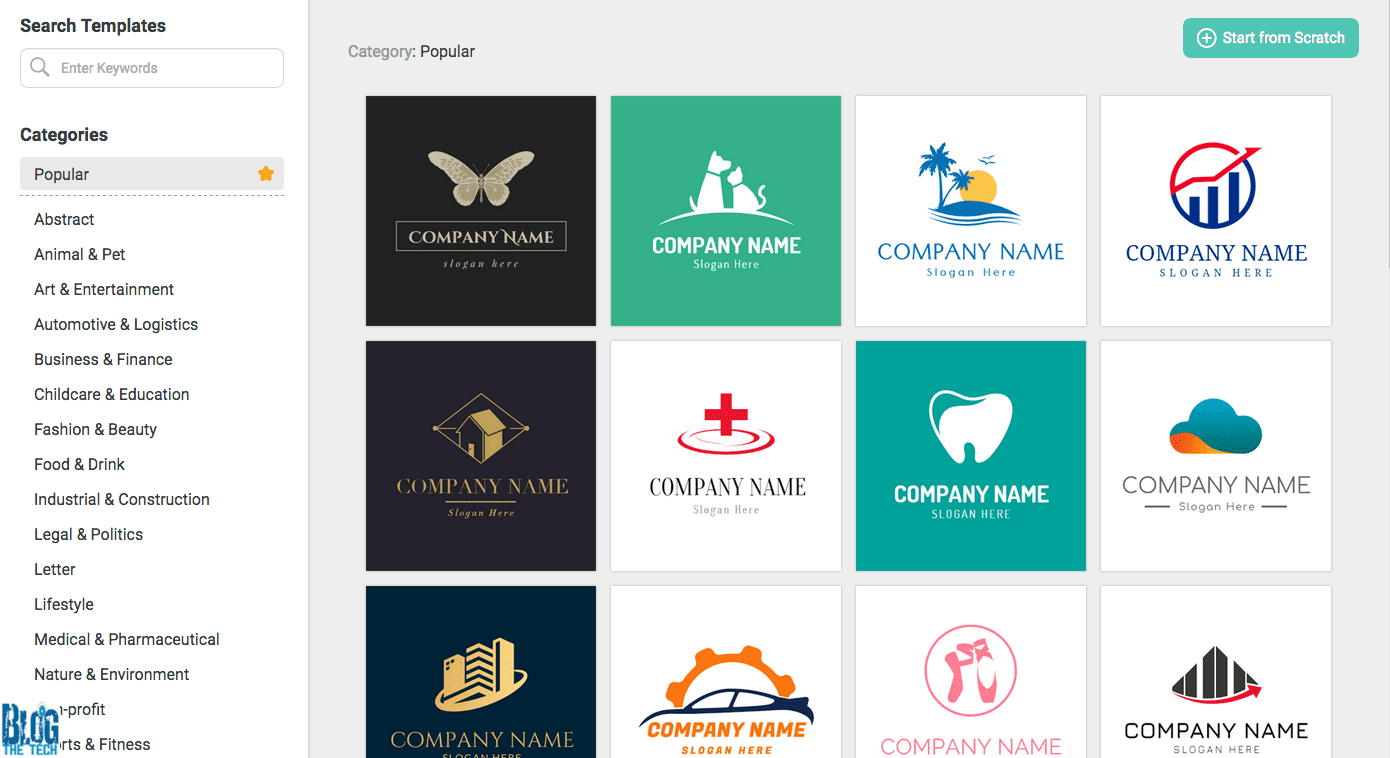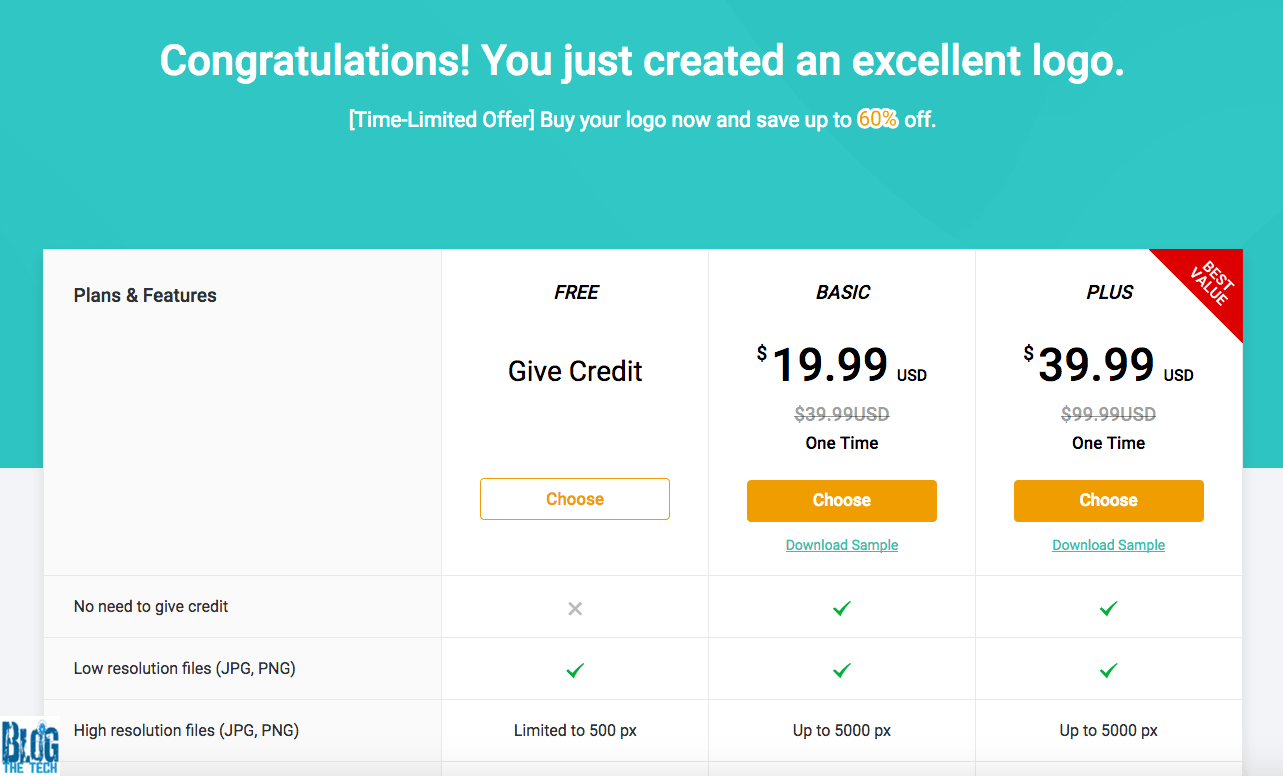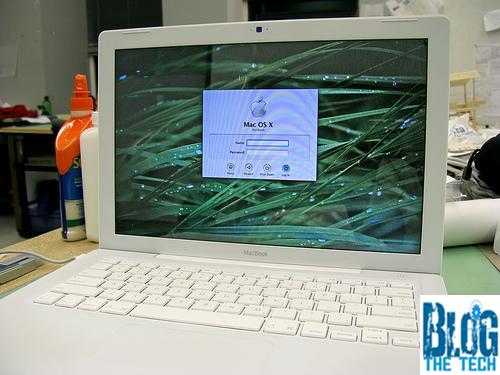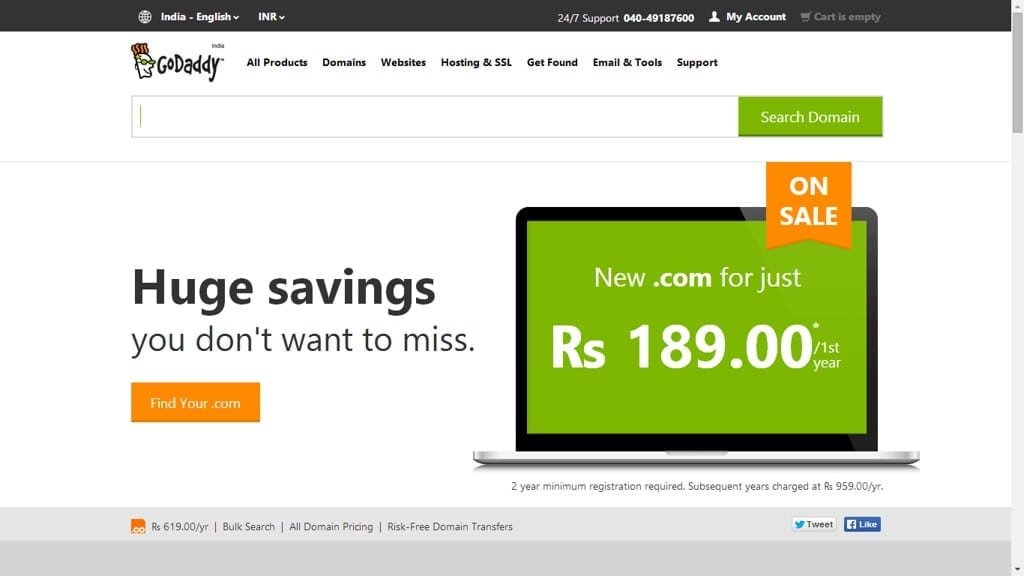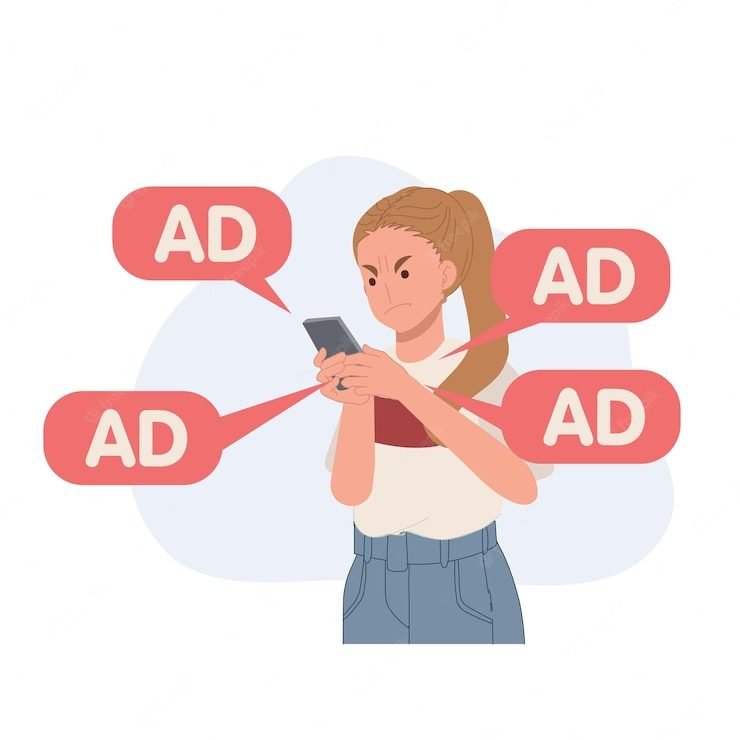Do you lose files on your PC? Do you have doubt that it is going to happen someday?
Well, I have just stumbled upon a great free software that can help you save your files and have it backed up against loss and damage of files now or in the future.
This software is called AOMEI Bakupper, with it, you can do absolute backups without getting hick-ups.
About AOMEI
AOMEI Backupper Standard is a free backup software, an all in one backup, sync recovery, and clone software that is free to use, one of the easiest faster for PC users even if you don’t know how IT works which means, it is user-friendly.
The software also has a version for business firms which I will show you how to get it on this article

Why backing up is important for every Desktop PC and Laptop user
Backing up helps save your data from getting lost on the Computer, if you have a lot of important files on your PC, backing up shouldn’t be an option for you rather it should be mandatory because you are going to need them at the end of everything.
I do not have the means to back up my files most especially my plugins, books, themes, tutorial videos, and other important files that are dear to me, you know how it feels when you end up losing what you bought with some huge sum amount of money and thinking of the data you invested in downloading them alone is something you don’t want to keep a reminder.
But this software saved me from all of these harms and making the risk to become lesser than ever.
That’s why saving yourself some time and data to re-download these files is the best option ever.
And hey, you do not want to lose your project, your business files, your evidence and re-download isn’t it?
That’s why going for AOMEI back upper standard software is the best option so far.
Why AMOIE Backupper?
It is free and standard to use in home and business environments.
You can easily backup your system to create a copy of all contents in the system drive, it includes, Windows Operating System, Application, and custom system settings without harming or interrupting your pending actions on the system.
It rapidly backs up files to an external drive like office files, photos, videos, documents, games, and programs, it also supports multiple file backup on network or NAS.
It creates a separate disk image to back up the entire hard disk. It supports the backup of internal disks, external hard drives, USB flash drives, and a lot of other storage devices.
AOMEI back upper lets you back up one or more specified partitions or volumes, not the entire disk.
With this Software, you can schedule to automatically backup your PC system and data, it can be set to daily, weekly, or monthly at a lesser frequency or multiple backups.
Syncing is involved, you can synchronize your files and folders automatically with a schedule.
Features of the more backup software( free Vs Paid version)
This section describes the features, pros, and cons of the software supported by different editions.
You can use the table below to compare and choose your preferred software version.
| Features | Standard Edition ( FREE | Professional Edition (Paid) $49.95 $54.95 | Server Edition (Paid) |
| System Backup and Restore. Disk backup and restore. Partition backup and restore. File/folder backup and restore. File folder Sync. | Slow | Faster | Faster |
| Automatic backup. Full back up. Incremental backup. Differential backup. Sector-by-sector backup. Intelligent backup. Automatic file/folder sync. | Available | Available | Available |
| Backup/sync to local folders. Backup/sync to an external hard drive. Backup/sync to network. Share/NAS Backup/sync to cloud drive. | Available | Available | Available |
| Explore backup image. Compress backup image. Encrypt backup image. Check the backup image. Comment backup image. View backup logs. Email notifications. Create Windows PE and Linux bootable media. | Available | Available | Available |
| Disk partition clone. | Available | Available | Available |
| System Clone. | Available | Available | |
| Universal Restore. | Available | ||
| Command-line Utility. | Available | Available | |
| Merge back up images. | Available | Available | |
| Split backup images. | Available | Available | |
| Backup Scheme. | Available | Available | |
| PXE boot tool. | Available | Available | |
| Real-time sync files/folders. | Available | Available | |
| Event-triggered schedule backups. | Available | Available | |
| File filter settings. | |||
| Restore files with NTFS permissions. | Available | Available | |
| Edit the partitions on the disk. | Available | Available | |
| Back up to CD/DVD | Available | Available | |
| Backup/Restore dynamic disk volumes. | Available | Available | |
| Windows 10, Windows 8.1/8, Windows Vista, and XP. | Available | Available | Available |
| Windows Server 2003. Windows Server 2008 and 2008 R2. Windows Server 2012 and 2012 R2. Windows Server 2016. Windows Home Server 2011. Windows SBS 2003, 2008, 2011. | Available | Available | |
| Priority Technical Support | Low | Medium | High |
| License Type | Freeware | 2 PCS/License | 1 Server/License. |
Conclusion
Conclusion
I have not just reviewed this software but I also perform a test on my PC, the software works fine and it is user-friendly anyone can use the software, the interface is welcoming.
I want to tell you one thing if you are planning to use this software for your clients or providing technical services, deploy images to multiple computers over the network, and create a portable version. AOMEI Backupper is the best free backup software that can help you create a system image easily!
You can always go for the AOMEI Technical Plus. Still, want to know why the technical version is unique? Check the comparison here.
Affiliate Disclaimer:
This is Disclaim that all links that appear on this page are not affiliated links, which means I will not earn a dime if you click on the link, so feel free to check it out for yourself.